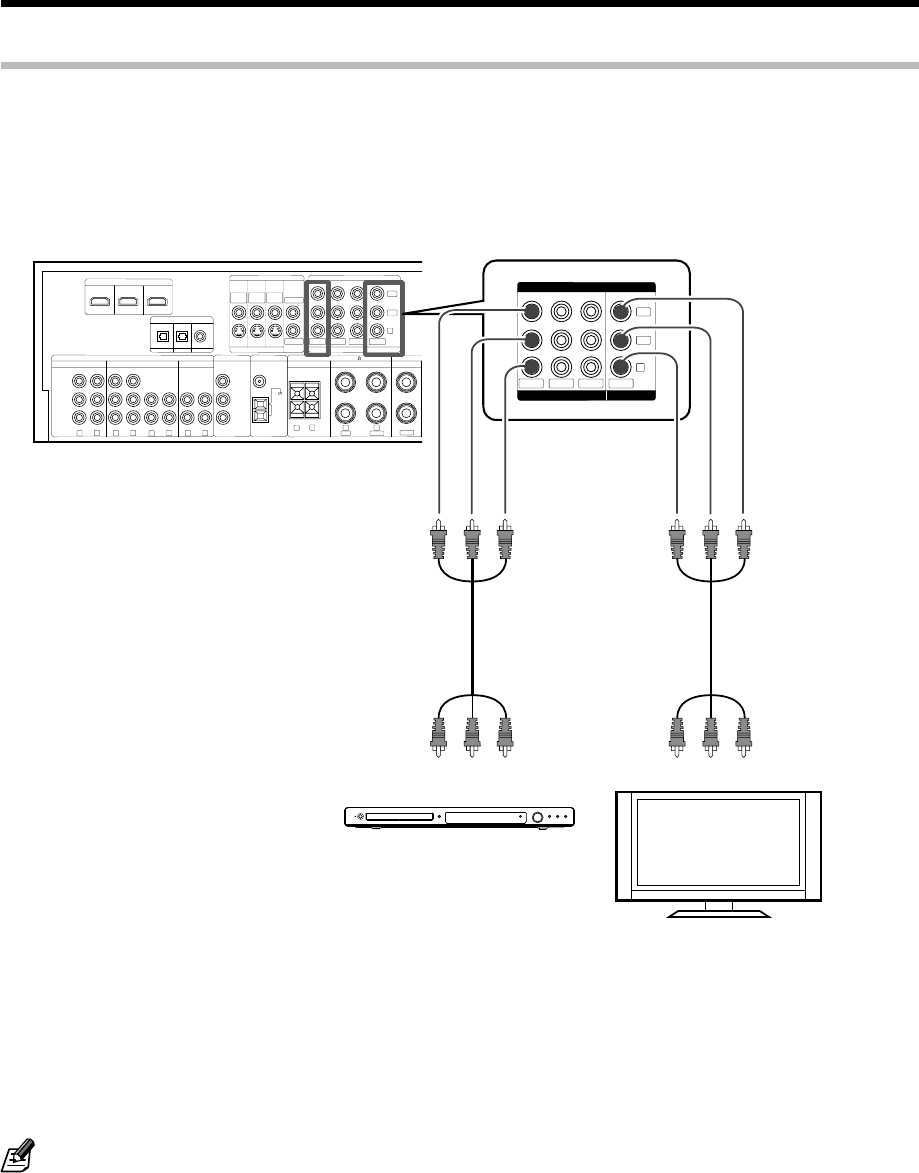
16
KRF-V6300D
Connecting video players (COMPONENT VIDEO connection)
Connecting a DVD player is described as an example.
1 Connect the audio line : See <Connecting a DVD player> @ and make the audio connection.
2 Connect the video line and TV monitor as shown below.
• Connect the same way for the VIDEO 1 and VIDEO 2 terminals.
• If the DVD player has 6 channel output, connecting to DVD/6CH IN terminals is possible. (<Connecting a DVD player with multichannel audio
output terminal> @)
• If some of the video equipment are connected to the COMPONENT terminals and the rest are connected to the normal (composite) VIDEO
terminals, make sure to connect the TV to the MONITOR OUT terminals of both COMPONENT VIDEO and VIDEO.
• Depending on the type of TV, it may be necessary to switch the input of the TV according to the type of video input (COMPONENT input or
VIDEO (COMPOSITE) input). Refer to the instruction manual of your TV for more information.
Setting up the system
AUDIO PRE OUT ANTENNA
FRONT
CENTER
AUX
CD/DVD
SURROUND
SUB WOOFER
MONITOR OUT DVD/6CH IN VIDEO 2 IN
VIDEO 2CD/DVD DVD/6CH
OPTICAL OPTICAL COAXIAL
SUB
WOOFER
SURROUND
BACK L/
MONO
SURROUND
BACK R
MD/TAPE MD/TAPE
FM 75
VIDEO2 VIDEO1 VIDEO1
HDMI
DIGITAL IN
AM
GND
DVD/6CH IN PLAY IN REC OUT SPEAKER B SPEAKER A
FRONT SPEAKERS (6–16 )
CENTER
SURRO
U
R
RED WHITE
GREEN
LR
CR
CB
Y
L
RLRLRLRL
VIDEO
S–VIDEO
DVD/6CH
IN
VIDEO 2
IN
VIDEO 1 IN
VIDEO 1 OUT
MONITOR
OUT
COMPONENT VIDEO
IN OUT
DVD/6CH VIDEO 1 VIDEO 2 MONITOR
CR
CB
Y
DVD/6CH VIDEO 1 VIDEO 2 MONITOR
COMPONENT VIDEO
IN OUT
TV Monitor
DVD player
VIDEO OUT
COMPONENT VIDEO
MONITOR IN


















