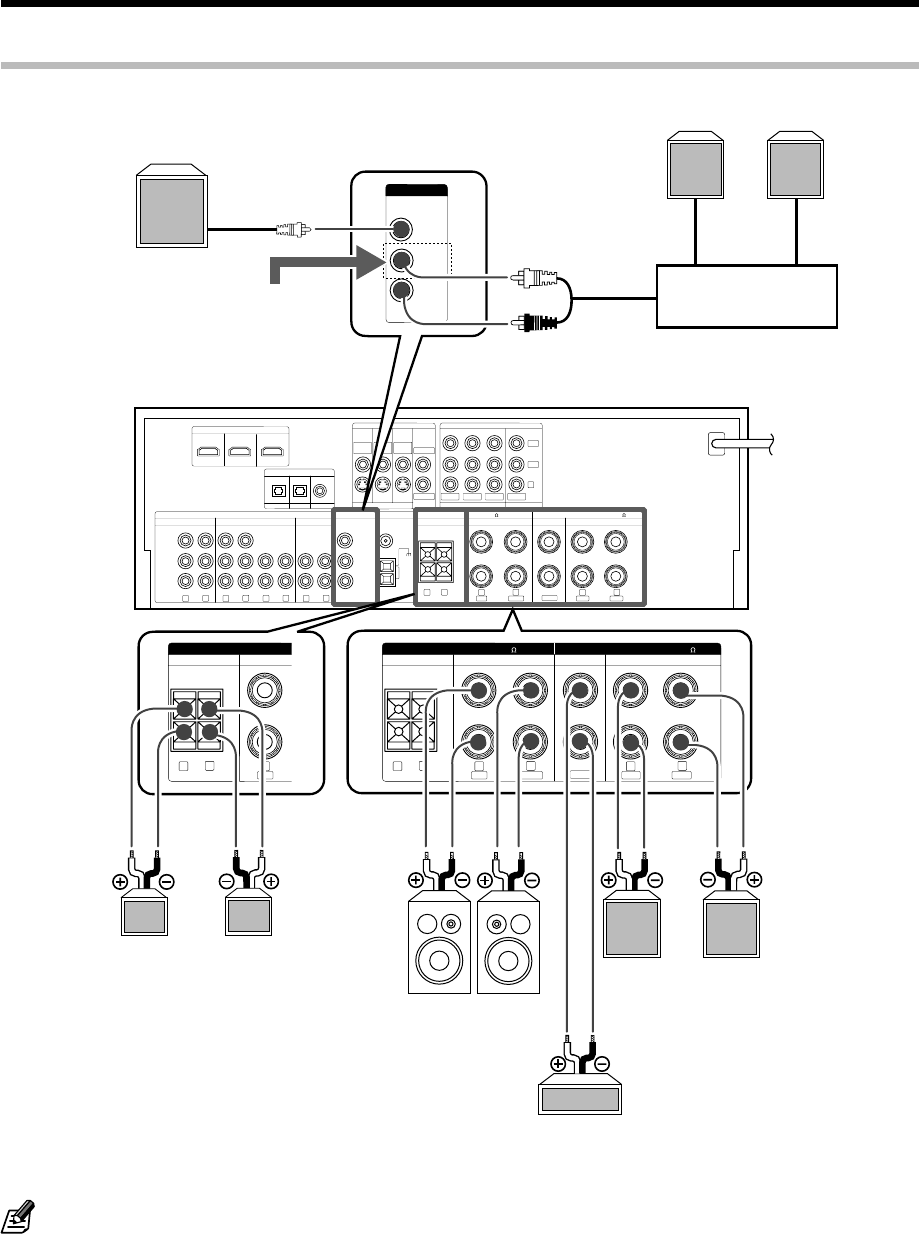
18
KRF-V6300D
AUDIO PRE OUT ANTENNA
FRONT
CENTER
AUX
CD/DVD
SURROUND
SUB WOOFER
MONITOR OUT DVD/6CH IN VIDEO 2 IN
VIDEO 2CD/DVD DVD/6CH
OPTICAL OPTICAL COAXIAL
SUB
WOOFER
SURROUND
BACK L/
MONO
SURROUND
BACK R
MD/TAPE MD/TAPE
FM 75
VIDEO2 VIDEO1 VIDEO1
HDMI
DIGITAL IN
AM
GND
DVD/6CH IN PLAY IN REC OUT SPEAKER B SPEAKER A
FRONT SPEAKERS (6–16 )
CENTER SURROUND
SURROUND SPEAKERS (6–16 )
R
RED WHITE
GREEN
GRAY BLUE
LR
CR
CB
Y
L
RLRLRLRL
RL
VIDEO
S–VIDEO
DVD/6CH
IN
VIDEO 2
IN
VIDEO 1 IN
VIDEO 1 OUT
MONITOR
OUT
COMPONENT VIDEO
IN OUT
DVD/6CH VIDEO 1 VIDEO 2 MONITOR
SPEAKER B SPEAKER A CENTER SURROUND
R
RED WHITE
GREEN
GRAY BLUE
LRL R L
FRONT SPEAKERS (6–16 ) SURROUND SPEAKERS (6–16 )
SUB
WOOFER
SURROUND
BACK L/
MONO
SURROUND
BACK R
PRE OUT
SPEAKER B SPEA
K
R
RED
RL
FRONT SPEAKERS (6–1
Connecting the speakers
Front speakers A
Right
Surround speakers
Center speaker
Powered subwoofer
Left
Right Left
• Speaker impedance
After confirming the speaker impedance indications printed on the rear panel of the receiver, connect speakers with matching impedance
ratings. Using speakers with a rated impedance other than that indicated on the rear panel of the receiver could result in malfunctions or
damage to the speakers or the receiver.
Front speakers B
Right
Left
RightLeft
Surround Back speakers
Power Amplifier
For 6.1-channel speaker
configuration, connect the surround
back speaker to this terminal (with
power amplifier connected in
between). Select "BS MONO" in the
speaker setup £.
Setting up the system


















