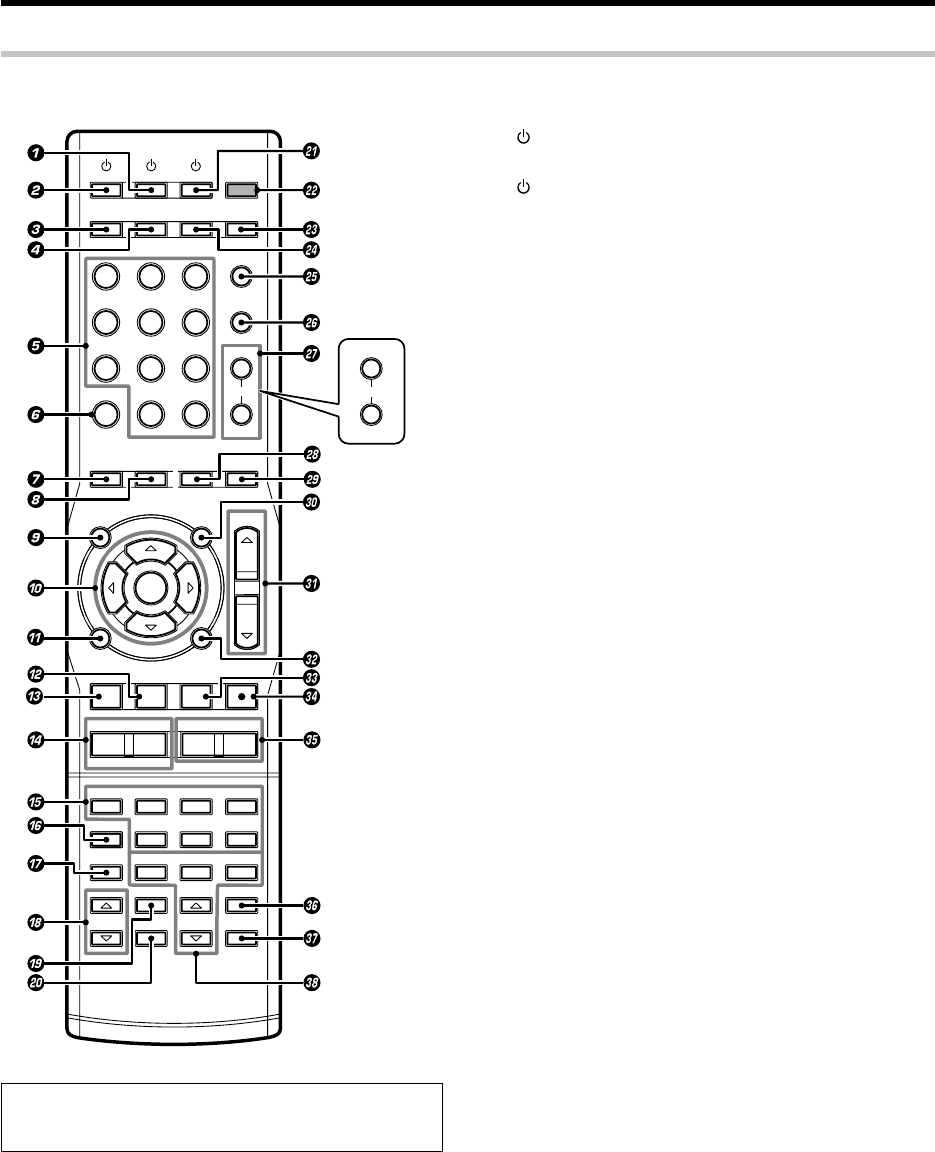
6
EN
Remote control unit
Names and functions of parts
If the name of a function is different on the receiver and on
the remote control, the name of the remote control key in
this manual is indicated in parentheses.
This remote control unit can be used not only for Kenwood products but also for other non-Kenwood products by setting the appropriate manufacturer’s
setup codes. qr
DISC SEL.
INPUT SEL.
DIMMERACTIVE EQINPUT MODESLEEP
TVSOURCERECEIVER
DISC SKIP
LAST
INFO
PAGE
AUDIO
TOP MENU
/SETUP
MENU
/SOUND
VOLUME
ENTER
RETURN
/EXIT
TUNING
ON SCREEN
/GUIDE
SUBTITLE
ANGLE MUTE
123
456
789
+100
+10
0
fi
86
1¡
P.CALL
CHANNEL
4¢
7
%
TUNER DVD
BAND AUX F.AUX GAME
VIDEO1 VIDEO2
AUTO/MONO TV INPUT
DOLBY VIRTUAL
RCV MODE
LISTEN MODE
STEREO
TV VOLUME
REMOTE SETUP
TV MUTE TV MODE
RDS DISP.
PTY
PAGE
fi
%
-
+
For Europe
and
Australia
1 SOURCE key
Use to turn the other components ON/OFF. ·
2 RECEIVER key
Use to turn the power ON/STANDBY. *
3 SLEEP key
Use to set the Sleep timer. °
4 INPUT MODE key
Use to switch between the full auto, digital and analog input.
8
5 Numeric keys
Use to selection of preset radio stations. •
Use to operate other components. ·
6 +100 key
Use to operate other components. ·
INFO key
Use to operate other components. ·
7 AUDIO key
Use to operate the DVD component. ·
8 SUBTITLE key
Use to operate the DVD component. ·
9 SETUP key
Use to select the speakers’ settings etc. *
TOP MENU key
Use to operate the DVD component. ·
0 %/ fi keys
Use to control a variety of settings. *
Use to tuning of radio broadcasting. ¶
Use to operate other components. ·
@
/ # keys
Use to control a variety of settings. *
Use to selection of preset radio stations. •
ENTER key
Use to control a variety of settings. *
Use to operate other components. ·
! RETURN key
Use to operate the DVD component. ·
EXIT key
Use to operate other components. ·
@ 3/8 key
Use to operate the CD, DVD, MD or VCR component. ·
# 8 key
Use to operate other components. ·
$ P.CALL keys
Use to selection of preset radio stations. •
4
/ ¢ keys
Use to operate the CD, DVD or MD component. ·
CHANNEL +/
-
keys
Use to select the channels. ·
Continued to next page


















