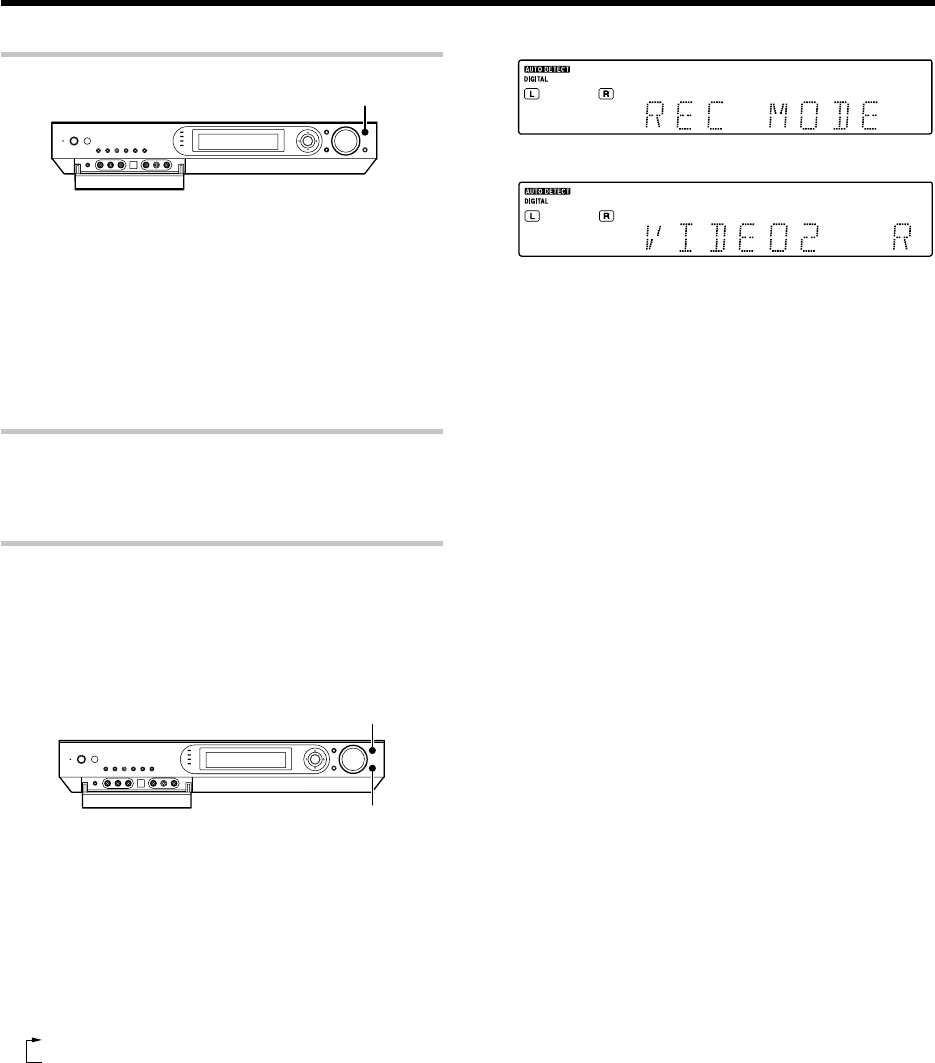
26
EN
Recording
Analog sources
1 Use the INPUT SELECTOR key (or the input selector key)
to select the source (other than "VIDEO 1") you want to
record.
2 Put the component connected to the VIDEO 1 jacks to the
record-pause mode.
3 Start playback, then start recording.
÷ Recording may not be normal for some video software. This
is due to the copy guard condition.
Digital sources
Switch on the REC MODE to record a digital input source.
When the digital input source changes during recording in the REC
MODE, the audio signal may be interrupted momentarily.
Recording music in REC mode
When a multi-channel source such as the Dolby Digital or DTS input signal is
recorded in REC mode, the multi channel signal in the current surround mode
can be recorded down-mixed to 2-channel.
÷ DTS 5.1 MUSIC DISC (DTS CD) cannot be recorded.
INPUT SELECTOR
SETUP
1 Use the INPUT SELECTOR key (or the input selector
keys) to select the source ("DVD", "VIDEO 2", "AUX" or
"GAME") you want to record.
2 Put the component connected to the VIDEO 1 jacks to the
record-pause mode.
3 Press and hold the SETUP key for more than 2 seconds
to select the "REC MODE".
1 REC mode off
2 "REC MODE": REC mode on
Multi-channel digital signals (DTS or Dolby
Digital) are down-mixed to 2-channel
before being output from the analog
recording (REC OUT) jacks.
INPUT SELECTOR
↓
The display switches automatically.
4 Start playback, then start recording.


















