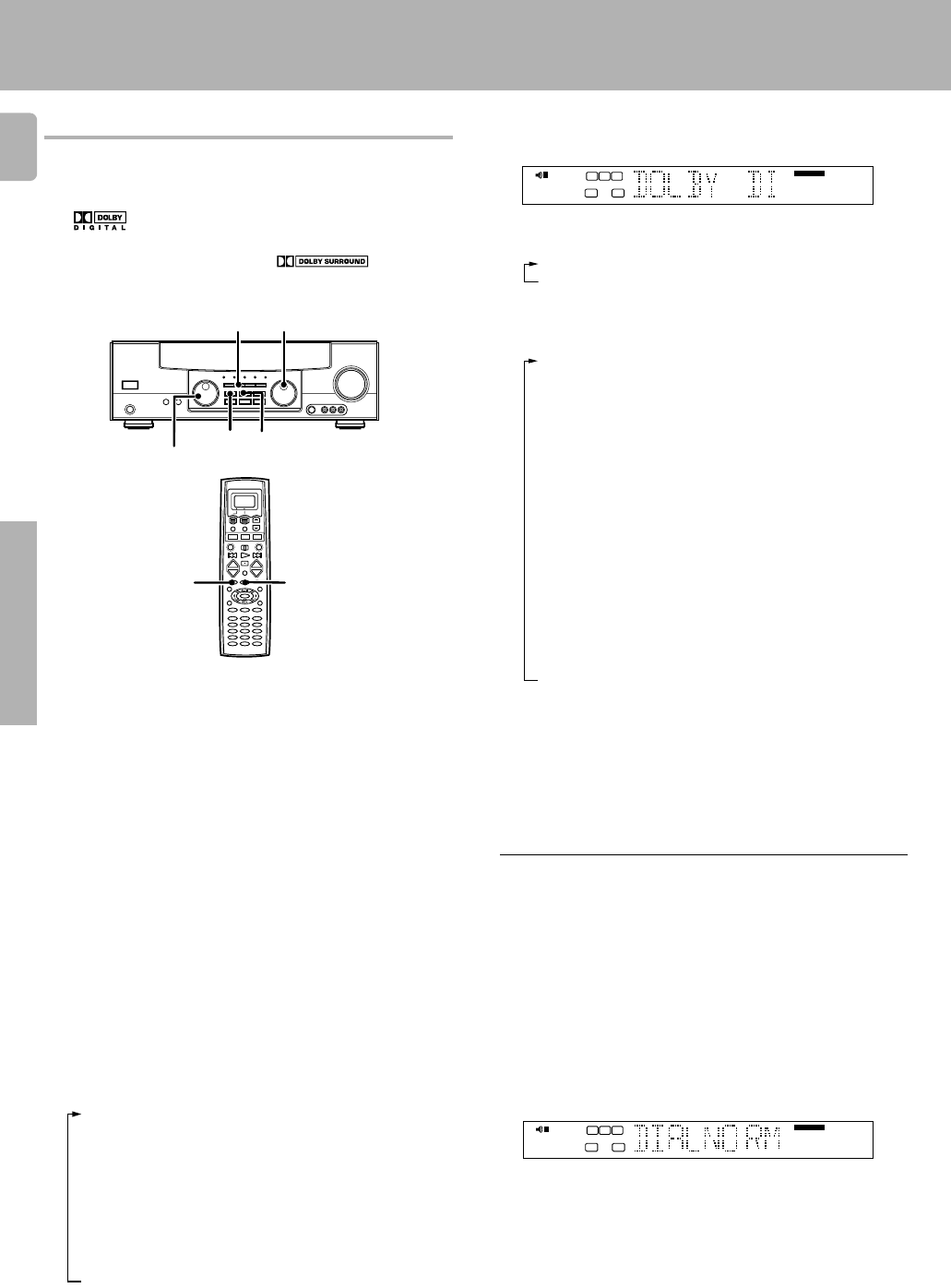
32
Operations
Surround Play
The DTS compatible models can reproduce a CD, DVD, or LD carrying
the DTS mark.
DOLBY DIGITAL can be used when playing DVD or LD software bearing
the
mark and DOLBY DIGITAL format digital broadcasts (etc.).
DOLBY PRO LOGIC and DOLBY 3 STEREO can be used when playing
video, DVD, or LD software bearing the
mark.
SRS Circle Surround enables you to listen to multi channel sound from the
stereo source.
• Turn ON related components.
• Complete “Preparing for surround sound” (speaker settings).™
• Use the INPUT SELECTOR to select the component you wish to play
back with surround sound.
• Use the INPUT MODE key to select the input mode (analog or digital)
for the source you wish to play back. 7
• Noise will be produced when a DTS source is played by selecting the
analog input.
Preparations
1
2
Start playing the video software.
Press the LISTEN MODE (LISTEN M.) key to select the
listening mode.
The listening mode settings are stored separately for each input. If the
input mode is set to digital auto (“AUTO SOUND” lights), the receiver
selects the optimal listening mode automatically based on the type of
input signal and the speaker settings.
Each press of the LISTEN MODE (LISTEN M.) key switches the
setting as listed below.
The listening mode settings are different depending on the type
of input signal.
When the DOLBY DIGITAL signal is input:
(The DOLBY DIGITAL, PRO LOGIC, or 3 STEREO indicator lights up.)
1 DOLBY DIGITAL: DOLBY DIGITAL surround (The DOLBY
DIGITAL indicator lights up.)
2 PL
II MOVIE: PRO LOGIC II surround MOVIE mode (The
PRO LOGIC indicator lights up.)
3 PL
II MUSIC: PRO LOGIC II surround MUSIC mode (The
PRO LOGIC indicator lights up.)
4 PRO LOGIC: PRO LOGIC II surround PRO LOGIC mode
(The PRO LOGIC indicator lights up.)
5 3 STEREO: 3-STEREO mode (The 3 STEREO indicator
lights up.)
6 STEREO: Normal stereo playback.
When you select DOLBY DIGITAL
“DOLBY DIGITAL” will be scrolled from right to left.
When the DTS signal is input:
(The DTS indicator lights up.)
1 DTS: DTS surround
2 STEREO: Normal stereo playback
When the analog signal or the digital signal (except for
DOLBY DIGITAL or DTS signal) is input:
1 PL II MOVIE: PRO LOGIC II surround MOVIE mode (The
PRO LOGIC indicator lights up.)
2 PL
II MUSIC: PRO LOGIC II surround MUSIC mode (The
PRO LOGIC indicator lights up.)
3 PRO LOGIC: PRO LOGIC II surround PRO LOGIC mode
(The PRO LOGIC indicator lights up.)
4 3 STEREO: 3-STEREO surround.
5 CIRCLE SURROUND: CS 5.1 surround (The CS 5.1 indi-
cator lights up.)
6 ARENA: DSP Surround ARENA mode (The DSP MODE
indicator lights up.)
7 JAZZ CLUB: DSP Surround JAZZ CLUB mode (The DSP
MODE indicator lights up.)
8 THEATER: DSP Surround THEATER mode (The DSP
MODE indicator lights up.)
9 STADIUM: DSP surround STADIUM mode (The DSP MODE
indicator lights up.)
0 DISCO: DSP surround DISCO mode (The DSP MODE
indicator lights up.)
- STEREO: Normal stereo playback. Sound is produced
from the two front channels only.
SW
STEREO
FM
AM
MHz
kHz
PRO LOGIC
3
DOWN MIX
S.DIRECT
MONITOR
DSP
MEMO
ST.
TUNED
AUTO
S
TI.VOLB
CLIP MUTE
RDS EON PTY
TP TA NEWS
SP A
RCL
SRSL
LFE
AUTO SOUND
DIGITAL
Ambience effects
INPUT SELECTOR
INPUT MODE
LISTEN MODE
+
–
+
–
SOUND
LISTEN M.
SOUND
MULTI
CONTROL
3
Adjust the volume.
Notes
• Depending on the type of the signal or speaker setting, some listening
modes cannot be selected.
• When playback is started, the sound may be cut or interrupted before
the input source is confirmed as Dolby Digital.
• To enjoy Dolby Digital surround (as well as all the other listening
modes) from a single component, be sure to use a Dolby Digital
compatible source component. Connect the Dolby Digital compatible
source component's Dolby Digital format digital audio signal to one
of the DIGITAL INPUT jacks on the back of the receiver. Connect the
normal audio signal correctly to the respective component's AUDIO
jacks. 890@
• Dialogue Normalization (Dial Norm) is a feature of Dolby Digital. It
is able to automatically maintain the overall audio output level con-
stant. When playing source material with Dolby Digital software
encoding, a brief message will appear.
This message informs you that the source material has been recorded
at a different level than usual. For example, “OFFSET +4” will scroll
across the display to indicate that it had been automatically adjusted
to the normal output. If this message does not appear, no adjustment
will be made.
• If Dolby Digital or DTS signal having more channels than the maxi-
mum number of playback channels available using the receiver’s
current settings is input, the DOWNMIX indicator on the front panel
lights up and downmixing is performed to match the number of
available channels.
SW
STEREO
FM
AM
MHz
kHz
PRO LOGIC
3
DOWN MIX
S.DIRECT
MONITOR
DSP
MEMO
ST.
TUNED
AUTO
S
TI.VOLB
CLIP MUTE
RDS EON PTY
TP TA NEWS
SP A
RCL
SRSL
LFE
AUTO SOUND
DIGITAL
*510/32-39/EN 3/15/01, 11:44 AM32


















