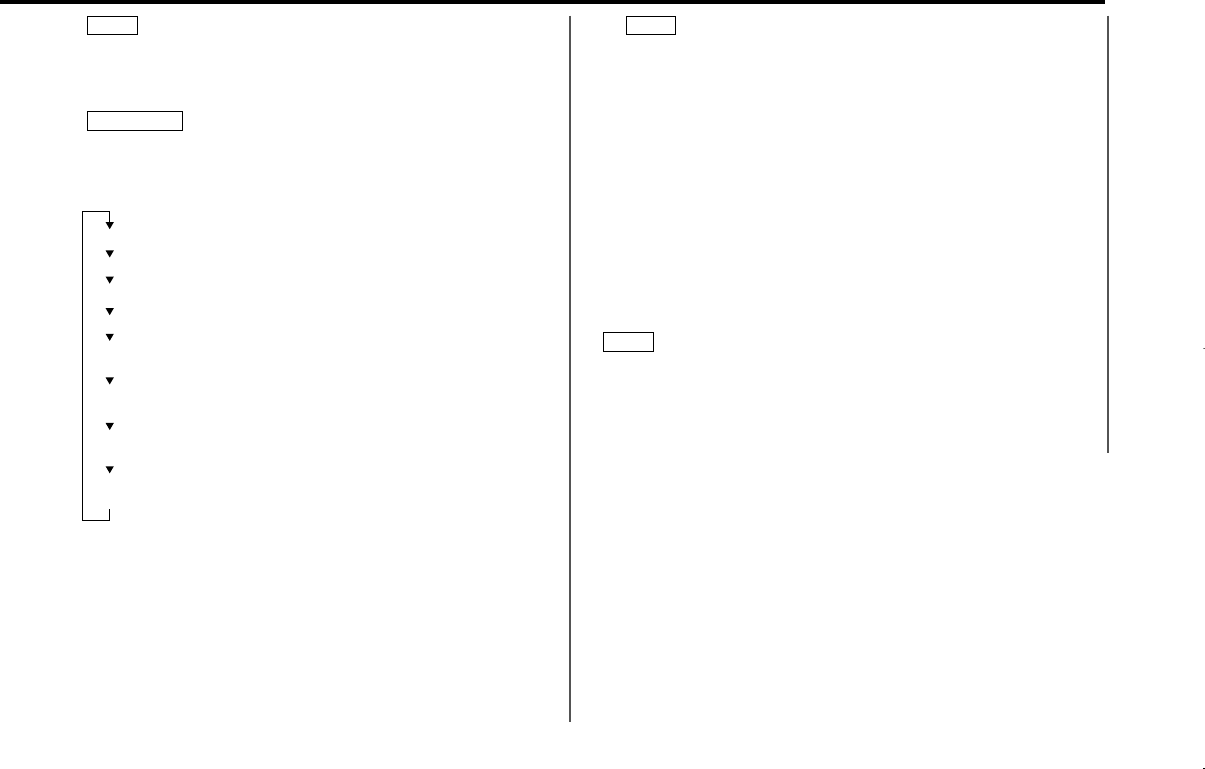
• You can give names to discs through the presetting disc
name function (page 30).
Note that depending on the unit, display may not be
possible.
• If you try to display the name of a disc that doesn't have
one, "NO NAME" is displayed instead.
• When there is an attempt to display the title of a disc for
which the disc title/track title has not been recorded, "NO
TEXT" is displayed for CD and "NO TITLE/NO NAME" is
displayed for MD.
• If you attempt to display disc title/track title when
connecting the CD changer not supported for CD text
feature, caution messages such as "NO TEXT" or "Reading"
may be displayed.
• Depending on the type of characters of the CD Text, some
characters may not be displayable.
• Please see the menu settings about selecting the display mode.
For details refer to the Switching Display Mode page for the
menu settings. (page 33)
• The same items cannot be selected for both the upper part and
the lower part.
NOTE
NOTE
If the RDS station currently tuned to is transmitting no text
while the Radio Text Display mode is turned on, "NO TEXT"
will appear in the display. While awaiting reception, "Waiting"
will be displayed.
To prevent accidents, drivers should not look at the display
while on the road.
In CD/External disc control mode:
Spectrum Analyzer1
Spectrum Analyzer2 + Clock
Graphic + Clock (KDC-X717 only)
Date + Function indicator (KDC-X917/X817/9017)/
Date (KDC-X717)
Disc name (DNPS)* + Function indicator (KDC-X917/X817/9017)/
Disc name (DNPS)* (KDC-X717)
Disc Title** + Function indicator (KDC-X917/X817/9017)/
Disc Title** (KDC-X717)
Track Title** + Function indicator (KDC-X917/X817/9017)/
Track Title** (KDC-X717)
* (only when being preset)
** (Units featuring CD text/MD only)
Spectrum Analyzer2 + Graphic (KDC-X717 only)
2 WARNING
NOTE
— 13 —
KDC-X917(K)_U.S_r3 00.12.26 1:12 PM Page 13


















