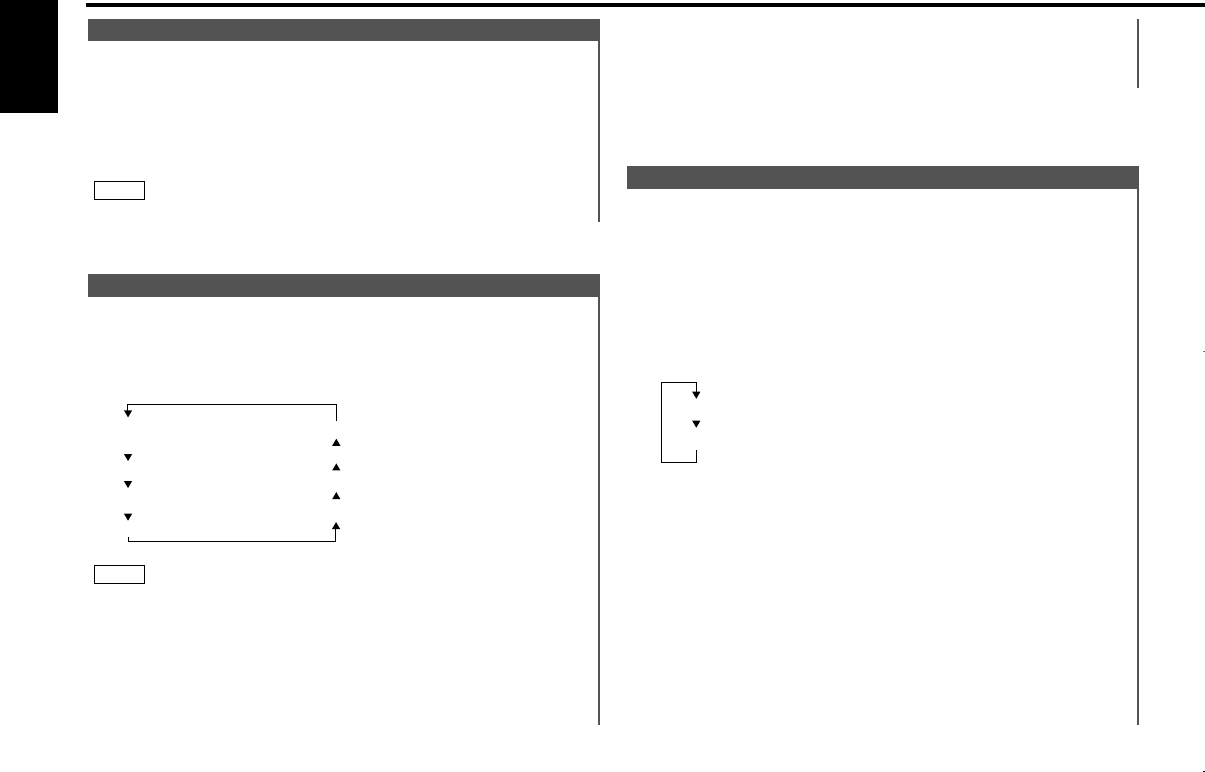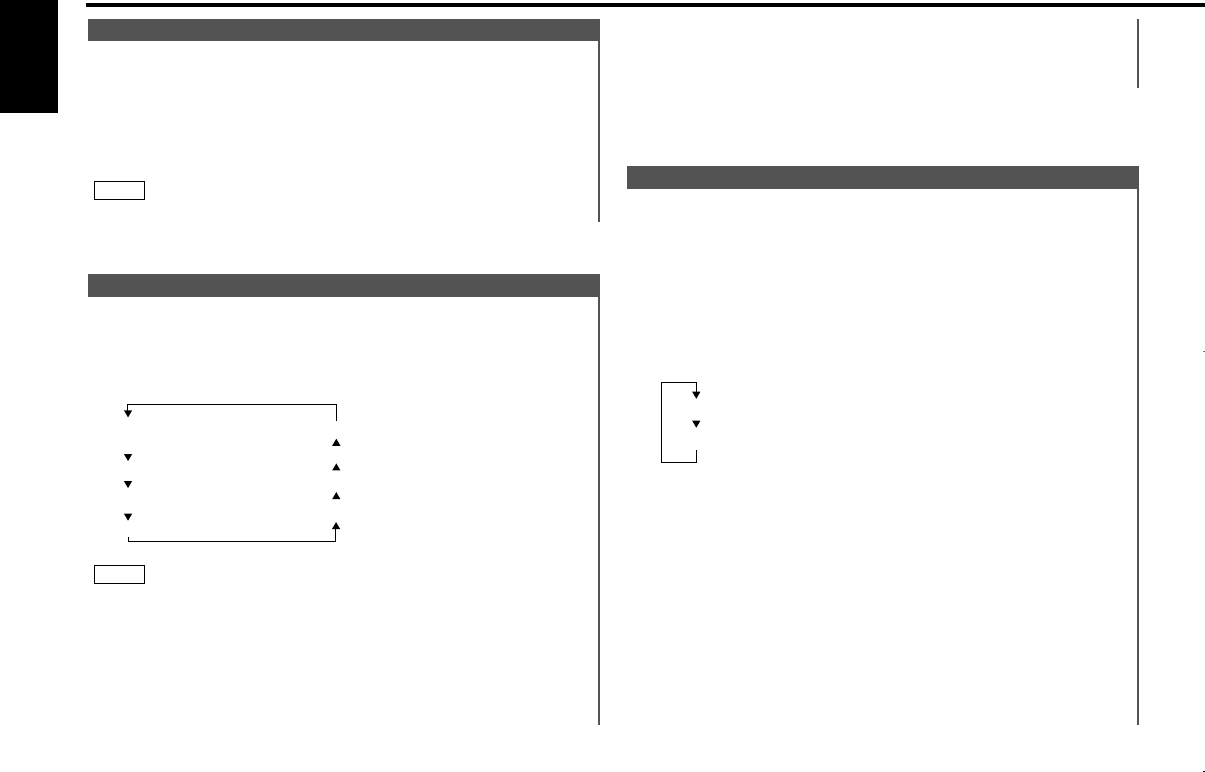
Speaker setting allows the System Q settings to be fine-tuned
according to the type of speakers.
Woofer setting allows for Network configuration according to
the type of subwoofers.
Press the SRC button repeatedly to select the standby mode.
"ALL OFF" is displayed when the standby mode is selected.
Press the Q button to enter the speaker setting mode.
Each time you press the FM/AM button, the mode switches as
follows:
•In speaker setting mode
Press either the 4 or ¢ button to select the type of
speaker. The setting switches as follows.
Off ("Speaker Setting OFF") /
For 6/6x9 in. speaker (Speaker Setting 6
*
9/6 inch") /
For 5/4 in. speaker ("Speaker Setting 5/4 inch")/
For the OEM speaker ("Speaker Setting O.E.M.")
• In woofer setting mode (KDC-X917/X817/X717 only)
Press either the 4 or ¢ button to select the type of Sub
woofer. The setting switches as follows.
"Woofer OFF" / "12in type A" / "10in type A" / "12in type B" /
"10in type B" / "12in type C" / "10in type C" / "8inch" / "12in
type D" / "10in type D"
4
Speaker setting mode
Woofer setting mode (KDC-X917/X817/X717 only)
3
2
1
Speaker & Woofer setting
Note that some of these parameters cannot be controlled by the
audio control setting feature. (KDC-9017)
Their setting values are different depending on the setting of the
speaker and woofer setting mode.
This function amplifies low and high tones when the volume is
turned down.
The LOUD indicator lights up when the loudness function is
on.
Turning Loudness On/Off:
Press the LOUD button for at least one second to switch the
loudness on and off.
The loudness function does not affect non-fading pre-out.
NOTE
Loudness
General features
— 10 —
English
You can recall the best audio setting preset for different types
of the music.
Switching the Preset Sound Setting:
Each time you press the Q button, the preset sound setting
switches as follows:
The System Q function changes the values of the following
sound quality parameters:
Bass center frequency, bass level, bass quality factor, bass
extend, middle center frequency, middle level, middle quality
factor, treble center frequency, treble level, non-fading level,
high-pass filter frequency for front output, high-pass filter
frequency for rear output, and low-pass filter frequency for non-
fading output.
NOTE
Flat
Easy
Rock
Jazz
Pops
Top 40
Scan of Flat – Easy
(Default setting)
User memory*
*User memory:
The unit returns to the state
adjusted the last time with
the audio control setting feature.
System Q
KDC-X917(K)_U.S_r3 00.12.26 1:12 PM Page 10