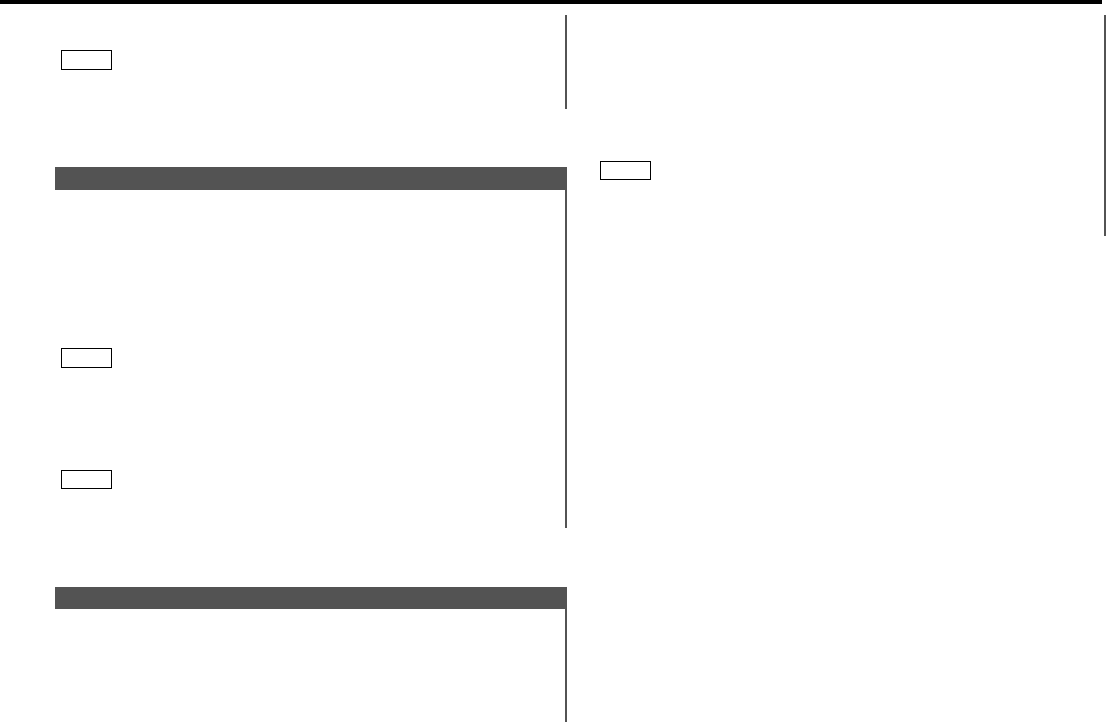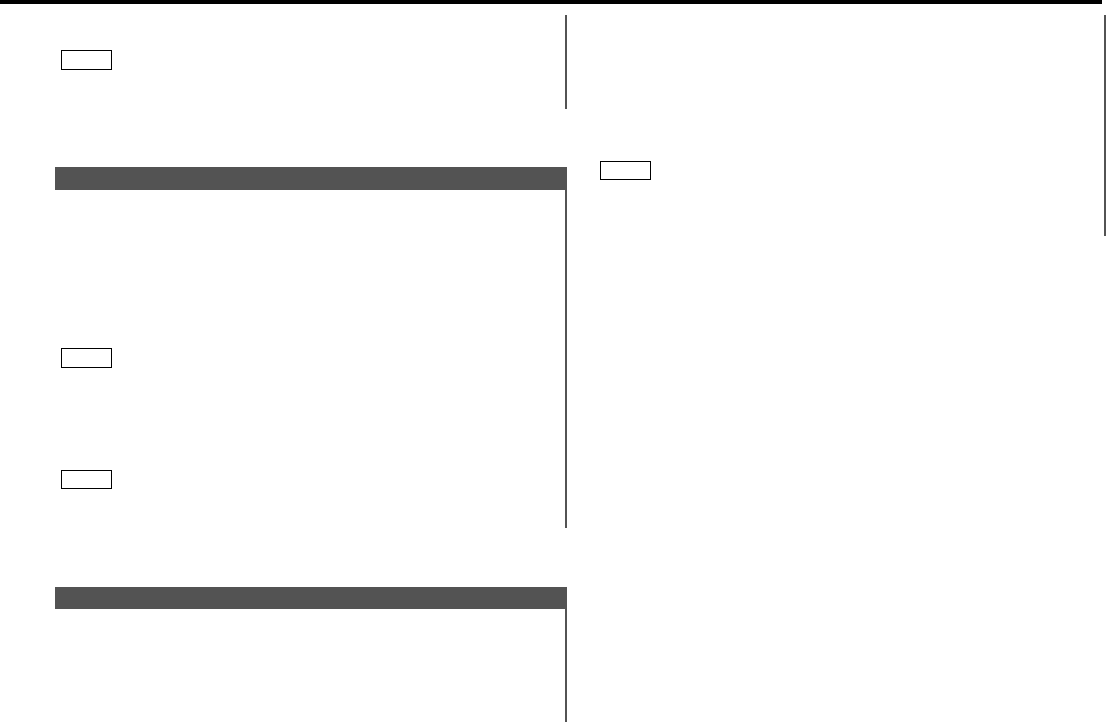
turned on.
The disc and track numbers will change over and over in the
display as the next track is being selected.
When the disc/track has been selected, play will begin.
The selected disc/track number blinks in the display as it is
being played.
To change the track being heard, press the ¢ button.
Another disc/track will be selected and played.
• Magazine random play is canceled when you eject the disc.
• The time needed for random selection depends on the number
of discs loaded in the disc magazine.
NOTE
2
Play the tracks on all the discs in the disc changer in random
order.
Press the M.RDM button to switch magazine random play on
and off.
"M.Random ON" is displayed when magazine random play is
1
Magazine Random Play (
Function of disc changers)
Play all the tracks on the current disc in random order.
Press the RDM button to switch random play on and off.
"Random ON" is displayed when random play is turned on.
The track number will change over and over in the display as
the next track is being selected.
When the track has been selected, play will begin.
The selected track number blinks in the display as it is being
played.
(For disc changers)
When all the tracks on a certain disc have been played using
random play, the next disc on the changer will start playing using
the same function.
To change the track being heard, press the ¢ button.
Another track will be selected and played.
Random play is canceled when you eject the disc.
NOTE
2
NOTE
1
Random Play
Press the 38 or SCAN button again to stop the scan and keep
on listening to a track normally.
• The track scan function is canceled when you eject the disc.
• The track scan function only scans each track on a disc once.
NOTE
— 19 —
KDC-V7017_U.S r5 00.12.26 1:01 PM Page 19