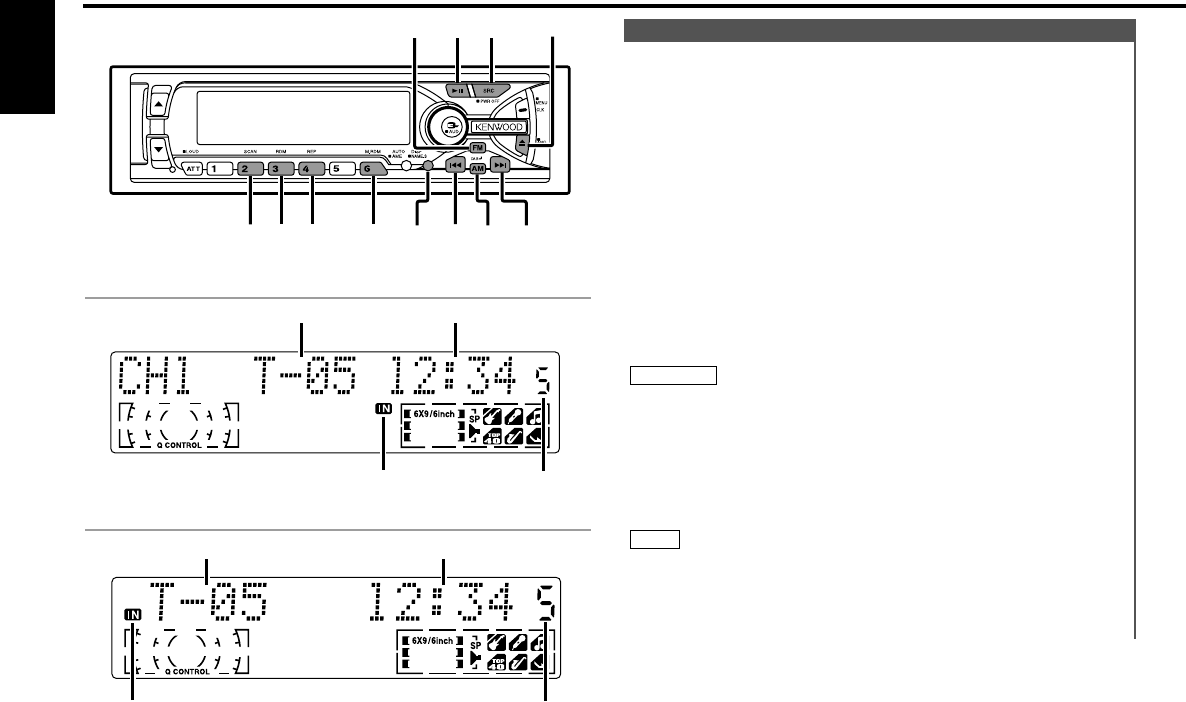
Playing CDs:
Press the 0(EJECT) button to slide open the faceplate,
showing the CD (insertion) slot. Holding the CD with the
labeled side facing up, insert it in the slot. The faceplate will
close, and the CD will start playing.
The IN indicator will light when a CD has been inserted.
Playing CDs Already Inserted:
Press the SRC button repeatedly to select the CD mode.
"CD" is displayed when the CD mode has been selected.
The CD will start playing.
Pausing and Restarting CD Play:
Press the 38 button to make the disc pause.
Press the same button again to start play again.
Eject:
Press the 0(EJECT) button. The faceplate will slide to eject the
CD.
Press the 0(EJECT) button to close the faceplate.
• Do not attempt to insert a CD into the slot if another one is
already there.
• The unit can only play 5 in. CDs. If you insert a 3 in. CD, it will
get stuck inside and can cause the unit to malfunction.
• When the faceplate has been slid open, it might interfere with
the shift lever or something else. If this happens, pay attention
to safety and move the shift lever or take an appropriate action,
then operate the unit.
• The sound will be temporarily muted while the faceplate is
moving.
• When you load a CD and eject it right away, the next time you
try to insert the CD may not load. In such a situation, take the
CD out for a moment and then reinsert it.
NOTE
2CAUTION
Playing CDs
CD/External disc control features
— 16 —
English
38 0
DISP /
NAME.S
SRC
REPSCAN RDM M.RDM
4
¢
DISC+
DISC–
KDC-V7017
KDC-716S
Track number
Track time
Disc number
IN indicator
Track number
Track time
Disc number
IN indicator
KDC-V7017_U.S r5 00.12.26 1:01 PM Page 16


















