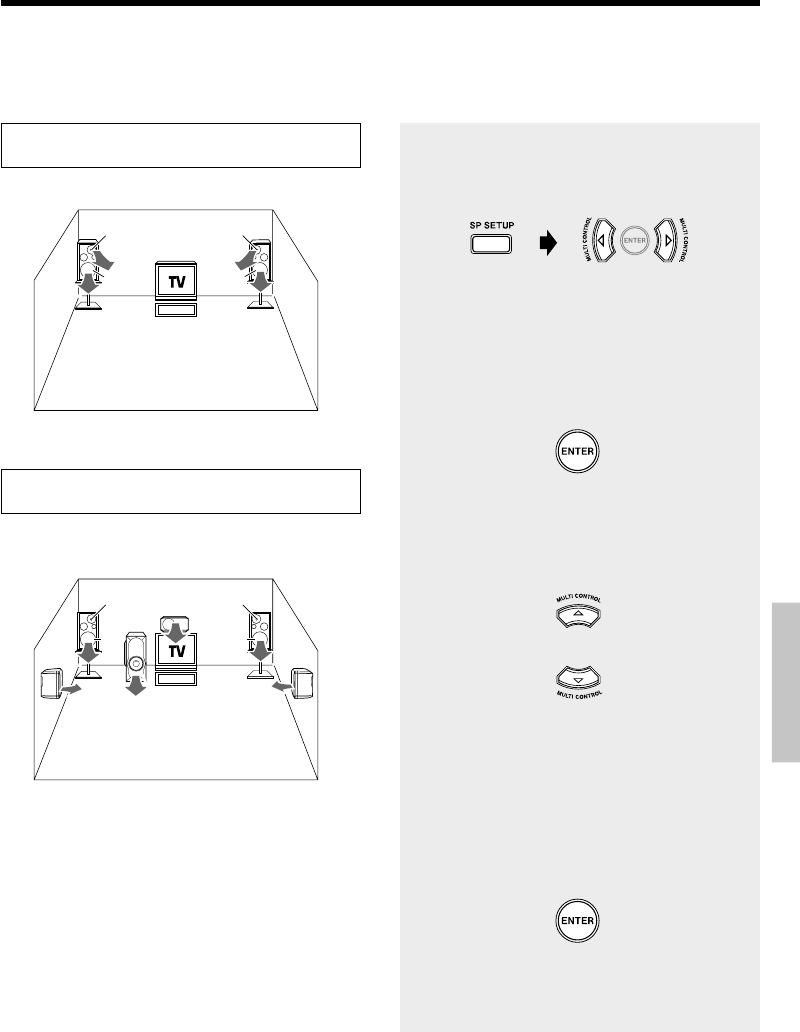
79
EN
Preparations
Basic section
Application section
Knowledge section
Speaker setting
For an even better surround effect it is necessary to match the speaker distances and volumes correctly.
At the time of speaker setting, the difference in the speaker distances can be compensated by adjusting
the volume for each speaker and the sound delay time.
1Press the SP SETUP key on the remote con-
trol, press the MULTI CONTROL @/# keys
to select “SPEAKER MODE”.
Speaker arrangement example: Front surround
system
L
FSL FSR
R
Speaker arrangement example: 5.1 channel sys-
tem
Expansion to a 5.1 channel system by connection to the
3.1 channel speaker system to be sold in the future.
C
SW
LS
RS
L
FSL FSR
R
System selection
Each time the key is pressed, the mode
switches.
SPEAKER MODE
SP LEVEL
SP DISTANCE
2Press the ENTER key.
The mode for surround system selection is
reached.
3Press the MULTI CONTROL %/fi keys to se-
lect “FRONT SYSTEM” or “5.1CH SYSTEM”.
FRONT SYSTEM:
Select this for listening with a front surround sys-
tem. (Original for this unit)
5.1CH SYSTEM:
Select this for expansion to a 5.1 channel system
by connection to the 3.1 channel speaker system
to be sold in the future.
4Press the ENTER key.
÷ The "SPEAKER MODE" indication blinks.
÷ Press the SP SETUP key to end the operation.
L: Front left speaker
FSL : Front left surround speaker
C: Center speaker
R: Front right speaker
FSR : Front right surround speaker
SR : Right surround speaker
SL : Left surround speaker
SW : Subwoofer
*5613/72-80/EN 06.1.6, 0:54 PM79


















