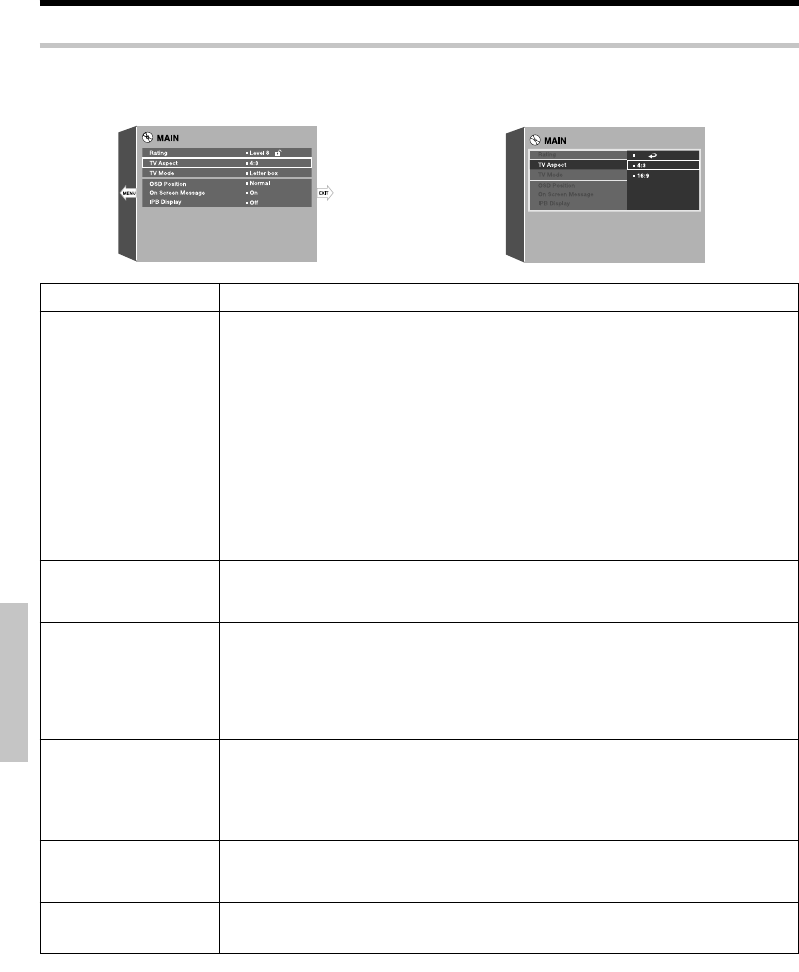
74
EN
Preparations
Basic section
Application section
Knowledge section
Changing DVD/CD settings
“MAIN” setting
Make settings for matching the connected TV, for parental control, for the position of the on-screen dis-
play, on-screen messages, and IPB display.
÷ Refer to page 73 for the operation method.
Press the ENTER key
\
Setting item Setting contents
“Rating”
(The screen for input of the
password is displayed
when the viewing level is
changed. (g)
Initial setting : “Level 8”
“TV Aspect”
Initial setting : 4:3
“TV Mode”
Initial setting : Letterbox
“OSD Position”
Initial setting : Normal
“On-Screen Message”
Initial setting : On
“IPB Display”
Initial setting : Off
“8 No Limit”: Select for playback of all DVD software like for adults, general, for chil-
dren, etc.
“7” to “1”: For DVD software with a listed restriction level (including scenes with
violence or for adults), playback is limited according to the restriction level.
"0 Lock All": Select to prohibit playback of all DVD software. Use this to prohibit play-
back of adult DVD software without listed viewing restrictions etc.
"Change Password ": Select this to change the password for parental control after a
password has been set.
(Cannot be selected when no password has been set.)
"Temporary Unlocked": Select this for temporary cancellation of parental control
when the viewing restrictions are to be canceled temporarily after a password has
been set. (Cannot be selected when no password has been set.)
“4:3”: Select when a standard 4:3 TV is connected.
“16:9”: Select when a 16:9 wide TV is connected.
"Pan & scan": Wide-screen software with pan & scan specification is played back as a
pan & scan screen (a screen cropped on one side or on both sides). However, software
without pan & scan specification is played back as letterbox.
"Letterbox": Wide-screen software without pan & scan specification is played back on a
letterbox screen (a screen with black bars at the top and the bottom).
"Normal": Display is made at the upper part of the TV screen. Normally this setting
should be selected.
"Cinema": Display is made somewhat lower on the TV screen. Select this when on-
screen display or on-screen messages are shown partly outside the TV screen.
“On”: Select this to display on-screen messages.
“Off”: Select this to not display on-screen messages.
“On”: Select this for IPB display.
“Off”: Select this for no IPB display.
*5613/72-80/EN 06.1.6, 0:54 PM74


















