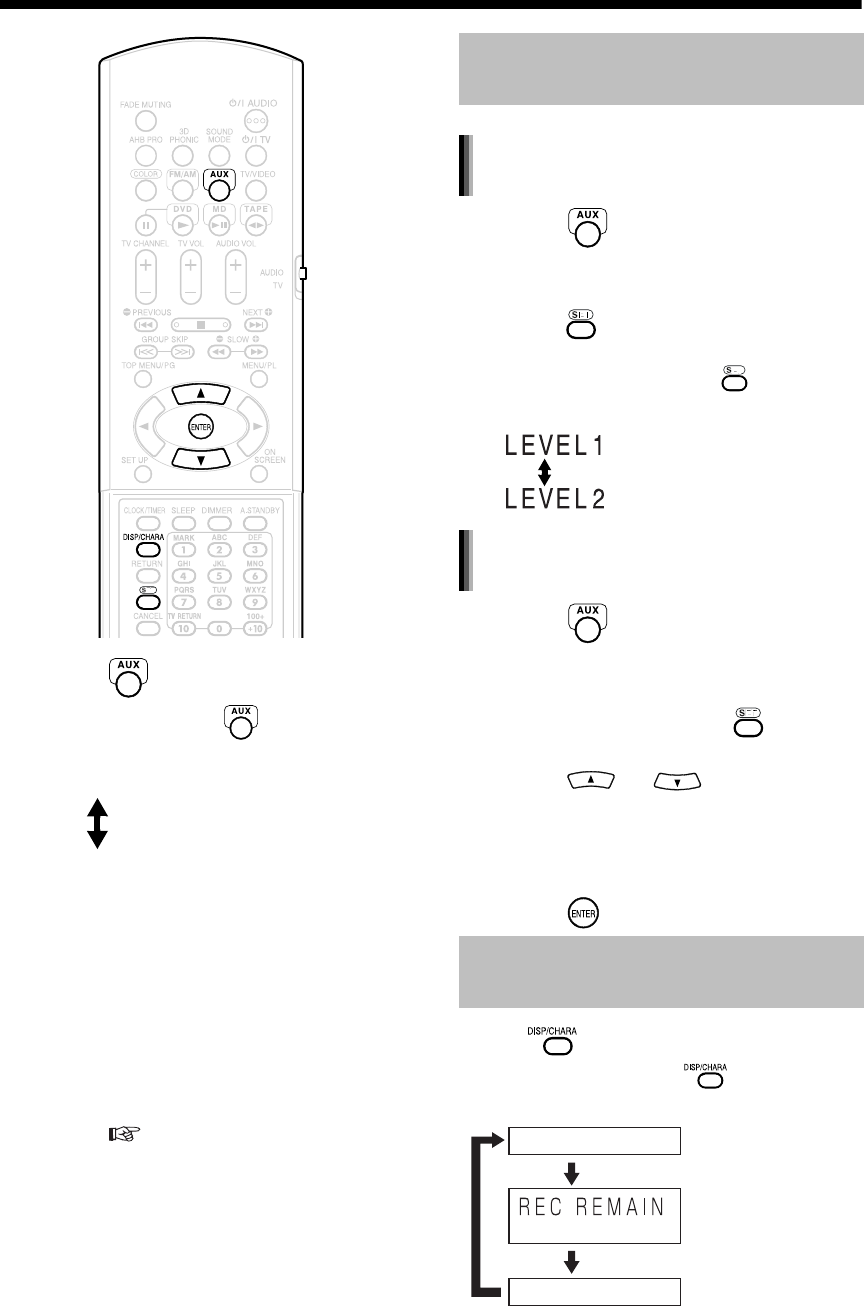
Introduction
45
Listening to Cassette Tapes/Listening to Other Equipment
Listening to Other Equipment
1 Press .
• Each time you press , the display
changes as follows.
AUX : To listen to sound from other
equipment connected to the
AUX terminals on the main
unit.
AUX-DIGITAL : To listen to sound from other
equipment connected to the
OPTICAL DIGITAL IN termi-
nal on the main unit.
2 Start other equipment playback.
• Refer to the operation manual for the con-
nected equipment.
3 Adjust the volume and make other
necessary settings.
• For adjusting the volume and making other
necessary settings, refer to "Basic Opera-
tions" ( page 17).
1 Press repeatedly to select
"AUX".
2 (With "AUX" being displayed) Hold
down until the input level
appears.
• Each time you hold down , the display
changes as follows.
1 Press repeatedly to select
"AUX-DIGITAL".
2 (With "AUX-DIGITAL" being
displayed) Hold down until the
input level appears.
3 Press or to adjust the
input level.
• You can adjust the input level within the
range of -12 dB to 12 dB (in increments of 2
dB). The initial setting is 0 dB.
4 Press .
Press .
• Each time you press , the display
changes as follows.
Adjusting the Sound Input
Level from Other Equipment
Changing the Display in the
Display Window
Adjusting the sound input level of the
AUX
: For ordinary use.
(factory setting)
: For increasing the level.
Adjusting the sound input level of the
AUX-DIGITAL
(Time display)
Clock display
Sound source name
(With an MD loaded)
Display of remaining
time for MD recording
UX-QD70[UB]-04.fm Page 45 Friday, August 12, 2005 10:16 AM


















