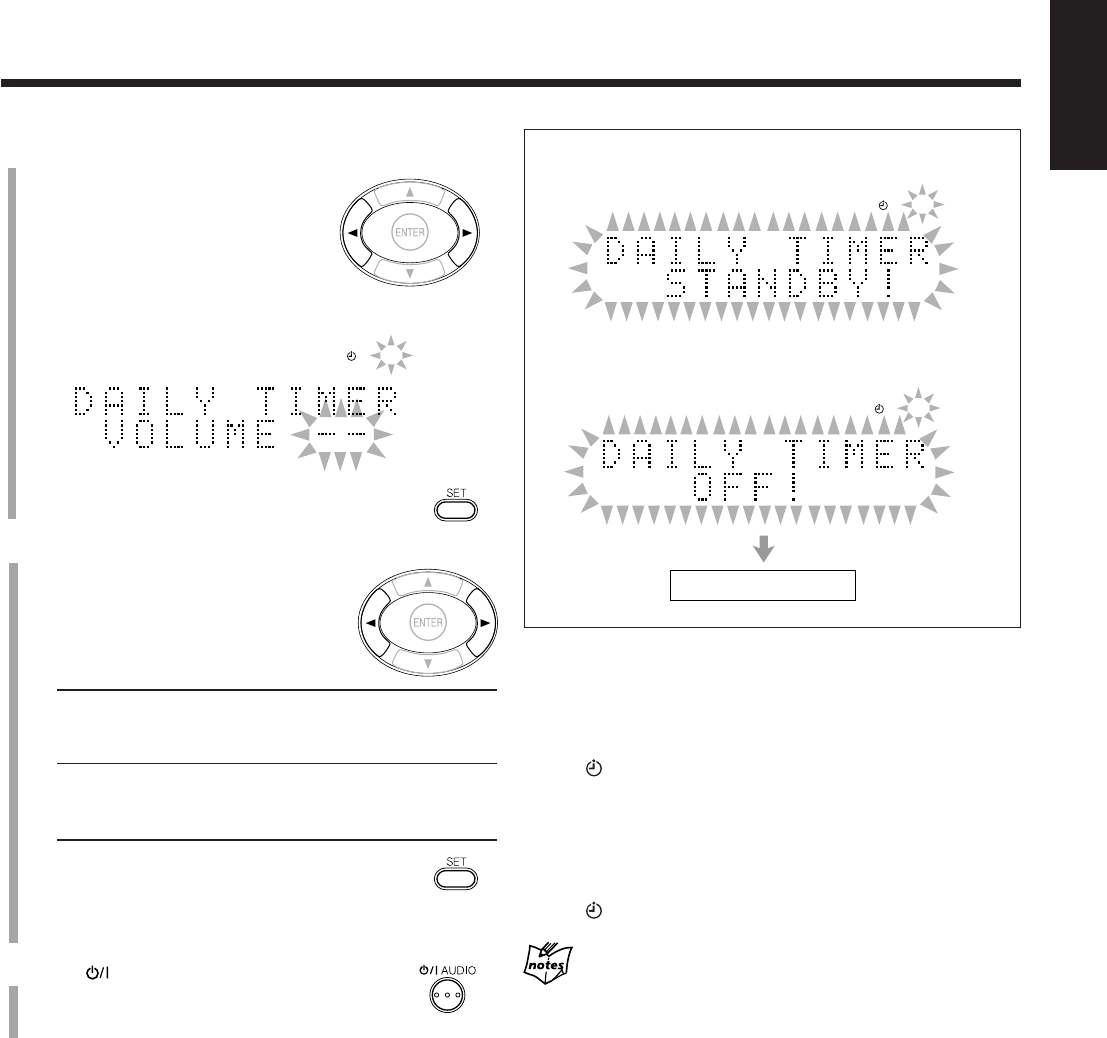
74
English
To turn off the Daily Timer after its setting is done
1
Press CLOCK/TIMER repeatedly until “DAILY TIMER”
appears on the display.
2
Press CANCEL.
The (timer) and DAILY indicators go off from the display.
To turn on the Daily Timer again
1
Press CLOCK/TIMER repeatedly until “DAILY TIMER”
appears on the display.
2
Press SET.
The settings are shown on the display for your confirmation.
The (timer) and DAILY indicators light up on the display.
• If the unit is kept turned on when the start time comes
Daily Timer does not work at all.
• Daily Timer will be canceled in the following cases:
– When you change the source while Daily Timer is working.
– When you enter the MD editing or title entry mode while Daily Timer
is working.
– When you turn off the Daily Timer (see above).
• You cannot make Program Play or Random Play for Daily Timer.
5
Adjust the volume level.
(1) Press cursor 3/2 repeatedly to
adjust the volume level.
• You can adjust the volume level to
“– –” or within the range of 0
(silent) to 40 (maximum).
• When you select “VOLUME – –,” the volume is set to the
volume level when you turn off the unit.
(2) Press SET.
The fade setting appears on the display.
6
Select the fade setting.
(1) Press cursor 3/2 repeatedly.
FADE The volume increases gradually to the level
you have set on step
5
when the timer-on time
comes.
NO FADE The volume comes out without fading with the
level you have set on step
5
when the timer-on
time comes.
(2) Press SET.
The DAILY indicator stops flashing and remains lit.
The contents of this setting appear on the display
for your confirmation.
7
Press AUDIO to turn off the unit if
you have set the timer with the unit
turned on.
DAILY
DAILY
Before the start time, the DAILY indicator and “DAILY TIMER
STANDBY!” start flashing on the display.
Before the shut-off time, the DAILY indicator and “DAILY
TIMER OFF!” start flashing on the display.
DAILY
Clock indication
EN71-75_UX-J99DVD[UB]5.p65 03.12.12, 11:06 PM74


















