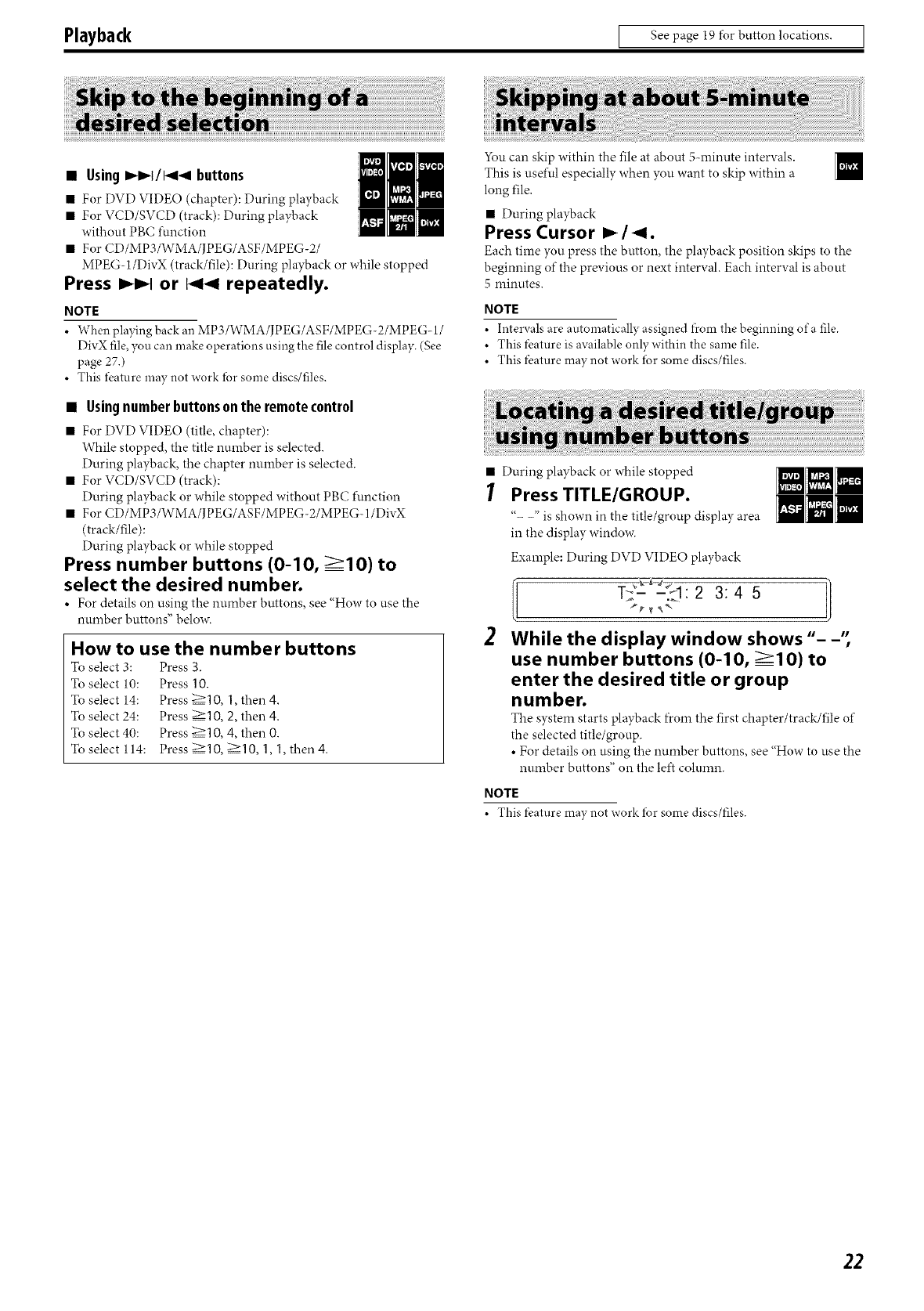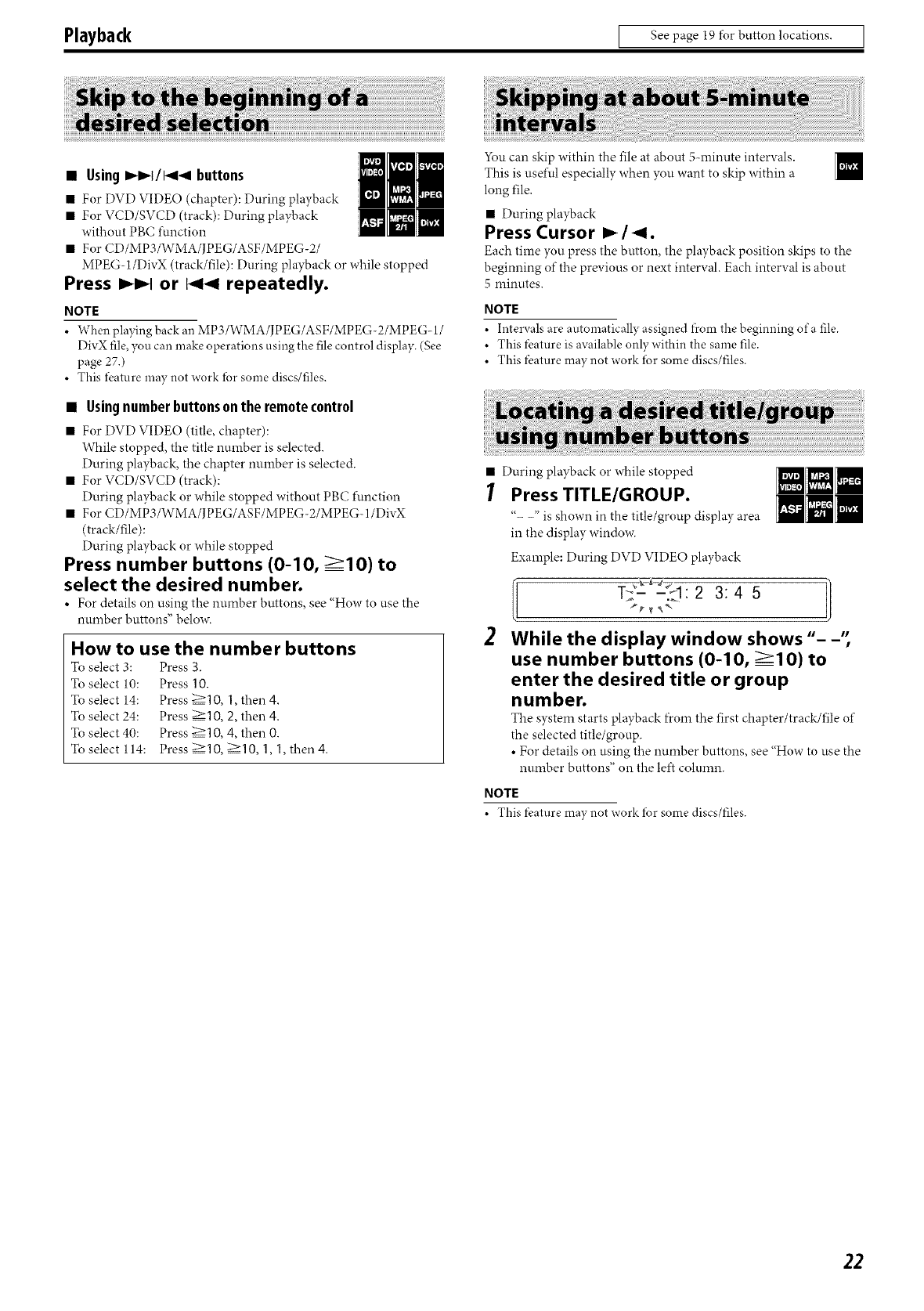
Playback [ See page 19 for button locations. I
• UsingIz_l_l/14_l buttons
• For DVD VIDE(-) (chapter): During playback
• For VCD/SVCD (track): During playback
without PBC function
• For CD/MP3/WMA/JPEG/ASF/MPEG-2/
MPEG-I/DivX (track/file): During playback or while stopped
Press I_1_1or I<4 repeatedly•
NOTE
• WhenplayingbackanMP3/WMA/JPEG/ASF/MPEG-2/MPEG-1/
DivX file, }_u can make operations using the file control display. (See
page 27.)
• This ti.,ature may not work tbr some discs/files.
• Usingnumberbuttonsonthe remotecontrol
• For DVD VIDEO (title, chapter):
While stopped, the title nmnber is selected.
During playback, the chapter nmnber is selected.
• For VCD/SVCD (track):
During playback or while stopped without PBC function
• For CD/MP3/WMA/JPEG/ASF/MPEG-2/MPEG-1/DivX
(track/file):
During playback or while stopped
Press number buttons (0-10, _10) to
select the desired number.
• For details on using the number buttons, see "How to use the
number buttons" below.
How to use the number buttons
To select 3: Press 3.
To select 10: Press 10.
To select 14: Press 2>10, 1, then 4.
To select 24: Press 2>10, 2, then 4.
To select 40: Press 1>10, 4, then 0.
To select 114: Press 1>10, 1>10, 1, 1, then 4.
You can skip within the file at about 5-minute intervals.
This is useful especially when you want to skip within a
long file.
• During playback
Press Cursor I_/<1.
Each time you press the button, the playback position skips to the
beginning of the previous or next interval. Each interval is about
5 minutes.
NOTE
• Intervals are automatically assigned *)comthe beginning of a file.
• This ti.,ature is available only within the same file.
• This feature may not work *br some discs/files.
• During playback or while stopped
2
Press TITLE/GROUP.
"- -" is shown in the title/group display area
in the display window.
Example: During DVD VIDEO playback
While the display window shows "- -"
use number buttons (0-10, _10) to
enter the desired title or group
number.
The system starts playback from the first chapter/track/file of
the selected title/group.
• For details on using the number buttons, see "How to use the
number buttons" on the left cohmm.
NOTE
• Tbis ti:ature may not work ior some discs/files.
22