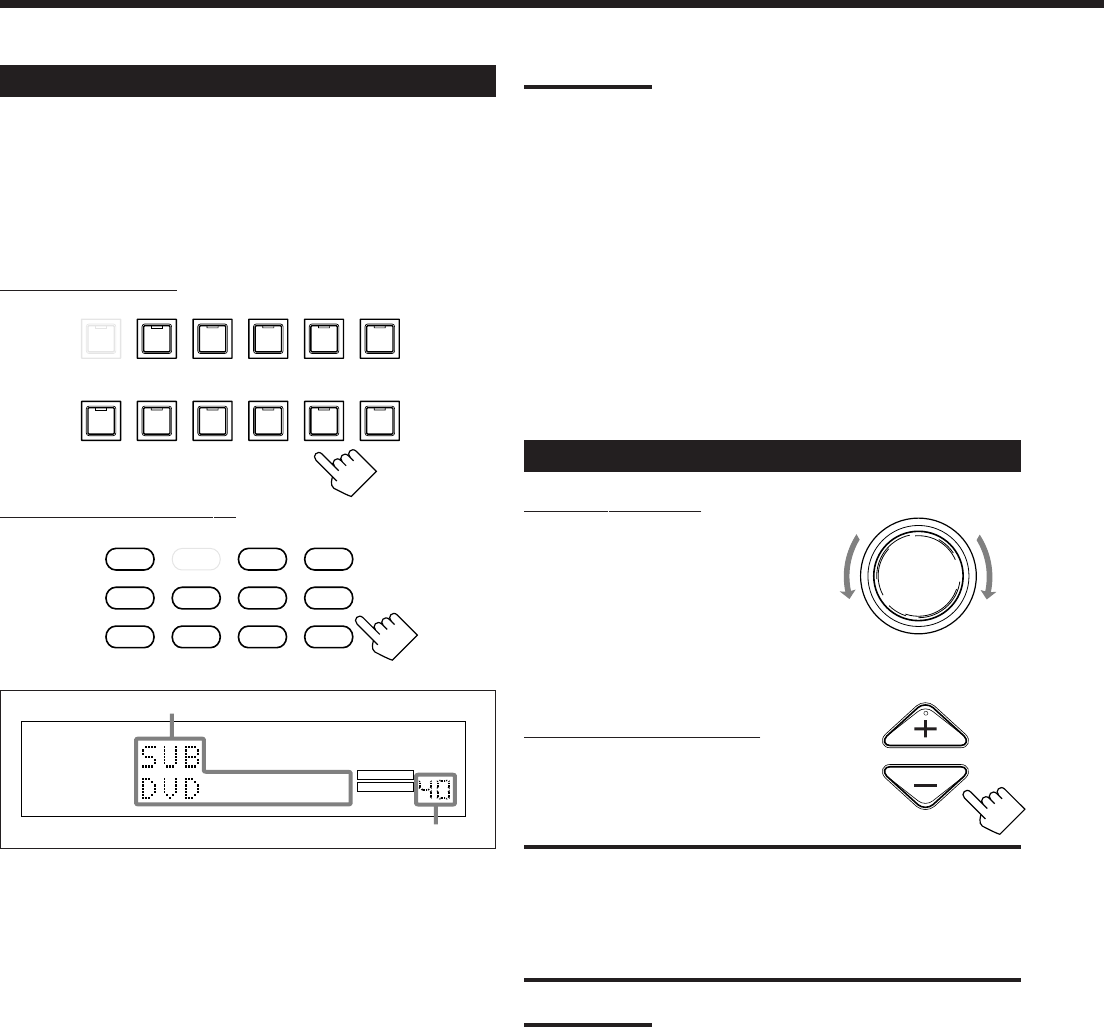
25
Selecting the Sub-room Source to Play
Press one of the source selecting buttons.
The lamp on the front panel button for selected source lights up.
• The selected source name also appears on the display.
• When the source name of TV SOUND/DBS is assigned to “TV
SOUND,” TV SOUND/DBS buttons does not work. To change the
source name, see “Changing the Source Name” on page 33.
On the front panel:
From the remote control:
DVD Select the DVD player.
CD* Select the CD player.
TAPE/MD* Select the cassette deck (or the MD recorder).
TV (SOUND)/DBS Select DBS tuner.
• Does not work for selecting TV.
VIDEO Select video component connected to the
VIDEO jacks.
PHONO* Select the turntable.
FM/AM* Select an FM or AM broadcast.
• Each time you press the button, the band
alternates between FM and AM.
VCR 1 Select the video component connected to the
VCR 1 jacks.
VCR 2 Select the video component connected to the
VCR 2 jacks.
CDR* Select the CD recorder.
USB AUDIO* Select the personal computer (PC) connected
to the USB terminal.
VOLUME
Adjusting the Sub-room Volume
On the front panel:
To increase the volume, turn MASTER
VOLUME clockwise.
To decrease the volume, turn it
counterclockwise.
• When you turn MASTER VOLUME rapidly,
the volume level also changes rapidly.
• When you turn MASTER VOLUME slowly,
the volume level also changes slowly.
From the remote control:
To increase the volume, press VOLUME +.
To decrease the volume, press VOLUME –.
CAUTIONS:
• Always set the volume to the minimum before starting any source. If
the volume is set at its high level, the sudden blast of sound energy
can permanently damage your hearing and/or ruin your speakers.
• Be careful not to turn up the volume so high when controlling the
receiver without listening to the playback sound. For example, when
adjusting the volume level in the sub-room from the main room.
Note:
The volume level can be adjusted within the range of “0” (minimum) to
“90” (maximum).
MASTER VOLUME
Notes:
• When connecting an MD recorder (to the TAPE/MD jacks), and a
DBS tuner (to the TV SOUND/DBS jacks), change the source
names shown on the display. For details, see page 33.
• When you press one of the source selecting buttons on the remote
control marked with an asterisk (
*
), the receiver automatically turns
on. If you turn on the receiver with MAIN ROOM/SUB ROOM
selector set to “SUB ROOM”, press MAIN ROOM ON/OFF to
activate the main room operations.
• The source lamp does not light up for the sub-room source.
• You cannot select the following as the sub-room source:
– “TV SOUND”
– “DVD MULTI”
– Any digital input
You can only select the analog input as the sub-room source.
• You can select the video components as the sub-room source;
however, you can see no pictures.
TV SOUND/DBSVIDEOVCR 2VCR 1DVDDVD MULTI
FM / AMUSB AUDIOTAPE / MDCDRCDPHONO
SOURCE NAME
SOURCE NAME
Current volume level for the sub-room is shown here
PRO LOGIC
DGTL
ANALOG
AUTO DVD MULTI
DSP
HEADPHONE
DIGITAL EQ INPUT ATT
SLEEP VOLUME
ONE TOUCH OPERATION
3D–PHONIC MIDNIGHT MODE TA NEWS
MAIN ROOM
INFO
AUTO MUTING TUNED STEREO RDS EON
SUB ROOM
LINEAR PCM
DIGITAL
L
SUBWFR
LS RS
C R
S
SPEAKERS
2
SUB ROOM
LFE
1
1
Selected source name for the sub-room appears
DVD DVD MULTI CD
CDR
PHONO
TAPE/MD
USB AUDIO
VCR 1 VCR 2
FM/AMVIDEOTV/DBS
EN14-26.RX-9010VBK[J]f 01.2.15, 0:15 PM25


















