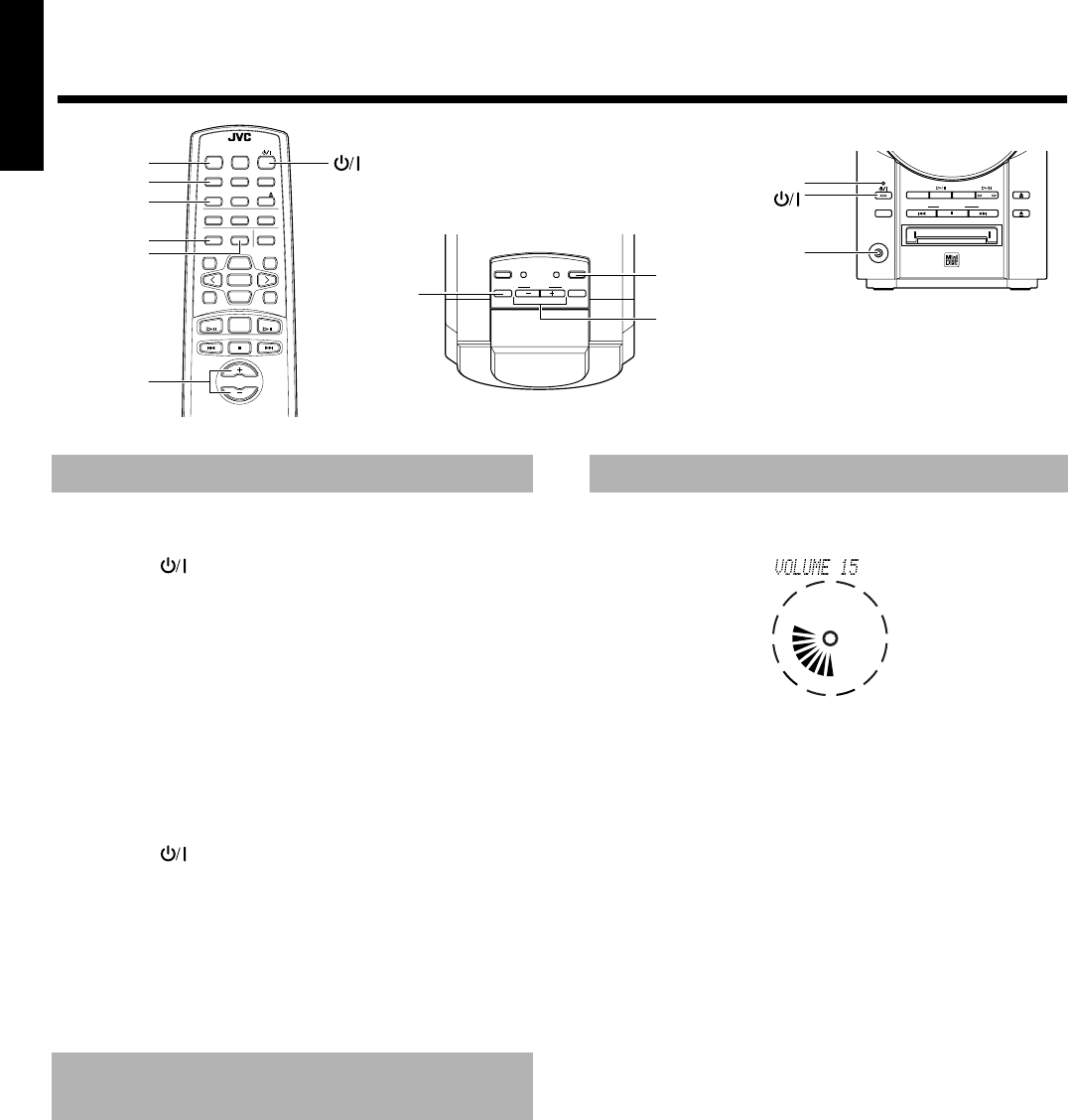
6
English
■■
Common Operations
MD TUNER CD
CD
OPEN
/
CLOSE
MD
EJECT
PHONES
TAPE
/
AUX
BAND
STANDBY
/
ON
DOWN UPMULTI CONTROL
REMOTE CONTROL RM-RXUV
9
RMD
DIMMER SLEEP
DISPLAY FM MODETAPE
/
AUX
AHB PRO
AUTO
PRESET
CD
PROGRAM RANDOM REPEAT
BASS TREBLE CANCEL
PTY/
EON
EDIT
/
TITLE
CHARA
UP
SET
DOWN
TUNER
BAND
MD
VOLUME
CD
DISPLAY MODE
VOLUME
PTY
/
EON CLOCK
DISPLAY
MODE
TIMER/
SNOOZE
MD REC
AHB PRO
STANDBY/ON indicator
PHONES
DIMMER
DISPLAY
AHB PRO
BASS
TREBLE
VOLUME+,–
CLOCK
VOLUME+,–
AHB PRO
Turning the System On ——————
Press the button.
The display comes on and “HELLO” is displayed once. The
STANDBY/ON indicator lights in green.
The System comes on ready to continue in the mode it was in when
the power was last turned off.
■ For example, if the last thing you were doing was listening to a
CD, you are now ready to listen to a CD again. If you wish, you
can change to another source.
■ If you were listening to the Tuner last, the Tuner comes on play-
ing the station it was last set to.
Turning the System Off ——————
Press the button again.
“GOOD BYE” is displayed and the display goes out, except for the
clock display. The STANDBY/ON indicator lights in red.
■ Some power is always consumed even though power is turned
off (called Standby Mode).
■ To switch off the System completely, unplug the AC power cord
from the wall outlet. When you unplug the AC power cord, the
clock will be reset to 0:00 after about 20 minutes.
You can adjust the brightness of the backlighting for the display.
When the System is Turned On ——
To make the brightness of the backlighting darker, press
the DIMMER button on the Remote Control.
To make the brightness brighter, press the DIMMER button
on the Remote Control again.
When the System is Turned Off
(STANDBY MODE) —————————
To turn on the backlighting, press the DIMMER button on the
Remote Control. The brightness is the same as for darker one men-
tioned above.
To turn off the backlighting, press the DIMMER button on the
Remote Control again.
Press the VOLUME + button to increase the volume or press the
VOLUME – button to decrease it.
You can adjust the volume level between 0 and 50.
CAUTION: DO NOT turn on the System and/or start
playing any source without first setting the VOL-
UME control to minimum, as a sudden blast of
sound could damage your hearing, speakers and/
or headphones.
For private listening
Connect a pair of headphones to the PHONES jack. No sound comes
out of the speakers.
Be sure to turn down the volume before connecting or putting on
headphones.
Turning the Power On and Off
Adjusting the Brightness
(DIMMER)
Adjusting the Volume


















