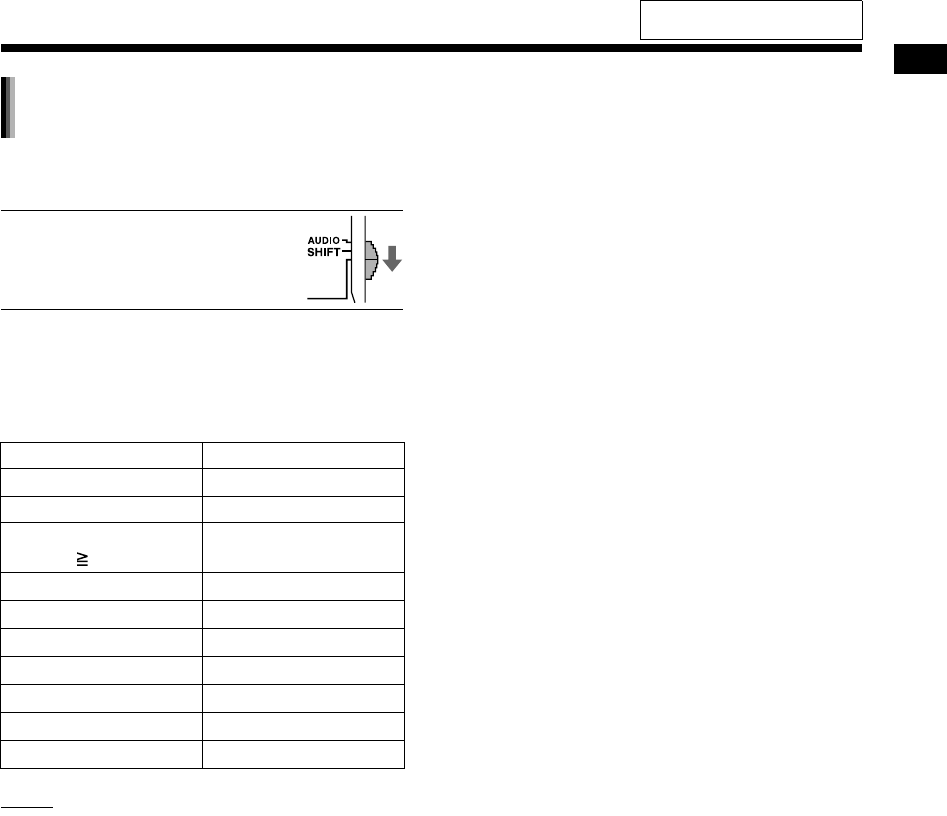
56
Operating other equipment
Before the VCR operation, select the remote
control mode for the VCR.
■ IMPORTANT
• Slide the remote control mode
selector to the lowest position.
1 Press [VCR].
2 Operate the remote control by
pointing it at the VCR.
NOTE
• When the remote control mode selector is slid to
the lowest position and [VCR] is pressed, some
buttons may not work.
• It is recommended that you slide the remote
control mode selector to [AUDIO] after using this
function. Most of the other functions can be used
when the remote control mode selector is at
[AUDIO].
Remote control button Usage
[DBS/VCR
F]
Turns on/off the VCR.
[CH +/
–
] Changes channels.
Number buttons
(1-10, 0, 10)
Selects the channels.
3
(playback)
Starts playback.
7
Stops playback.
8
Pauses playback.
y
Fast-forwards the tape.
1
Fast-rewinds the tape.
[REC] +
3
(playback)
Starts recording.
[REC] +
8
Pauses recording.
Using the remote control for the
VCR operation
For the locations of the remote
control buttons, refer to page 53.
NX-F30[U].book Page 56 Tuesday, April 21, 2009 6:23 PM


















