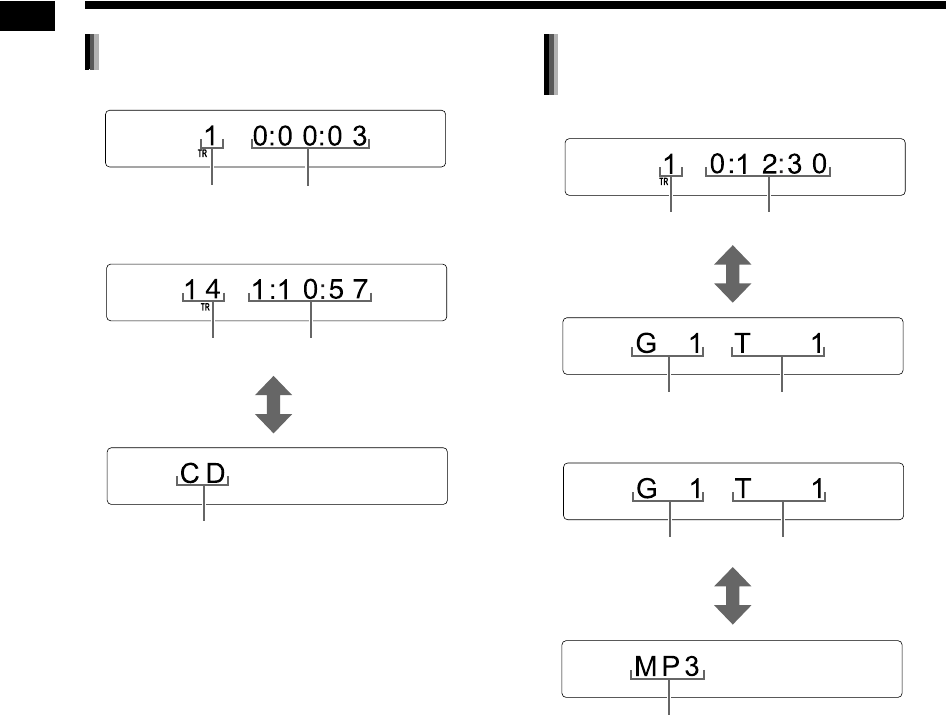
23
Basic operations of disc/file playback
■When a disc is played back
■When a disc is stopped
■When a file is played back
■When a file is stopped
• When “RESUME” is displayed in the display
window, refer to page 26.
• The display differs according to the file type.
When a file is stopped, “MP3”, “WMA”, “WAV”,
“ASF”, “DIVX” or “MPEG” appears. (The
“MPEG” display refers to an MPEG1 or MPEG2
file.)
CD
Elapsed playback timeTrack number
Total number of tracks Total playback time
[DISPLAY] is pressed.
Disc type
MP3/WMA/WAV/ASF/DivX/MPEG1/
MPEG2 file
Track number
Elapsed playback time
[DISPLAY] is pressed.
Track numberGroup number
Group number Track number
[DISPLAY] is pressed.
File type
Basic operations of disc/file playback (continued)
NX-F30[U].book Page 23 Tuesday, April 21, 2009 6:23 PM


















