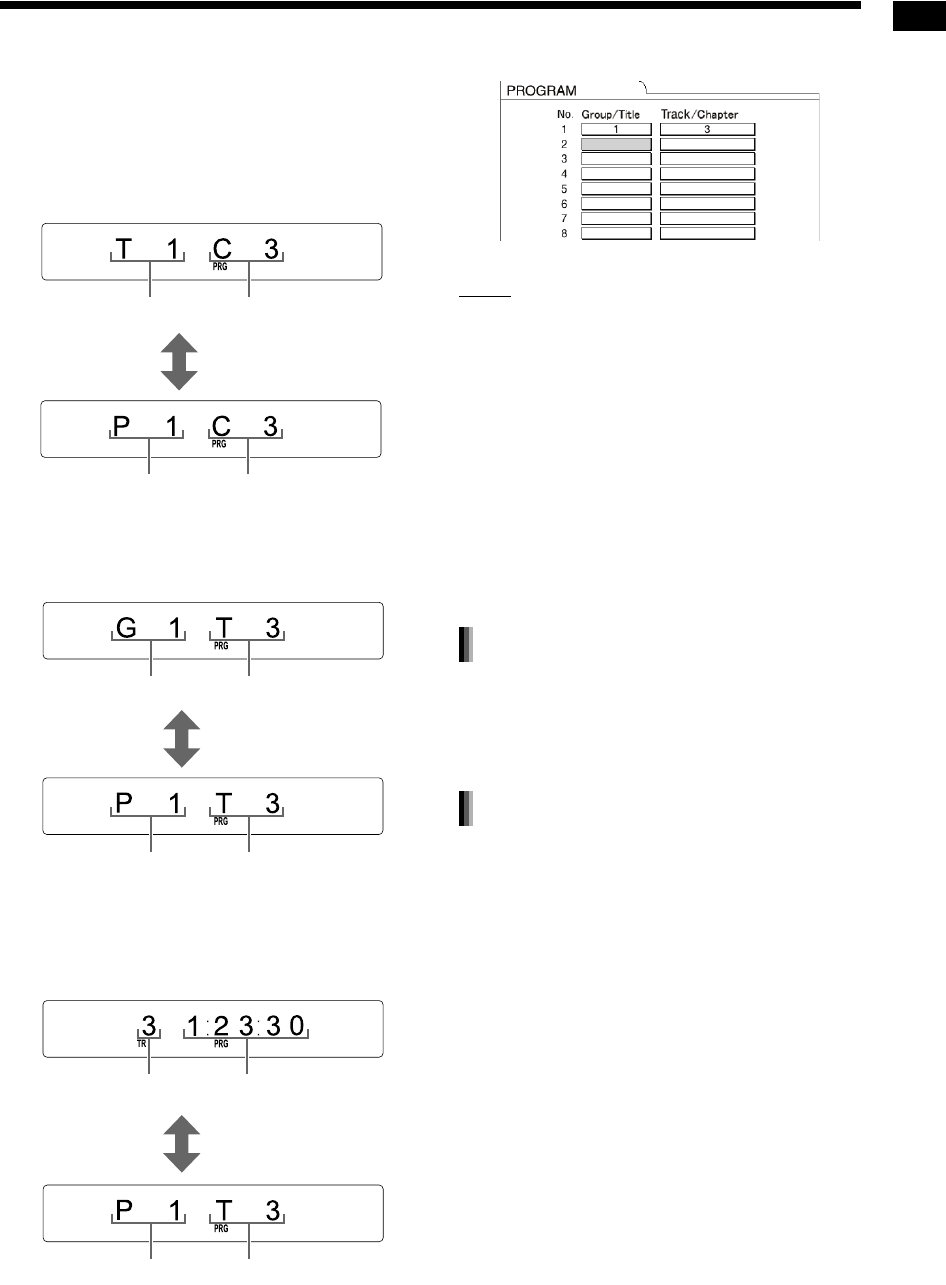
30
Convenient functions of disc/file playback
2 Press the number buttons to
program tracks/chapters.
• You can refer to the program number in the
display window by pressing [DISPLAY].
Display for a DVD VIDEO
• Select a title number, and then a chapter
number.
Display for an MP3/WMA/WAV file
• Select a group number and then a track
number.
.
Display for a VCD/SVCD/CD
• Select a track number.
• As you finish the track selection, the total
time for the program playback is displayed.
.
Example: TV screen for a DVD VIDEO
(Program screen)
NOTE
• Instead of using the number buttons, when you
press [ENTER] in the “Track/Chapter” column on
the TV screen, “ALL” appears and all the
chapters/tracks in the selected title/group are
programmed. (Only for a DVD VIDEO/MP3/
WMA/WAV file)
• You can erase the programmed tracks one by
one from the bottom of the list on the program
screen by pressing [CANCEL] repeatedly.
• You can erase the whole program by holding
down [CANCEL].
• Opening the disc tray also erases the program.
3 Press [DVD
3
] or
3
(playback).
■When a disc/file is played back
Press
7
.
• Playback stops and the program screen appears
on the TV screen.
■When a disc/file is stopped
Press [PLAY MODE] repeatedly to
display an item other than
“PROGRAM” in the display window.
• This operation does not erase the program.
Title number Chapter number
[DISPLAY] is pressed.
Program number
Chapter number
Group number
Track number
[DISPLAY] is pressed.
Program number Track number
Total playback timeTrack number
[DISPLAY] is pressed.
Program number Track number
Confirming the program
Canceling program playback
NX-F30[U].book Page 30 Tuesday, April 21, 2009 6:23 PM


















