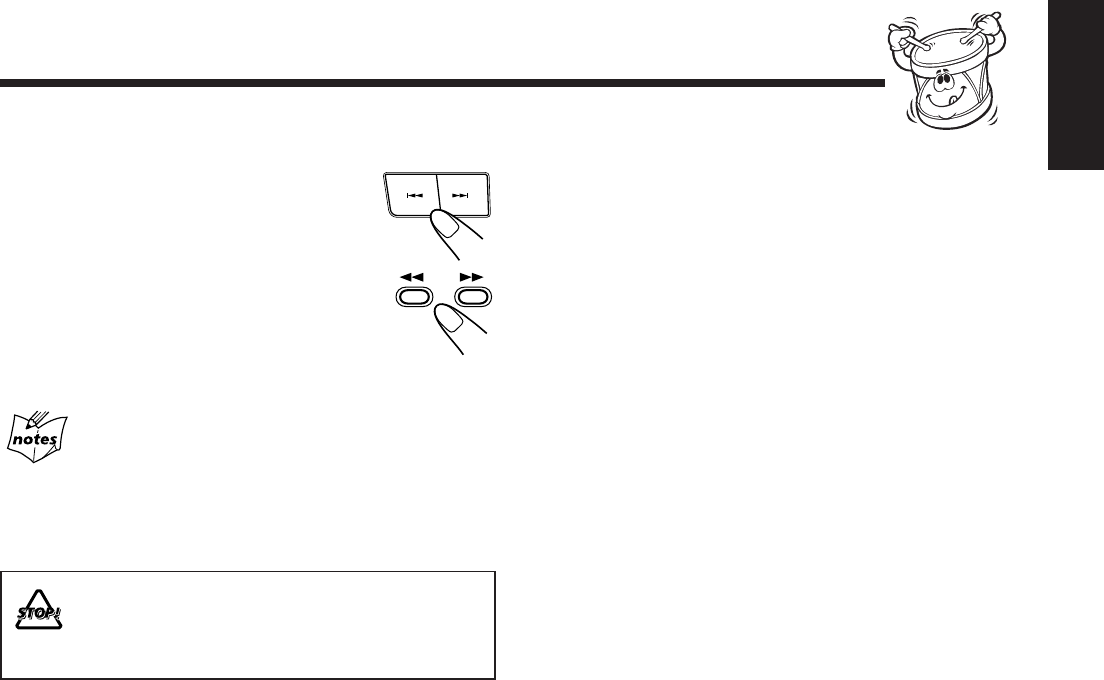
– 20 –
English
To find the beginning of the next song
During play, press 4 / ¢ (1 or ¡ on
the remote control) in the same direction as
the tape play.
The tape direction indicator of the same
direction as the tape play starts flashing slowly
and quickly alternately.
Searching stops automatically at the beginning
of the next song, and the next song starts
automatically.
Music Scan works by detecting a 4-second long blank
between each song, so it will not work well in the
following cases
• No blank at the beginning of a song.
• Noise (often caused by much use or poor quality dubbing) which
fills the blank.
• Long, very soft passages or pauses in a song.
The use of the C-120 or thinner tape is not
recommended, since characteristic deterioration
may occur and this tape easily jams in the pinch-
rollers and the capstans.
–
PRESET
+
PREV
NEXT
MX-J270V[US,UX]12-20 EN/f 00.7.21, 11:34 AM20


















