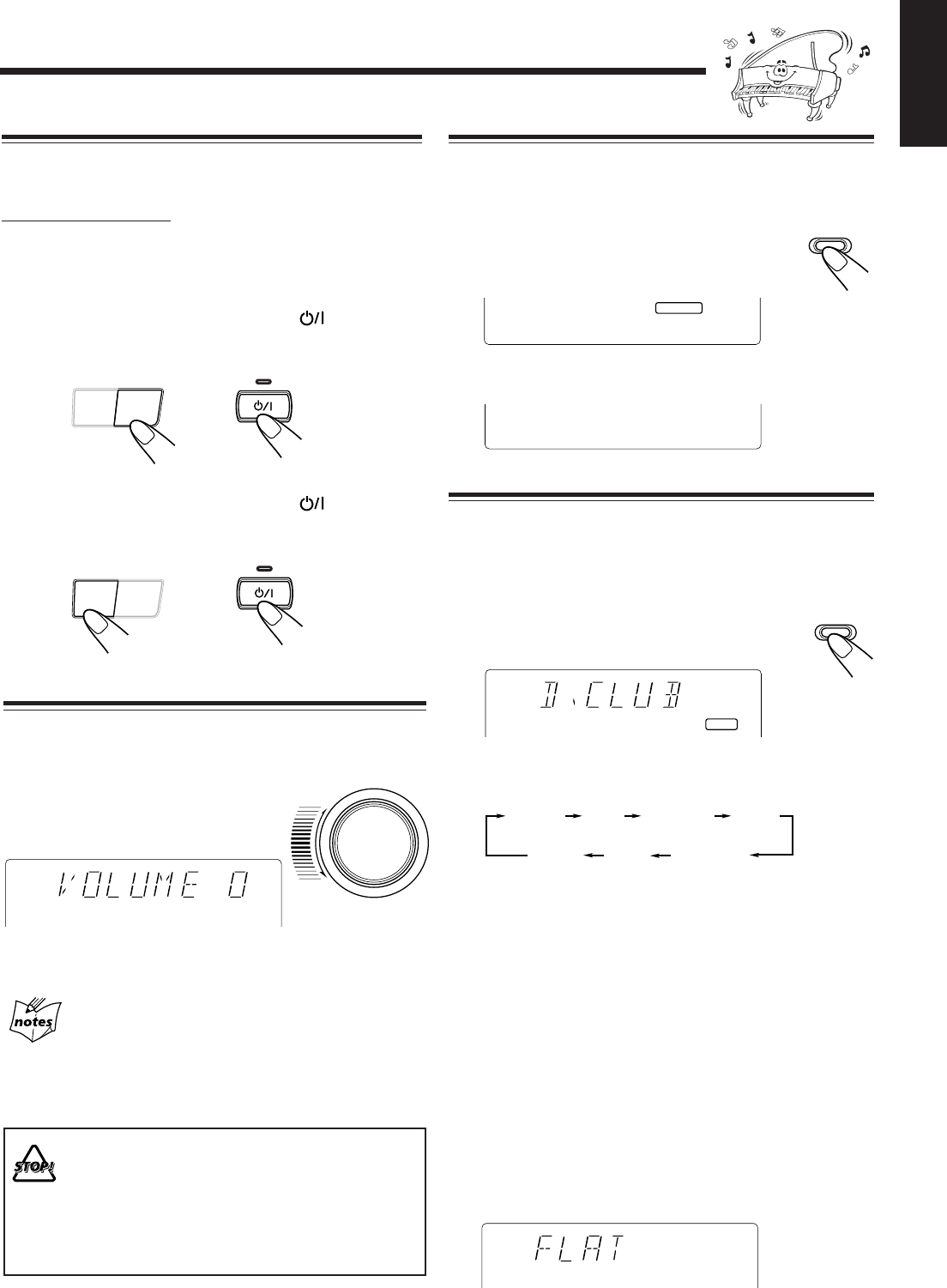
– 10 –
English
Adjusting the Volume
You can adjust the volume level only while the unit is turned
on.
Turn VOLUME clockwise to increase
the volume or counterclockwise to
decrease it.
When using the remote control, press VOLUME + to
increase the volume or press VOLUME – to decrease it.
For private listening
Connect a pair of headphones to the PHONES jack. No sound
comes out of the speakers. Be sure to turn down the volume before
connecting or putting on headphones.
DO NOT turn off (on standby) the unit with the
volume set to an extremely high level; otherwise, a
sudden blast of sound can damage your hearing,
speakers and/or headphones when you turn on
the unit or start playing any source next time.
REMEMBER you cannot adjust the volume level
while the unit is on standby.
VOLUME
+
–
Setting the AM Tuner Interval Spacing
Some countries space AM stations 9 kHz apart, and some
countries use 10 kHz spacing.
On the unit ONLY:
You can only change the AM tuner interval spacing while
tuning into an AM station.
To select the 10 kHz interval, be sure that the Unit is in
STANDBY mode. Turn on by pressing the button while
pressing the TUNING + on the unit. “AM --10” appears on
the display.
To select the 9 kHz interval, be sure that the Unit is in
STANDBY mode. Turn on by pressing the button while
pressing the TUNING – on the unit. “AM -- 9” appears on
the display.
Reinforcing the Bass Sound
The richness and fullness of the bass sound is maintained
regardless of how low you set the volume.
You can use this effect only for playback.
To get the effect, press ACTIVE BASS EX.
The frame around the “A.BASS EX” indicator
lights up.
To cancel the effect, press the button again.
The frame around the “A.BASS EX” indicator goes out.
Selecting the Sound Modes
You can select one of the 6 preset sound modes (3 surround
modes and 3 SEA – Sound Effect Amplifier – modes.) The
sound modes can be applied only to playback sounds, and
cannot be used for recording.
To select the sound modes, press SOUND MODE
until the sound mode you want appears on the display.
The frame around the “S.MODE” indicator lights up.
• Each time you press the button, the sound modes change as
follows:
Surround modes:
D.CLUB: Increases resonance and bass.
HALL: Adds depth and brilliance to the sound.
STADIUM: Adds clarity and spreads the sound, like in an
outdoor stadium.
SEA modes:
ROCK: Boosts low and high frequency. Good for
acoustic music.
CLASSIC: Good for classical music.
POP: Good for vocal music.
FLAT: Cancels the sound mode.
To cancel the effect, press SOUND MODE until “FLAT”
appears on the display.
The frame around the “S.MODE” indicator goes out.
To recall the previous sound mode, press SOUND MODE
again.
+
+
A.BASS EX
A.BASS EX
D.CLUB
(Dance CLUB)
FLAT
(Canceled)
HALL STADIUM ROCK
POP
CLASSIC
S.MODE
S.MODE
TUNING / VCD NUMBER
+
–
TUNING / VCD NUMBER
+
–
STANDBY
STANDBY
ACTIVE BASS EX.
SOUND MODE
MX-J270V[US,UX]01-11 EN/f 00.7.21, 11:32 AM10


















