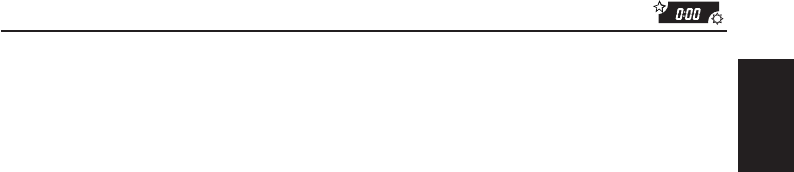
39
ENGLISH
To adjust the display contrast level
– CONTRAST
You can adjust the display contrast level among
01 (dark) to 10 (bright). When shipped from the
factory, the display contrast level is set at level 05.
To select the scroll mode – SCROLL
You can select the scroll mode for the disc
information (when the entire text cannot be
shown all at once).
When shipped from the factory, Auto Scroll mode
is set to “ONCE.”
• ONCE: Scrolls only once.
• AUTO: Repeats the scroll (5-second
intervals in between).
• OFF: Cancels Auto Scroll.
Note:
Even if the scroll mode is set to “OFF,” you can scroll
the display by pressing D (display) for more than 1
second.
To select the subwoofer cutoff frequency
– CUT OFF F
When a subwoofer is connected to this unit,
select an appropriate cutoff frequency level for
your subwoofer.
When shipped from the factory, the subwoofer
cutoff frequency is set to “MID(80Hz).”
• LOW(50Hz): Frequencies higher than 50 Hz
are cut off to the subwoofer.
• MID(80Hz): Frequencies higher than 80 Hz
are cut off to the subwoofer.
• HIGH(115Hz): Frequencies higher than 115 Hz
are cut off to the subwoofer.
To turn the line input switch on or off
– LINE IN
You can switch the line input off when no external
component is connected to the LINE IN plugs.
When shipped from the factory, the line input
switch is set to “ON.”
• ON: You can select “LINE INPUT (LINE)”
as the playback source.
• OFF: You cannot select “LINE INPUT
(LINE)” as the playback source.
To turn the auxiliary input switch on or off
– AUX IN
You can switch the auxiliary input off when no
external component is connected to the auxiliary
input jack.
When shipped from the factory, the auxiliary input
switch is set to “ON.”
• ON: You can select “AUX INPUT (AUX)”
as the playback source.
• OFF: You cannot select “AUX INPUT(AUX)”
as the playback source.
EN36_43SH909_707R[E]f.pm5 1/23/02, 11:33 AM39


















