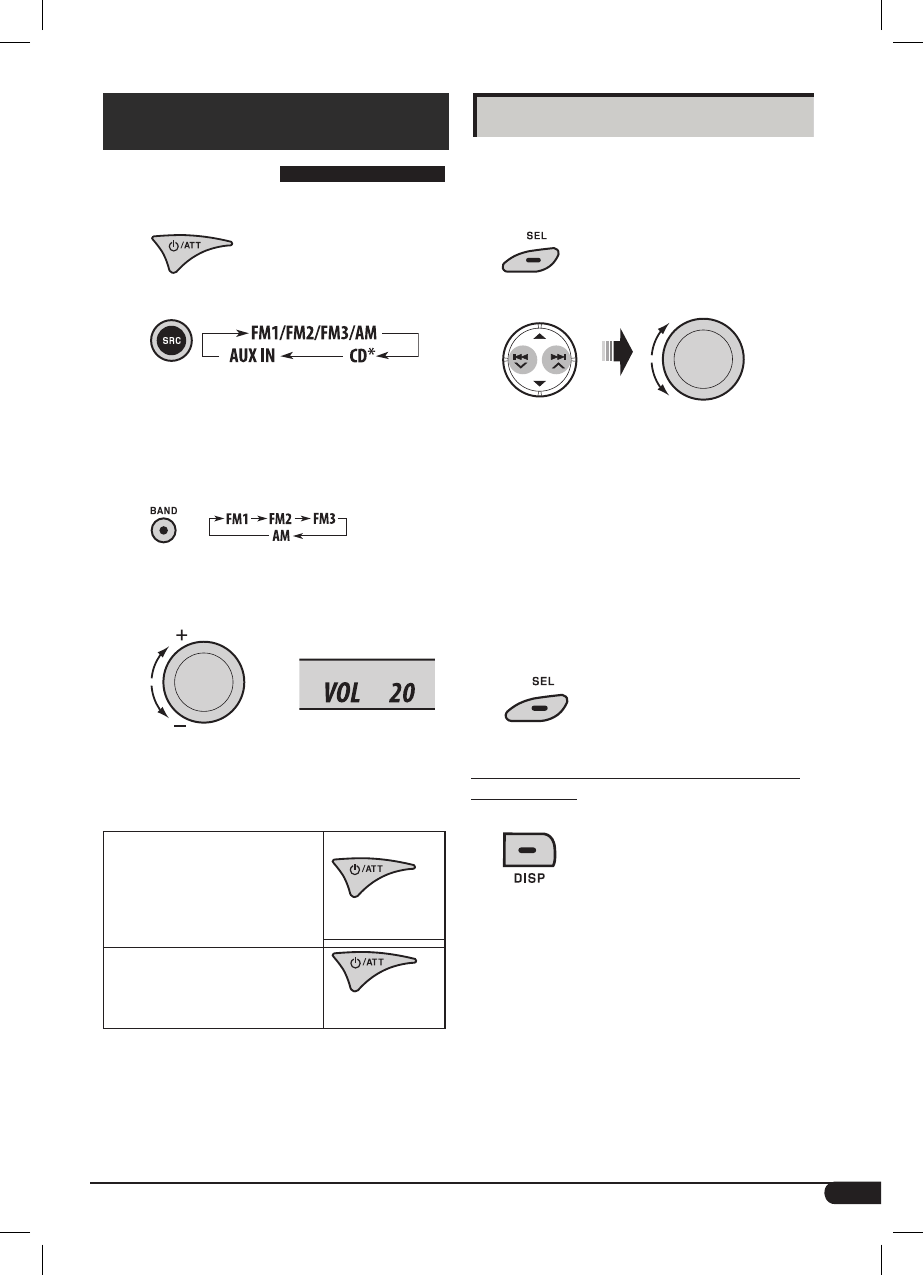
5
ENGLISH
5
Basic settings
• See also “General settings — PSM” on
pages 12 – 14.
1
2
1 Canceling the display demonstrations
Select “DEMO,” then “DEMO OFF.”
2 Setting the clock
Select “CLOCK H” (hour), then adjust the hour.
Select “CLOCK M” (minute), then adjust the
minute.
Select “24H/12H,” then “24H” (hour) or
“12H” (hour).
3 Finish the procedure.
To check the current clock time while the
power is turned off
Clock time is shown on the
display for about 5 seconds. See
also page 13.
Getting started
Basic operations
~ Turn on the power.
Ÿ
* You cannot select “CD” as the playback source if
there is no disc in the unit.
! For FM/AM tuner
⁄ Adjust the volume.
@ Adjust the sound as you want. (See
pages 11 and 12.)
To drop the volume in a
moment (ATT)
To restore the sound, press the
button again.
To turn off the power
Volume level appears.
EN02-05_KD-R201_006A_1.indd 5 8/7/08 9:31:51 AM
Punerea în funcţiune
Operaţii de bază
Porniţi aparatul.
* Nu puteţi selecta „CD” ca sursă de redare dacă nu este
introdus un CD în aparat.
Pentru radio-receptorul FM/AM
Reglaţi nivelul volumului.
[Rotiţi]
Reglaţi sunetul în funcţie de preferinţe.
(A se vedea paginile 11 şi 12).
Pentru a dezactiva imediat
redarea sunetului (ATT)
Pentru a reveni la caracteristicile
anterioare de redare a sunetului,
apăsaţi din nou tasta.
Pentru a opri aparatul
[Ţineţi apăsat]
Este aşat nivelul volumului.
Setări de bază
•Consultaţi şi secţiunea „Setări generale — PSM” de la
paginile 12 – 14.
[Ţineţi apăsat]
[Rotiţi]
1 Anularea derulării mesajelor pe aşaj
Selectaţi „DEMO” şi apoi „DEMO OFF”.
(Pentru radio-receptorul FM/AM)
2 Reglarea ceasului
Selectaţi „CLOCK H” (ora), apoi setaţi ora.
Selectaţi „CLOCK M” (minute), apoi setaţi minutele.
Selectaţi „24H/12H,” apoi „24H” (ora) sau „12H” (ora).
Finalizaţi operaţia.
Pentru a vizualiza ora curentă în timp ce aparatul nu
este în funcţiune
Ora apare pe aşaj timp de
aproximativ 5 secunde. Consultaţi şi
pagina 13.


















