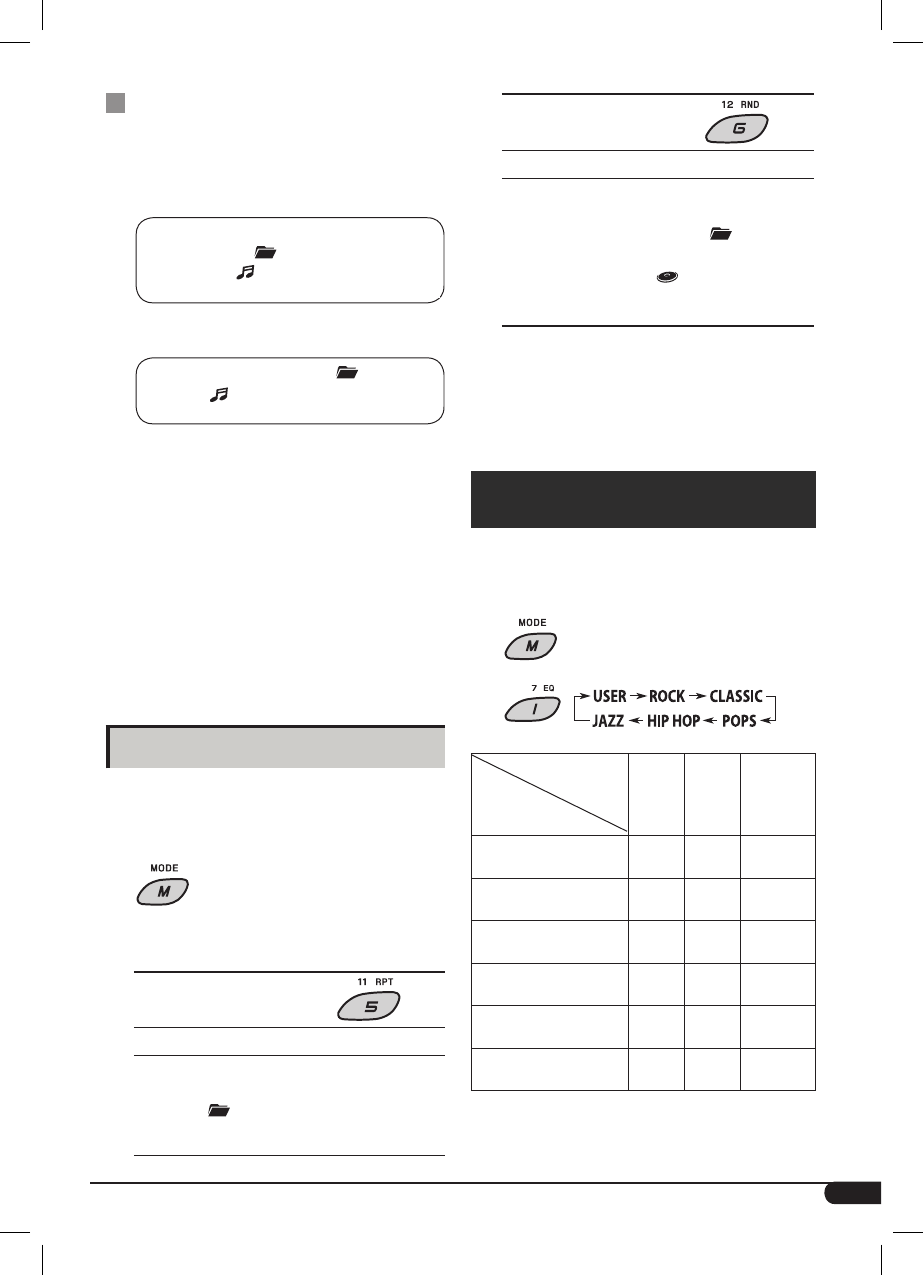
11
11
ENGLISH
While playing an MP3 or a WMA track
(for KD-R203)
• When “TAG DISP” is set to “TAG ON”
(see page 14)
A
= B = Album name/performer (folder
name *
2
) [ ] = Track title (file
name *
2
) [ ] = (back to the beginning)
• When “TAG DISP” is set to “TAG OFF”
A
= B = Folder name [ ] = File name
[
] = (back to the beginning)
A : The elapsed playing time with the current track
number
B : Clock with the current track number
[ ] : Corresponding indicator lights up on the display.
*
1
If the current disc is an audio CD, “NO NAME” appears.
*
2
KD-R203: If an MP3/WMA file does not have Tag
information, folder name and file name appear. In
this case, the TAG indicator will not light up.
Selecting the playback modes
You can use only one of the following playback modes
at a time.
1
2 Select your desired playback mode.
7 Repeat play
Mode Plays repeatedly
TRK RPT : The current track. [
]
FLDR RPT * : All tracks of the current folder.
[
]
RPT OFF : Cancels.
7 Random play
Mode Plays at random
FLDR RND * : All tracks of the current folder, then
the tracks of the next folder and so
on. [
]
ALL RND : All tracks of the current disc.
[
]
RND OFF : Cancels.
* KD-R203: Only while playing an MP3 or a WMA
disc.
[ ] : Corresponding indicator lights up on the
display.
Sound adjustments
You can select a preset sound mode suitable to the
music genre (c-EQ: custom equalizer).
1
2
Indication (For)
BAS
(bass)
TRE
(treble)
LOUD
(loudness)
USER
(Flat sound)
00 00 OFF
ROCK
(Rock or disco music)
+03 +01 ON
CLASSIC
(Classical music)
+01 –02 OFF
POPS
(Light music)
+04 +01 OFF
HIP HOP
(Funk or rap music)
+02 00 ON
JAZZ
(Jazz music)
+02 +03 OFF
Preset values
Continued on the next page
EN06-13_KD-R201_006A_1.indd 11 8/7/08 9:32:05 AM
La redarea unei piese în format MP3 sau
WMA (pentru modelul KD-R203)
•Când opţiunea „TAG DISP” este setată în poziţia
„TAG ON” (a se vedea pagina 14)
A B Numele CD-ului/interpretului (numele
directorului*
2
) [TAG
4
ENGLISH
a AUX (auxiliary) input jack
s Disc information indicators —
TAG * (Tag information),
(track/file),
* (folder)
d DISC indicator
f Playback mode / item indicators— RND (random),
(disc), * (folder), RPT (repeat)
g Radio Data System indicators—AF, REG, TP, PTY
h Tuner reception indicators—MO (monaural),
ST (stereo)
j LOUD (loudness) indicator
k EQ (equalizer) indicator
l Tr (track) indicator
/ Source display / Track number / Volume level
indicator / Time countdown indicator
z Main display
x Sound mode (c-EQ: custom equalizer) indicators—
JAZZ, ROCK, HIP HOP, CLASSIC, POPS, USER
* For KD-R203
Parts identification
Display window
Control panel
1 0 (eject) button
2 4 / ¢ buttons
3 Loading slot
4 (standby/attenuator) button
5 BAND button
6 Display window
7 T/P (traffic programme/programme type) button
8 DISP (display) button
9 5(up)/∞(down) buttons
p (control panel release) button
q SRC (source) button
w Control dial
e SEL (select) button
r M MODE button
t EQ (equalizer) button
y MO (monaural) button
u SSM (Strong-station Sequential Memory) button
i Number buttons
o RPT (repeat) button
; RND (random) button
EN02-05_KD-R201_006A_1.indd 4 8/7/08 9:31:51 AM
] Numele piesei (numele
şierului*
2
) [TAG
4
ENGLISH
a AUX (auxiliary) input jack
s Disc information indicators —
TAG * (Tag information),
(track/file),
* (folder)
d DISC indicator
f Playback mode / item indicators— RND (random),
(disc), * (folder), RPT (repeat)
g Radio Data System indicators—AF, REG, TP, PTY
h Tuner reception indicators—MO (monaural),
ST (stereo)
j LOUD (loudness) indicator
k EQ (equalizer) indicator
l Tr (track) indicator
/ Source display / Track number / Volume level
indicator / Time countdown indicator
z Main display
x Sound mode (c-EQ: custom equalizer) indicators—
JAZZ, ROCK, HIP HOP, CLASSIC, POPS, USER
* For KD-R203
Parts identification
Display window
Control panel
1 0 (eject) button
2 4 / ¢ buttons
3 Loading slot
4 (standby/attenuator) button
5 BAND button
6 Display window
7 T/P (traffic programme/programme type) button
8 DISP (display) button
9 5(up)/∞(down) buttons
p (control panel release) button
q SRC (source) button
w Control dial
e SEL (select) button
r M MODE button
t EQ (equalizer) button
y MO (monaural) button
u SSM (Strong-station Sequential Memory) button
i Number buttons
o RPT (repeat) button
; RND (random) button
EN02-05_KD-R201_006A_1.indd 4 8/7/08 9:31:51 AM
] (revenire la punctul de pornire)
•Când opţiunea „TAG DISP” este setată în poziţia
„TAG OFF”
A B Numele directorului [
4
ENGLISH
a AUX (auxiliary) input jack
s Disc information indicators —
TAG * (Tag information),
(track/file),
* (folder)
d DISC indicator
f Playback mode / item indicators— RND (random),
(disc), * (folder), RPT (repeat)
g Radio Data System indicators—AF, REG, TP, PTY
h Tuner reception indicators—MO (monaural),
ST (stereo)
j LOUD (loudness) indicator
k EQ (equalizer) indicator
l Tr (track) indicator
/ Source display / Track number / Volume level
indicator / Time countdown indicator
z Main display
x Sound mode (c-EQ: custom equalizer) indicators—
JAZZ, ROCK, HIP HOP, CLASSIC, POPS, USER
* For KD-R203
Parts identification
Display window
Control panel
1 0 (eject) button
2 4 / ¢ buttons
3 Loading slot
4 (standby/attenuator) button
5 BAND button
6 Display window
7 T/P (traffic programme/programme type) button
8 DISP (display) button
9 5(up)/∞(down) buttons
p (control panel release) button
q SRC (source) button
w Control dial
e SEL (select) button
r M MODE button
t EQ (equalizer) button
y MO (monaural) button
u SSM (Strong-station Sequential Memory) button
i Number buttons
o RPT (repeat) button
; RND (random) button
EN02-05_KD-R201_006A_1.indd 4 8/7/08 9:31:51 AM
] Numele
şierului [
4
ENGLISH
a AUX (auxiliary) input jack
s Disc information indicators —
TAG * (Tag information),
(track/file),
* (folder)
d DISC indicator
f Playback mode / item indicators— RND (random),
(disc), * (folder), RPT (repeat)
g Radio Data System indicators—AF, REG, TP, PTY
h Tuner reception indicators—MO (monaural),
ST (stereo)
j LOUD (loudness) indicator
k EQ (equalizer) indicator
l Tr (track) indicator
/ Source display / Track number / Volume level
indicator / Time countdown indicator
z Main display
x Sound mode (c-EQ: custom equalizer) indicators—
JAZZ, ROCK, HIP HOP, CLASSIC, POPS, USER
* For KD-R203
Parts identification
Display window
Control panel
1 0 (eject) button
2 4 / ¢ buttons
3 Loading slot
4 (standby/attenuator) button
5 BAND button
6 Display window
7 T/P (traffic programme/programme type) button
8 DISP (display) button
9 5(up)/∞(down) buttons
p (control panel release) button
q SRC (source) button
w Control dial
e SEL (select) button
r M MODE button
t EQ (equalizer) button
y MO (monaural) button
u SSM (Strong-station Sequential Memory) button
i Number buttons
o RPT (repeat) button
; RND (random) button
EN02-05_KD-R201_006A_1.indd 4 8/7/08 9:31:51 AM
] (revenire la punctul de pornire)
Timpul scurs din piesa redată curent
Ceasul şi numărul piesei curente
Indicatorul corespunzător se aprinde pe aşaj.
*
1
Dacă discul redat este un CD audio, pe aşaj apare „NO NAME”
(Fără denumire).
*
2
Modelul KD-R203: dacă un şier MP3/WMA nu are element
de informare, vor aşate denumirile directorului şi şierului. În
acest caz, indicatorul TAG nu se va aprinde.
Selectarea modurilor de redare
Următoarele moduri de redare pot utilizate numai câte unul
odată.
Selectaţi modul de redare preferat.
Redare repetată
Mod Repetă redarea
TRK RPT Piesa curentă. [r p t ]
FLDR RPT* Toate piesele din directorul curent.
[
4
ENGLISH
a AUX (auxiliary) input jack
s Disc information indicators —
TAG * (Tag information),
(track/file),
* (folder)
d DISC indicator
f Playback mode / item indicators— RND (random),
(disc), * (folder), RPT (repeat)
g Radio Data System indicators—AF, REG, TP, PTY
h Tuner reception indicators—MO (monaural),
ST (stereo)
j LOUD (loudness) indicator
k EQ (equalizer) indicator
l Tr (track) indicator
/ Source display / Track number / Volume level
indicator / Time countdown indicator
z Main display
x Sound mode (c-EQ: custom equalizer) indicators—
JAZZ, ROCK, HIP HOP, CLASSIC, POPS, USER
* For KD-R203
Parts identification
Display window
Control panel
1 0 (eject) button
2 4 / ¢ buttons
3 Loading slot
4 (standby/attenuator) button
5 BAND button
6 Display window
7 T/P (traffic programme/programme type) button
8 DISP (display) button
9 5(up)/∞(down) buttons
p (control panel release) button
q SRC (source) button
w Control dial
e SEL (select) button
r M MODE button
t EQ (equalizer) button
y MO (monaural) button
u SSM (Strong-station Sequential Memory) button
i Number buttons
o RPT (repeat) button
; RND (random) button
EN02-05_KD-R201_006A_1.indd 4 8/7/08 9:31:51 AM
r p t ]
RPT OFF Anulează setarea.
Redare aleatorie
Mod: Piesele sunt redate în ordine aleatorie
FLDR RND * Sunt redate toate piesele din directorul
curent, apoi piesele din directorul următor şi
aşa mai departe. [RND
4
ENGLISH
a AUX (auxiliary) input jack
s Disc information indicators —
TAG * (Tag information),
(track/file),
* (folder)
d DISC indicator
f Playback mode / item indicators— RND (random),
(disc), * (folder), RPT (repeat)
g Radio Data System indicators—AF, REG, TP, PTY
h Tuner reception indicators—MO (monaural),
ST (stereo)
j LOUD (loudness) indicator
k EQ (equalizer) indicator
l Tr (track) indicator
/ Source display / Track number / Volume level
indicator / Time countdown indicator
z Main display
x Sound mode (c-EQ: custom equalizer) indicators—
JAZZ, ROCK, HIP HOP, CLASSIC, POPS, USER
* For KD-R203
Parts identification
Display window
Control panel
1 0 (eject) button
2 4 / ¢ buttons
3 Loading slot
4 (standby/attenuator) button
5 BAND button
6 Display window
7 T/P (traffic programme/programme type) button
8 DISP (display) button
9 5(up)/∞(down) buttons
p (control panel release) button
q SRC (source) button
w Control dial
e SEL (select) button
r M MODE button
t EQ (equalizer) button
y MO (monaural) button
u SSM (Strong-station Sequential Memory) button
i Number buttons
o RPT (repeat) button
; RND (random) button
EN02-05_KD-R201_006A_1.indd 4 8/7/08 9:31:51 AM
]
ALL RND Sunt redate toate piesele de pe discul
curent. [RND
4
ENGLISH
a AUX (auxiliary) input jack
s Disc information indicators —
TAG * (Tag information),
(track/file),
* (folder)
d DISC indicator
f Playback mode / item indicators— RND (random),
(disc), * (folder), RPT (repeat)
g Radio Data System indicators—AF, REG, TP, PTY
h Tuner reception indicators—MO (monaural),
ST (stereo)
j LOUD (loudness) indicator
k EQ (equalizer) indicator
l Tr (track) indicator
/ Source display / Track number / Volume level
indicator / Time countdown indicator
z Main display
x Sound mode (c-EQ: custom equalizer) indicators—
JAZZ, ROCK, HIP HOP, CLASSIC, POPS, USER
* For KD-R203
Parts identification
Display window
Control panel
1 0 (eject) button
2 4 / ¢ buttons
3 Loading slot
4 (standby/attenuator) button
5 BAND button
6 Display window
7 T/P (traffic programme/programme type) button
8 DISP (display) button
9 5(up)/∞(down) buttons
p (control panel release) button
q SRC (source) button
w Control dial
e SEL (select) button
r M MODE button
t EQ (equalizer) button
y MO (monaural) button
u SSM (Strong-station Sequential Memory) button
i Number buttons
o RPT (repeat) button
; RND (random) button
EN02-05_KD-R201_006A_1.indd 4 8/7/08 9:31:51 AM
]
RND OFF Anulează setarea.
* Modelul KD-R203: Doar la redarea unui disc de tip MP3
sau WMA.
[ ] : Indicatorul corespunzător se aprinde pe aşaj.
Reglarea sunetului
Puteţi selecta un mod de redare a sunetului corespunzător
unui anumit gen muzical (c-EQ: egalizator individual).
Valori presetate BAS
(tonuri
joase)
TRE
(tonuri
înalte)
LOUD
(intensitate)
Aşaj (Pentru)
USER
(Sunet normal)
00 00 OPRIT
ROCK
(Muzică rock sau disco)
+03 +01 PORNIT
CLASSIC
(Muzică clasică)
+01 -02 OPRIT
POPS
(Muzică uşoară)
+04 +01 OPRIT
HIP HOP
(Muzică funk sau rap)
+02 00 PORNIT
JAZZ
(Muzică jazz)
+02 +03 OPRIT
Continuare pe pagina următoare


















