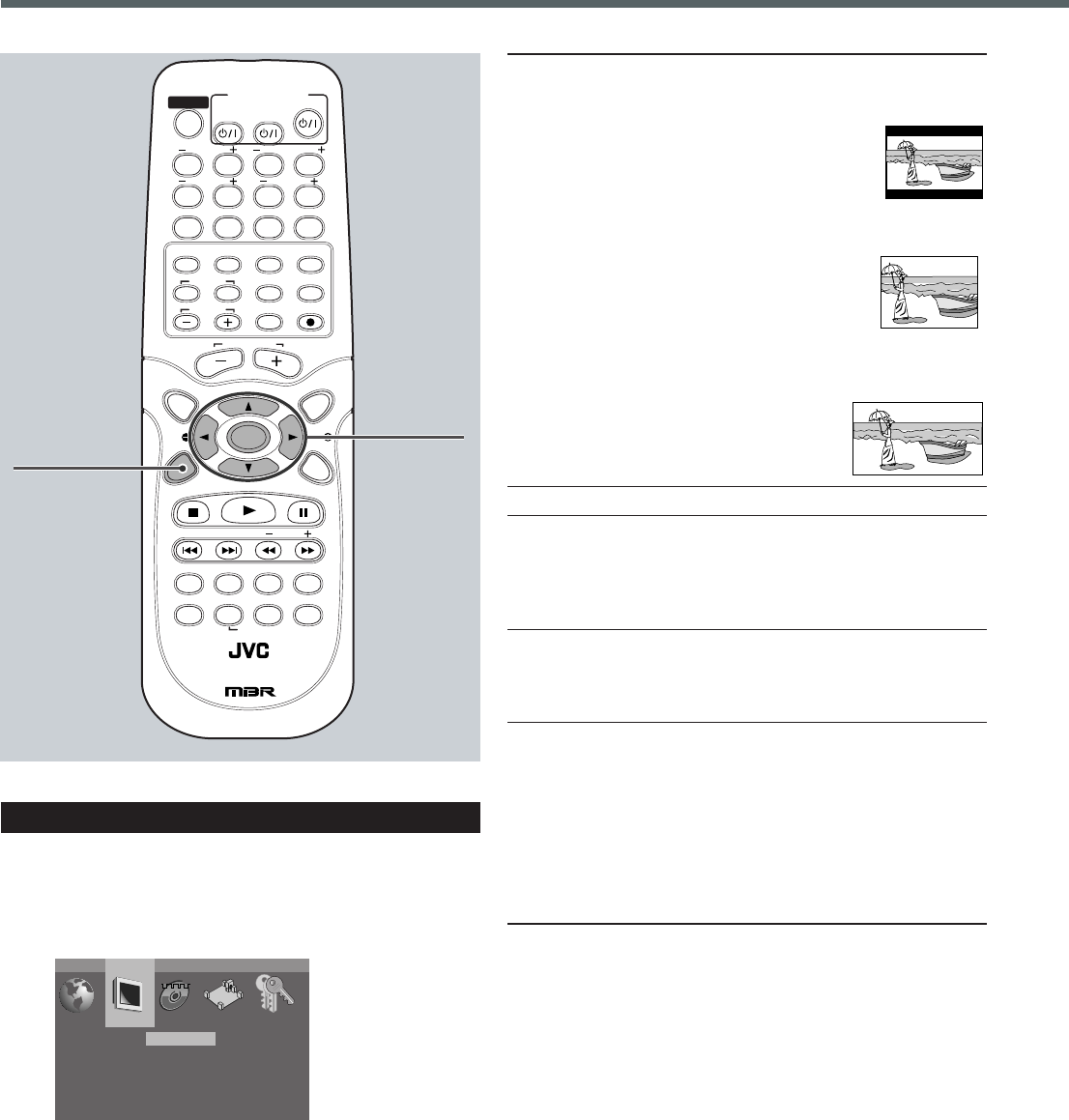
54
Picture Menu
You can select the desired options concerning a picture or monitor
screen.
On the Picture menu, you can set the following:
Language
Monitor type
TV system
Interlace
Next page
4:3Letter Box
PAL
CVBS RGB
Picture Audio Setting Rating
Monitor Type: Select the TV screen size for playing back a
DVD recorded with 16:9 wide screen video
signal.
• 4:3 Letter Box: Select “4:3 Letter Box” when
the aspect ratio of your TV is
4:3. While viewing a wide
screen picture, the black bars
appear on the top and the bottom of the
screen.
• 4:3 Pan-Scan: Select “4:3 Pan-Scan” when
the aspect ratio of your TV is
4:3. While viewing a wide
screen picture, the black bars
do not appear, however, the left and right
edge sides of the pictures will not be shown
on the screen.
• 16:9 Wide: Select “16:9 Wide” when
the aspect ratio of the TV
is 16:9. (Set the screen
size to full on your TV.)
TV System: You cannot select this item.
Interlace: Select the video signal type.
• CVBS S_Video: Select this when you use the S-Video cord to
connect a TV.
• CVBS RGB: Select this when you do not use the S-Video
cord to connect a TV.
TE Mode: You can select the TE (Transition Effect) mode.
• On: When the picture changes and appears on the
TV, the picture appears with transition effect.
• Off: The picture appears without effect.
Pause/Still: You can change this mode to get better pictures
when the picture is unclear or noisy.
Normally select “AUTO.” If the picture on a disc
is unclear or noisy, select “Frame” or “Field.”
• Frame: Select this when the small text or fine
patterns cannot be seen clearly.
• Field: Select this when the moving picture is noisy.
• Auto: Normally select this mode. The system
selects the appropriate mode automatically.
1234
5678
9
TV
VCR
0
STANDBY/ON
AUDIO
VCRTV
CENTER
REAR-RREAR-L
TEST
DVD FM/AM
CONTROL
AUX
TV/VIDEO
MUTING
REC/MEMORY
SEARCH
TOP
MENU
MENU
PTYPTY
NEWS/INFO
PTY SEARCH
CHOICE
DOWN - TUNING - UP
SLOW
AUDIO
RETURN DIMMER DSP
SLEEP
RM-STHA35R
DVD CINEMA SYSTEM
SURROUND
SUB TITLE ANGLE ZOOM
ON SCREEN
RDS
CLEAR SETTINGFM MODE
SUBWOOFER
TV VOL
AUDIO VOL
SOUND
ENTER
3/2/5/∞
ENTER
CHOICE
Setting up the DVD Preferences
EN52-57TH-A35[B].pm6 03.1.20, 1:46 PM54


















