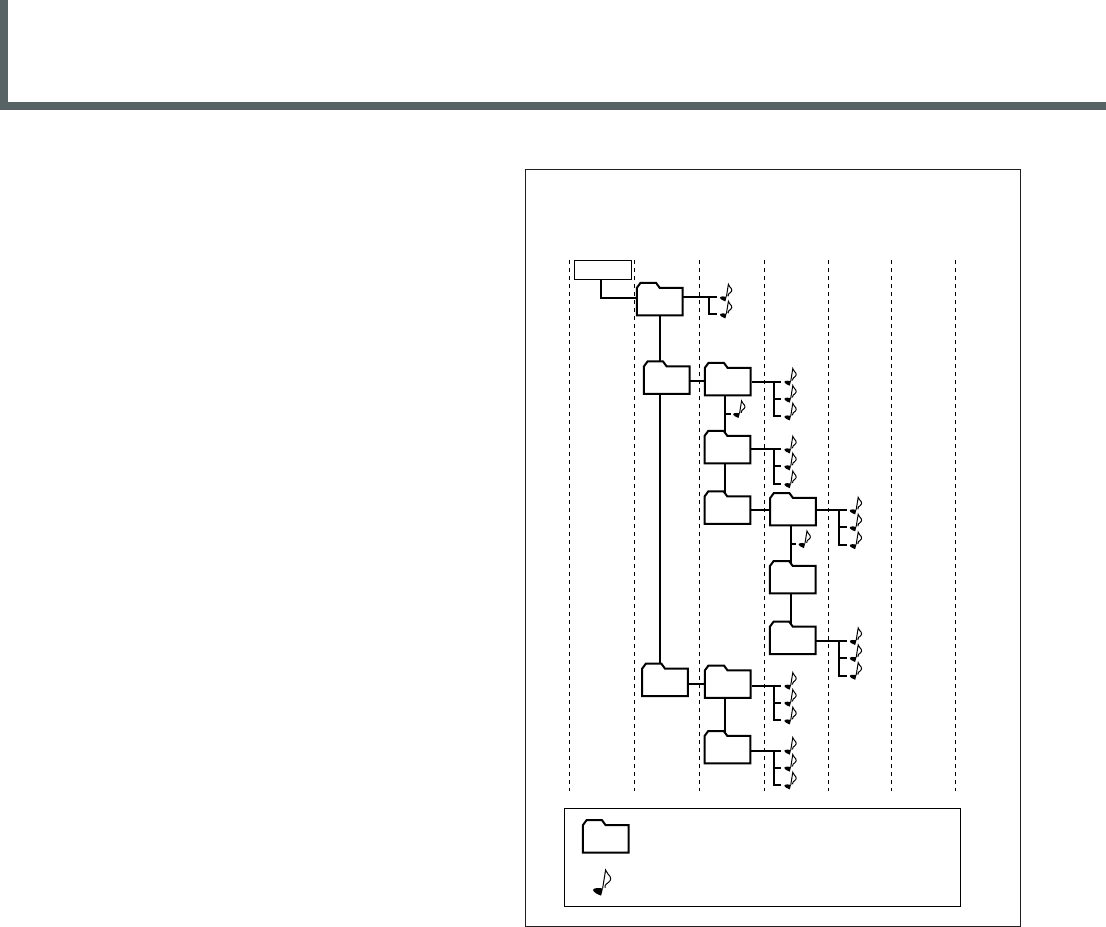
38
MP3 Playback
This system is incorporated with an MP3 decoder. You can playback
MP3 tracks (files) recorded on CD-Rs, CD-RWs, and CD-ROMs.
• Notice that “files” and “tracks” are used interchangeably.
What is MP3?
MP3 is an abbreviation of Motion Picture Experts Group (or MPEG)
Audio Layer 3. MP3 is simply a file format with a data compression
ratio of 1:10 (128 Kbps*). That means, by using MP3 format, one
CD-R or CD-RW can contain 10 times as much data volume as a
regular CD can.
* Bit rate is the average number of bits that one second of audio data
will consume. The measuring unit used is Kbps (1000 bits per
second).
To get a better audio quality, choose a higher bit rate. The most
popular bit rate for encoding (recording) is 128 Kbps.
MP3 File Compatibility
• This system can only read MP3 files that are recorded in the
format that is compliant with ISO 9660 Level 1 or Level 2.
• The system can play MP3 files only with the following file
extensions: “.MP3,” “.Mp3,” “.mP3,” and “.mp3.”
• This unit can show ID3v1* tags on the TV-screen.
* An MP3 file can contain file information called “ID3 Tag” where
its album name, performer, track title, etc. are recorded. There are
two versions—ID3v1 (ID3 Tag version 1) and ID3v2 (ID3 Tag
version 2).
• This unit is not compatible with ID3v2.
Disc structure—How are MP3 files recorded
and played back?
“MP3 files (tracks)” can be recorded in “folders,” in PC
terminology.
During recording, the files and folders can be arranged in a way
similar to arranging files and folders of computer data.
“Root” is similar to the root of a tree. Every file and directory can be
linked to the root.
In compliance with ISO 9660, the maximum allowable depth of
nested folders—so-called “hierarchy”—is eight (inclusive of the
root).
Playback order, files search order, and folder search order of the
MP3 files recorded on a disc are determined by the writing (or
encoding) application; therefore, playback order may be different
from the one you have intended while recording the folders and the
files.
NOTES for MP3 disc
• MP3 discs (either CD-R or CD-RW) require a longer readout time.
(It differs due to the complexity of the folder/file configuration.)
• When an MP3 disc is loaded, you cannot adjust the subwoofer
output level.
Example: MP3 disc structure and playback order
9
8
5
1
4
2
3
7
6
: Indicates folders
: Indicates files (tracks)
1
2
3
4
5
6
7
8
9
0
-
=
~
!
@
#
$
%
^
&
*
(
R
oot
Hierarchies
EN38-45TH-A35[B].pm6 03.2.12, 7:10 PM38


















