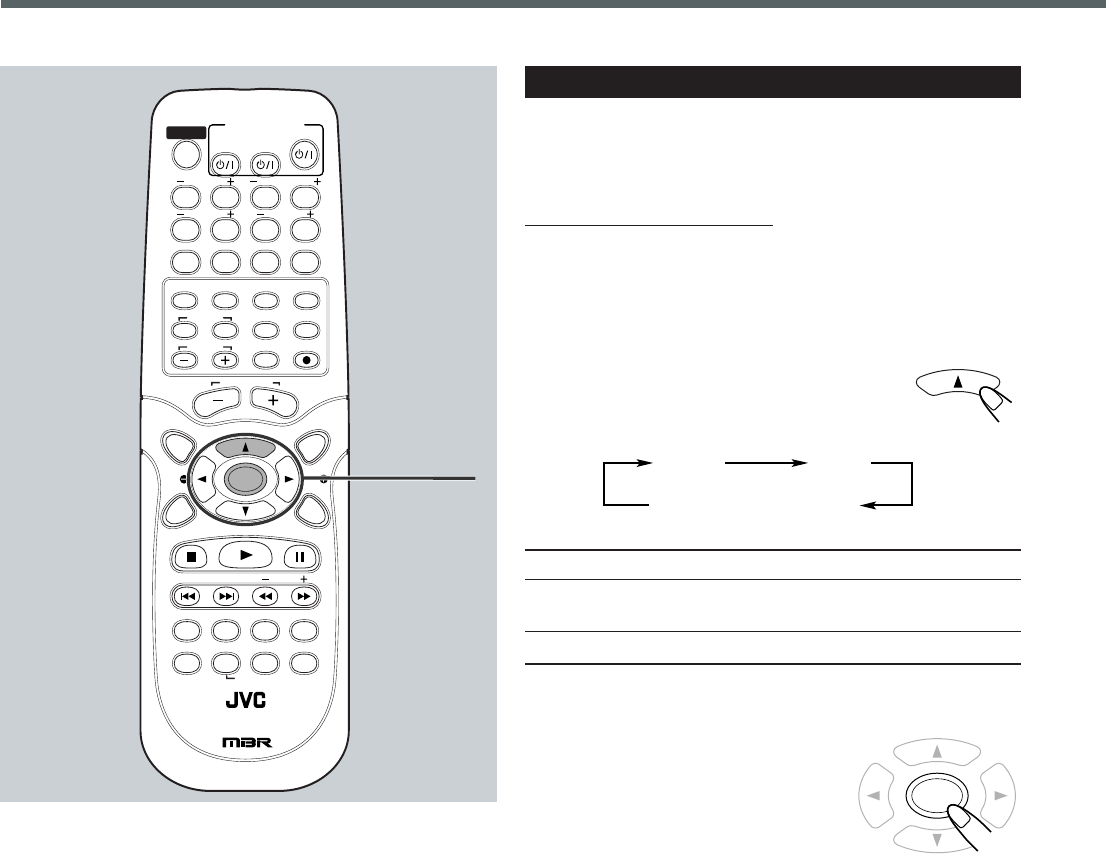
50
Tuner Operations
Switching to a Selected Program
You can locate a particular kind of program from an FM RDS
station.
From the remote control ONLY:
Make sure that the remote control is for the tuner operation. If not,
press FM/AM on the remote control so that the remote control can
be used for the tuner operation.
1
Press NEWS/INFO.
• Each time you press the button, the display
changes to show the following.
NEWS: News.
INFO: Program the purpose of which is to impart advice in the
widest sense.
Off: The search function is canceled.
2
Press ENTER
The system searches FM stations, stops
when it finds the one you have selected,
“FOUND” appears on the display and
tunes in that station.
• If no program is found, “NOT
FOUND” appears on the display.
NEWS/INFO
TV
VCR
STANDBY/ON
AUDIO
VCRTV
CENTER
REAR-RREAR-L
TEST
DVD FM/AM
CONTROL
AUX
TV/VIDEO
MUTING
REC/MEMORY
SEARCH
TOP
MENU
MENU
PTYPTY
NEWS/INFO
PTY SEARCH
CHOICE
DOWN - TUNING - UP
SLOW
AUDIO
RETURN DIMMER DSP
SLEEP
RM-STHA35R
DVD CINEMA SYSTEM
SURROUND
SUB TITLE ANGLE ZOOM
ON SCREEN
RDS
CLEAR SETTINGFM MODE
SUBWOOFER
TV VOL
AUDIO VOL
SOUND
ENTER
1234
5678
90
NEWS/INFO
ENTER
NEWS
INFO
Off (Normal indication)
ENTER
EN46-51TH-A35[B].pm6 03.1.20, 11:25 AM50


















