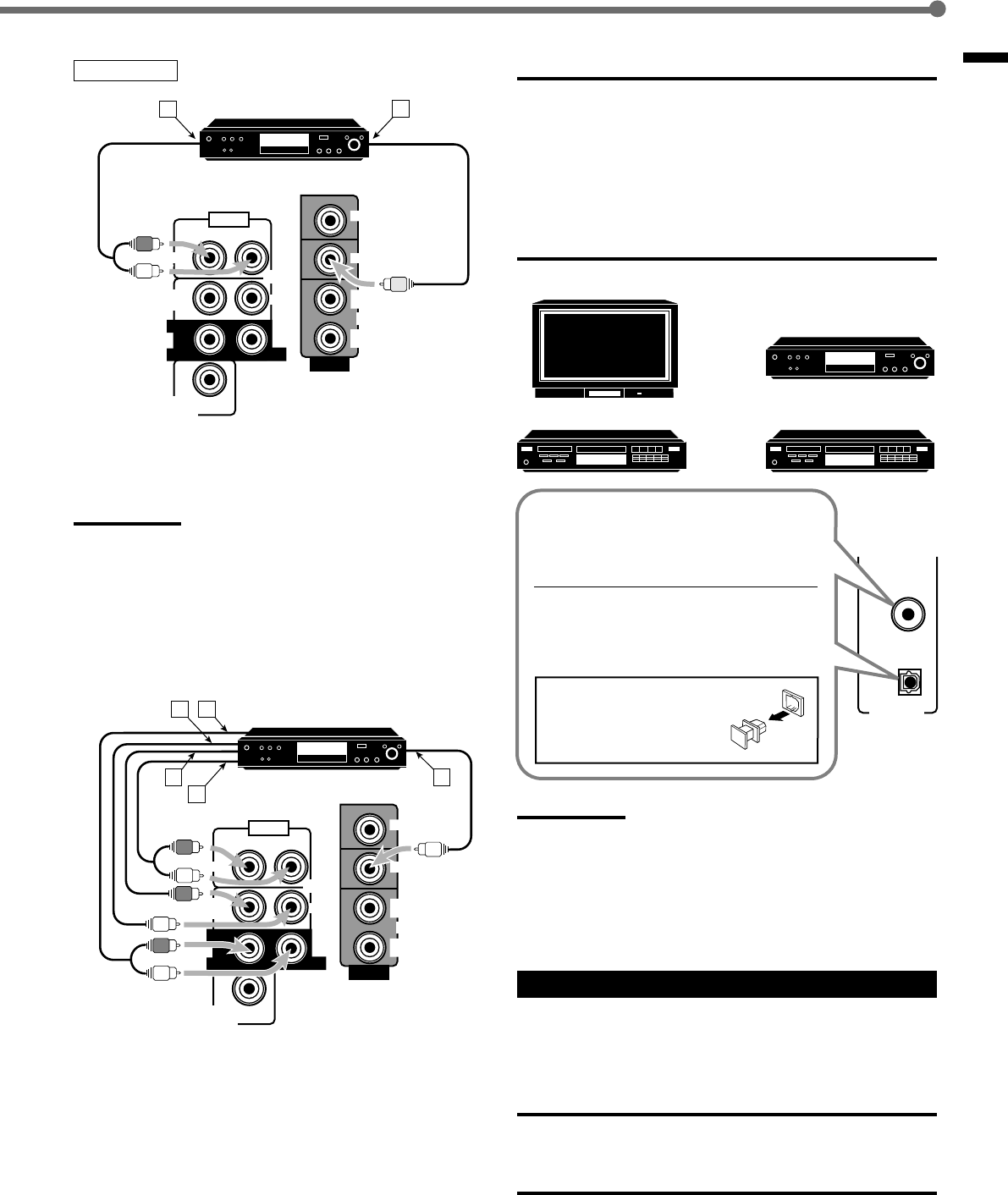
7
Getting Started
DVD player
IMPORTANT:
• When connecting the DVD player or digital TV to the digital terminal,
you also need to connect it to the video jack on the rear. Without
connecting it to the video jack, you cannot view any playback
picture.
• After connecting the components to the DIGITAL IN terminals, make
sure the following if necessary:
– Set the digital input terminal setting correctly. For details, see
“Setting the Digital Input (DIGITAL IN) Terminals” on page 11.
– Select the digital input mode correctly. For details, see “Selecting
the Analog or Digital Input Mode” on page 11.
Notes:
• When shipped from the factory, the DIGITAL IN terminals have
been set for use with the following components:
– DIGITAL 1 (coaxial): For DVD player
– DIGITAL 2 (optical): For CD player
• When you want to operate the CD player or CD recorder using the
COMPU LINK remote control system, connect the target
component also as described in “Analog connections” (see page 6).
Connecting the Power Cord
Before plugging the power cord into an AC outlet, make sure that all
connections have been made.
Plug the power cord into an AC outlet.
CAUTIONS:
• Do not touch the power cord with wet hands.
• Do not pull on the power cord to unplug the cord. When
unplugging the cord, always grasp the plug so as not to damage
the cord.
DVD player
Å To front left/right channel audio output (or to audio mixed
output)
ı To video output
Note:
To enjoy the software encoded with Dolby Digital or DTS Digital
Surround, you must connect the DVD player using the digital terminal
on the rear of this receiver. (See “Digital connections” below.)
SUBWOOFER
OUT
AUDIO
CENTER
FRONT
DVD
SUB
WOOFER
RIGHT LEFT
RIGHT
REAR
LEFT
VIDEO
VCR
OUT
(REC)
IN
(PLAY)
MONITOR
OUT
DVD
DVD
A
B
Digital connections
This receiver is equipped with two DIGITAL IN terminals—one
digital coaxial terminal and one digital optical terminal.
You can connect any component to one of the digital terminals using
a digital coaxial cable (not supplied) or digital optical cable (not
supplied).
Å To rear left/right channel audio output
ı To center channel audio output
Ç To subwoofer audio output
Î To front left/right channel audio output
‰ To video output
For enjoying DVD MULTI Playback Mode—
• When you connect the DVD player with its analog discrete output
(5.1 CH reproduction) jacks:
DVD player
SUBWOOFER
OUT
AUDIO
CENTER
FRONT
DVD
SUB
WOOFER
RIGHT LEFT
RIGHT
REAR
LEFT
VIDEO
VCR
OUT
(REC)
IN
(PLAY)
MONITOR
OUT
DVD
DVD
B
A
E
C
D
DVD
DIGITAL 1
(DVD)
DIGITAL IN
DIGITAL 2 ( CD )
DVD player
Digital TV
CD player
CD recorder
When the component has a digital coaxial
output terminal, connect it to the DIGITAL
1 (DVD) terminal, with the digital coaxial
cable (not supplied).
When the component has a digital optical
output terminal, connect it to the DIGITAL
2 (CD) terminal, with the digital optical
cable (not supplied).
Before connecting a digital
optical cable, unplug the
protective plug.
EN01-07.RX-6020V/6022V[J]_f 3/4/02, 4:24 PM7


















