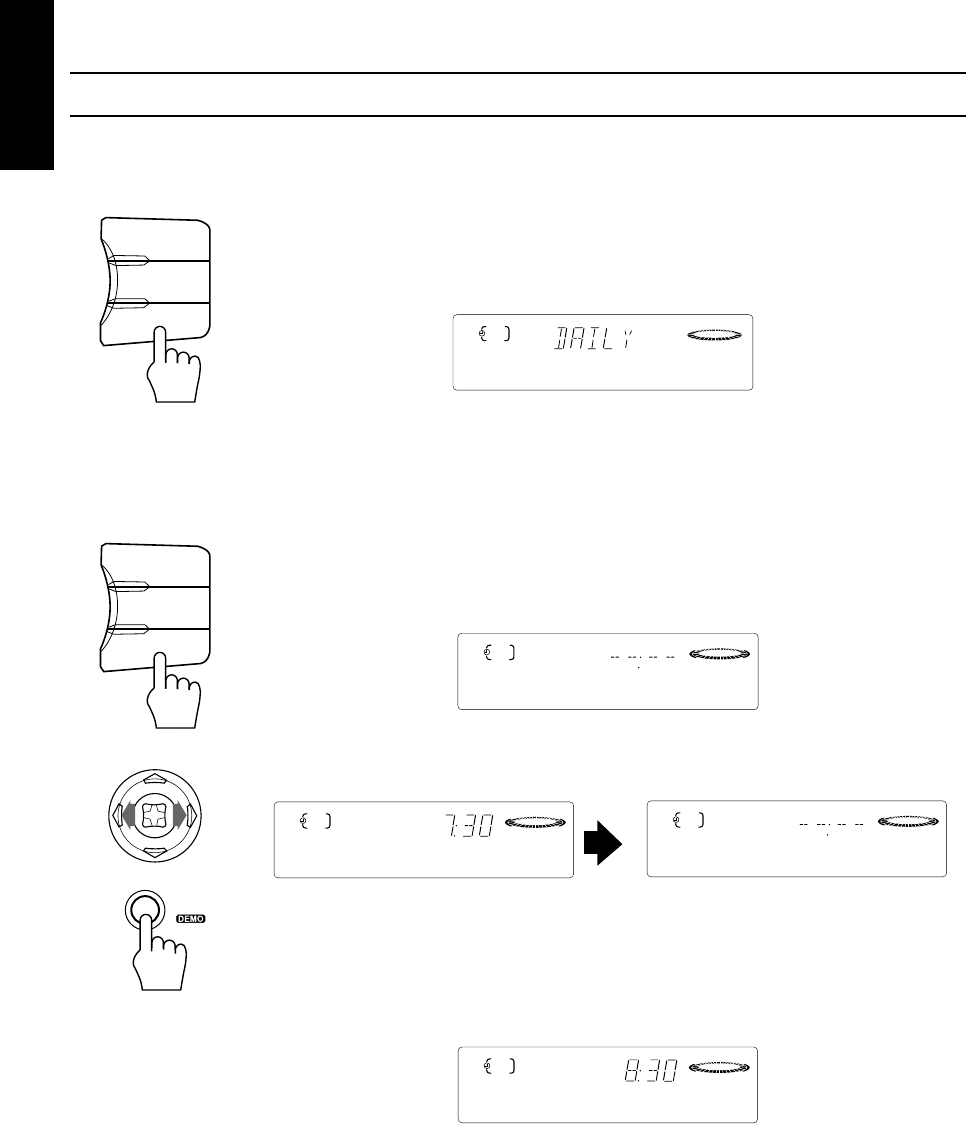
40
English
LVT0024-001A
[ U, UF ]
CAUTION: If there is a power failure, the clock loses its setting. The display shows “0:00”, and the
clock must be reset.
Setting the DAILY Timer
With this timer you can wake up to music from a CD, tape, your favorite radio program, or other
source.
❏ You can set the DAILY Timer whether the Unit is on or off.
Procedure for Setting the DAILY Timer
1.Press the TIMER/CLOCK button so that “DAILY” appears in the display.
The message “DAILY” blinks and the DAILY indicator light blinks on the display.
❏ The display changes with each press of the button, as shown below.
DAILY (blinks) → ON TIME (blinks) → REC (blinks) → ON TIME (blinks) → CLOCK (blinks)
(Clock setting mode) → original display before the TIMER/CLOCK button was pressed →
(back to the beginning)
Note: If the clock has not been set, even if the TIMER/CLOCK button is pressed you cannot
select the DAILY Timer.
2.Press the TIMER/CLOCK button again.
The display changes to the On Time display.
3.Set the time you want the Unit to turn on.
Set the time by adjusting the MULTI CONTROL stick left or right in the same way you set the
time for the clock. Press the SET/DEMO button to set the on time.
4.Set the time you want the Unit to turn off.
Set the time by adjusting the MULTI CONTROL stick left or right in the same way you set the
time for the clock. Press the SET/DEMO button to set the off time.
❏ When the off time has been set, the display changes to the source selection display.
SOUND MODE
SEA CONTROL
TIMER/CLOCK
DAILY
ON OFF
DAILY
The “OFF time” hour setting starts to blink
after the “ON time” minute setting is set.
ON OFF
DAILY
SOUND MODE
SEA CONTROL
TIMER/CLOCK
ON OFF
DAILY
ON OFF
DAILY
SET
/


















