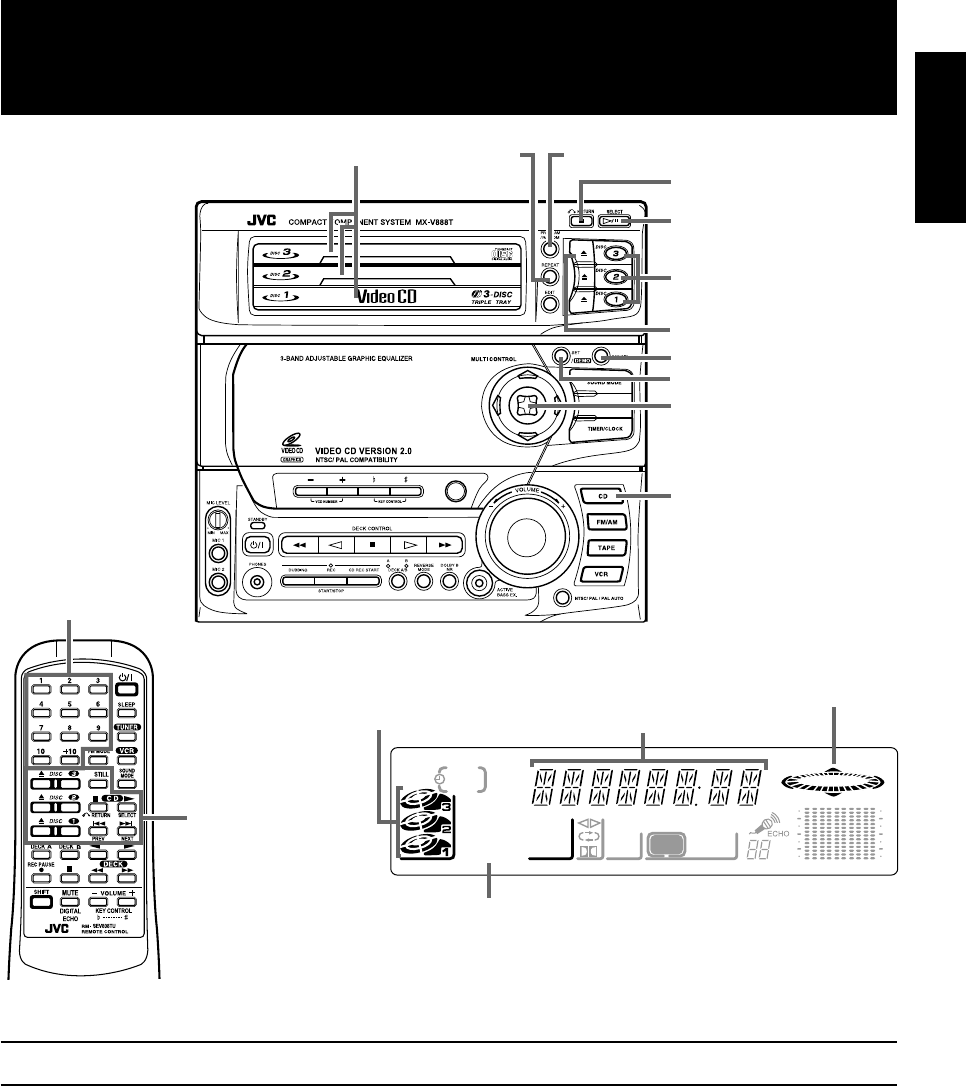
19
English
LVT0024-001A
[ U, UF ]
Using the Video CD Player
REPEAT PROGRAM/RANDOM
Disc buttons
00
00
0
SET/DEMO
CANCEL
MULTI CONTROL
CD
Display
Track number, Playing time, step number
All track numbers of the loaded CD
MULTI CONTROL indicator
Disc tray
Disc display
77
77
7 (RETURN)
‹‹
‹‹
‹/
88
88
8 (SELECT)
When the CA-V888T is being used, the display shows other items as well.
However, we have only shown the items described in this section.
Number keys
Before Using the Video CD Player (important!)
Setting TV system
The CD player of the CA-V888T can play back video CDs or CD graphic discs (CD-G) as well as
audio CDs. Before enjoying video CDs or CD graphic discs, you must select NTSC, PAL or PAL
AUTO system according to your TV system. Otherwise, you may not be able to monitor any picture
from video CDs.
To Select the system
While the power is on, press the NTSC/PAL/PAL AUTO button until your desired selection is
indicated in the display.
CD Player
control buttons
MPX / V. REPLACE
/ V. MASKING
8
ON SCREEN
V.INTRO
HIGHLIGT
SLEEP CLOCK
SOURCE
ON OFF
ALL 1 CD
REPEAT
AUTO
SOUND
MODE
RANDOM
PROGRAM
TUNED
STEREO
DAILY
REC
1234
5678
9
10 11 12
1413 15 16
CH
VOL
MHz
kHz
SET
CD TUNER


















