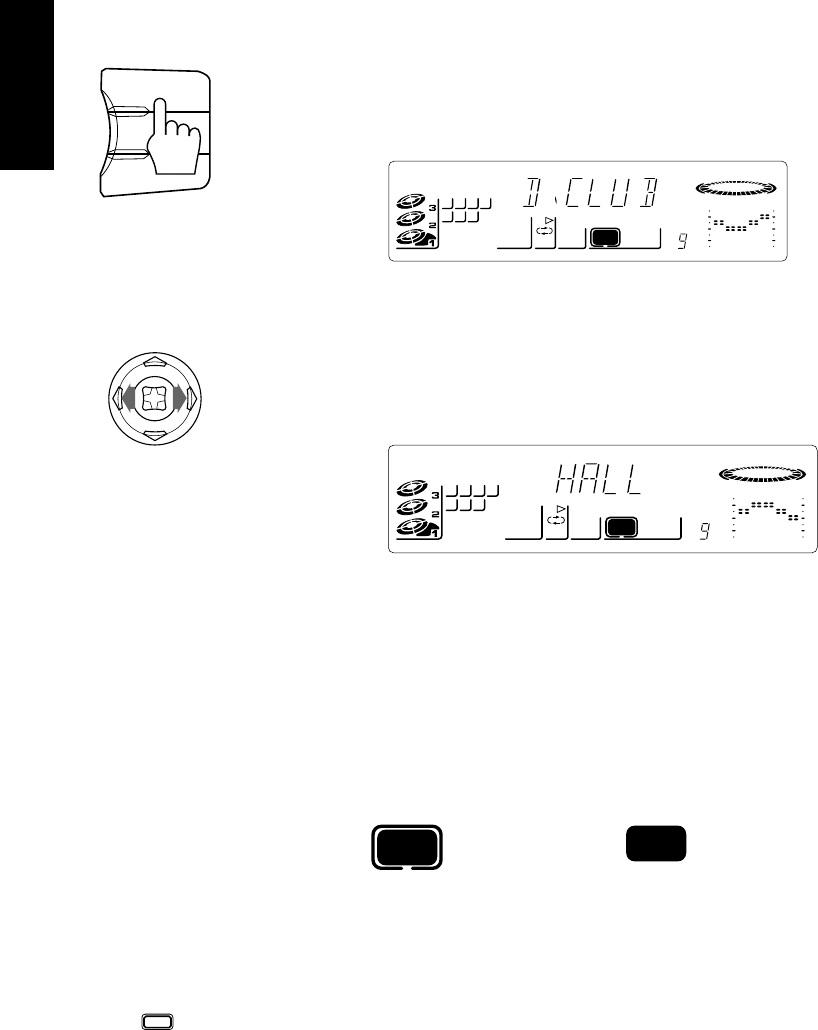
10
English
LVT0024-001A
[ U, UF ]
Selecting a Sound Mode ——————————————————————
Using the Unit
1.Press the SOUND MODE button.
The currently selected Sound mode appears on the display.
The MULTI CONTROL indicators light up to indicate the directions in which you can use the
controller.
Note: If no adjustments are made for 8 seconds in Sound mode after the SOUND MODE button is
pressed, the display reverts to the previous display.
2.Press the MULTI CONTROL stick to the left or right to select a Sound mode.
Use the MULTI CONTROL stick to select a Sound mode while sound mode is displayed. If the
display reverts to the previous display, press the SOUND MODE button again and use the
MULTI CONTROL stick to select a mode.
❏ The display also displays the frequency for the selected mode.
Moving the MULTI CONTROL stick to the right
==
==
=
ÔÔ
ÔÔ
ÔD. CLUB
ÔÔ
ÔÔ
ÔHALL
ÔÔ
ÔÔ
ÔSTADIUM
ÔÔ
ÔÔ
ÔROCK
ÔÔ
ÔÔ
ÔPOP
ÔÔ
ÔÔ
ÔCLASSIC
ÔÔ
ÔÔ
ÔMANUAL 1
ÔÔ
ÔÔ
ÔMANUAL 2
ÔÔ
ÔÔ
Ô
MANUAL 3
ÔÔ
ÔÔ
ÔOFF
ÔÔ
ÔÔ
Ô
++
++
+Moving the MULTI CONTROL stick to the left
To cancel Sound mode, select “OFF”.
Unless sound mode “OFF” is selected, the red perimeter line around the SOUND MODE indicator
is lit. If “OFF” is selected, the perimeter line goes out.
Using the Remote Control
Press the SOUND MODE button.
The display changes with each press of the button as shown below.
==
==
=D. CLUB
==
==
=HALL
==
==
=STADIUM
==
==
=ROCK
==
==
=POP
==
==
=CLASSIC
==
==
=MANUAL 1
==
==
=MANUAL 2
==
==
=
MANUAL 3
==
==
=OFF
==
==
= (back to the beginning)
SOUND MODE
SEA CONTROL
TIMER/CLOCK
SOUND
MODE
1234
567
VOL
SOUND
MODE
1234
567
VOL
SOUND
MODE
SOUND
MODE
SOUND MODE ON SOUND MODE OFF
SOUND MODE


















