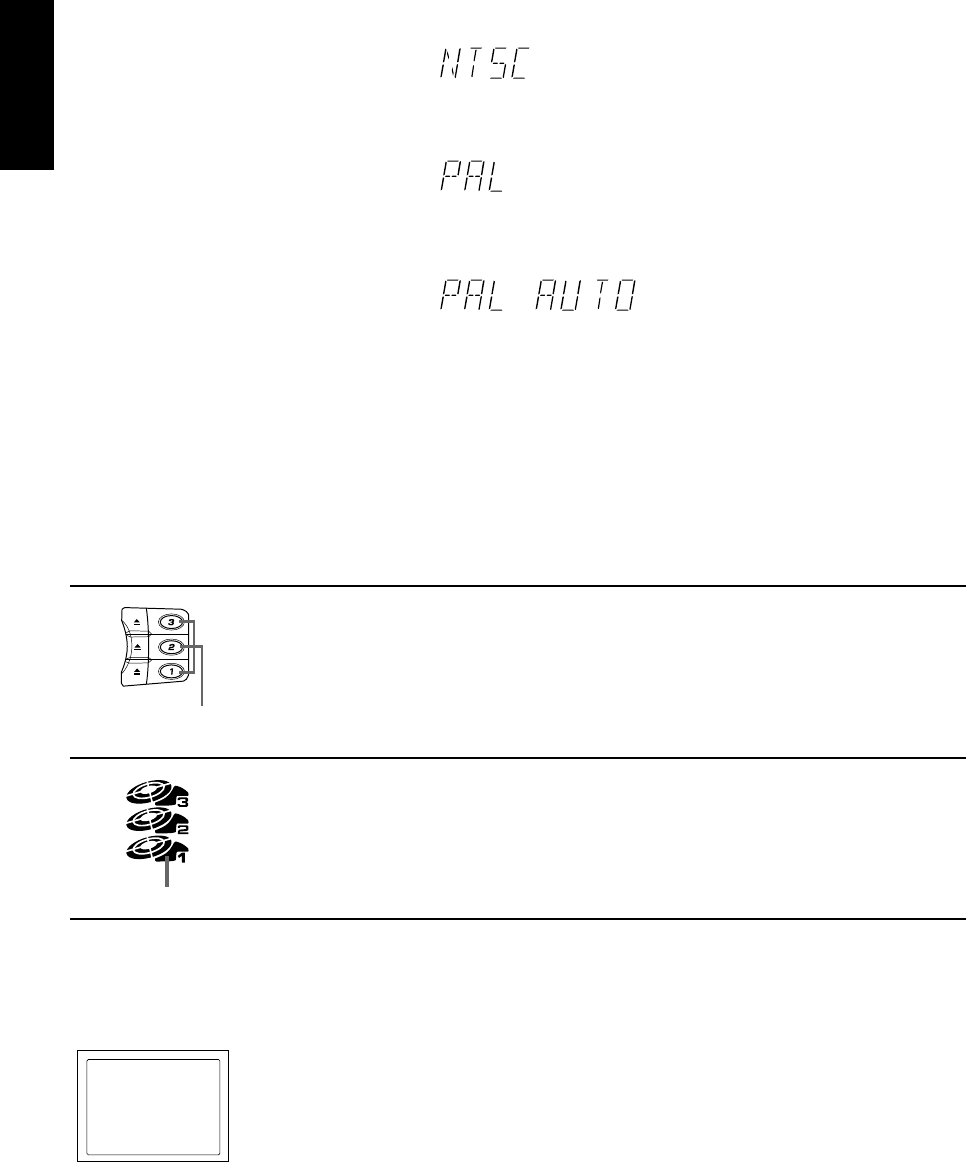
20
English
LVT0024-001A
[ U, UF ]
NTSC: for NTSC exclusive TV
PAL: for PAL exclusive TV
PAL AUTO: for Multisystem TV
DISC indicator
Each of the Disc buttons acts as an indicator.
This indicator is off when the Video CD Player is checking that there is no disc in the disc tray for
the corresponding disc number.
Pressing the 0 button turns the indicator on.
During playback, the disc indicator for the disc being played flashes.
Disc display
A red marker lights on the disc display for the disc number you have selected. This disc display
blinks while a CD is being played.
The center of the disc display is not lit while Video CD Player is checking that there is no disc in the
disc tray for the corresponding disc number.
PAL AUTO is the mode to detect the format of the disc (NTSC/PAL) automatically and play the
image on screen the right way.
Notes:
• When you play a NTSC disc in PAL AUTO mode on a PAL exclusive TV, the image get
distorted (if the signal doesn’t synchronize).
• When you play a NTSC disc in PAL AUTO mode on a Multisystem TV, the image may blink for
a moment. This symptom is caused by the player detecting the format of the disc and not caused
by a malfunction of the player.
DISC
DISC
DISC
Disc indicator
Disc marker
The CA-V888T’s Video CD Player has an Automatic Changer with 3 disc trays. You can use
Continuous, Random, Program or Repeat Play for the discs in DISC-1, DISC-2 and DISC-3. Repeat
Play can repeat all the tracks on all the CD’s, the tracks on one of the CD’s or one track on one CD.
There is also the Tray Lock function, which safely keeps discs in the trays. And you can see and
confirm these functions on the television screen.
Here are the basic things you need to know to play a Video CD and locate the different selections on
it. Each selection is called a track, so when we are talking about locating a track, we are also talking
about how you find a certain song or performance.
PROGRAMMED SONGS
1-6
2-3
4-5
1-6
5-4
4-8
2-8
3-2
3-6
2-6
(Example)


















