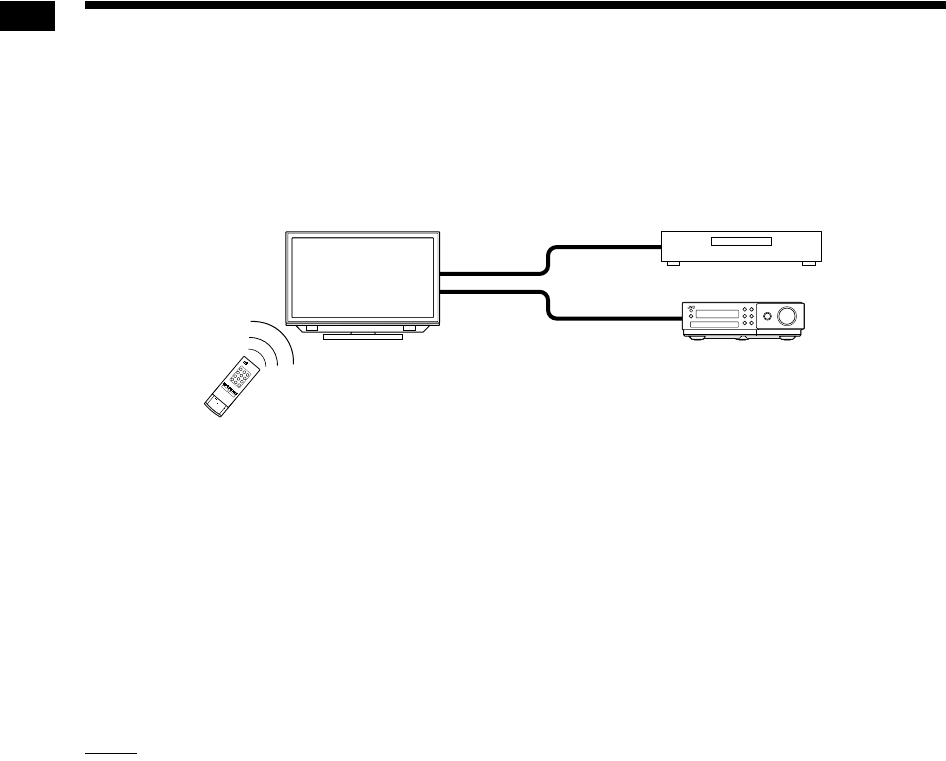
57
Basic operations of HDMI CEC
Consumer Electronics Control (CEC) is the controlling signals optionally employed for the High-Definition
Multimedia Interface (HDMI) standard. When devices equipped with CEC are connected, each device can
control the others.
This system is compatible with some basic functions of HDMI CEC.
• When you start playback on the main unit, the connected TV automatically turns on.
• When you select the main unit as the source of the TV, picture and sound from the main unit are
automatically produced.
• When you turn off the TV, the main unit automatically turns off. (This function works when “ON 1” is
selected for “CEC” in the preference screen. Refer to page 39.)
• When you select the menu screen language of the TV, and then the main unit is turned off and turned on
again, the same language is automatically selected on the main unit. (The selectable languages are limited
to those supported by this system.)
• As long as the connected TV is compatible, you can use the operations of the TV to start playback and
operate other functions on the main unit.
NOTE
• This function is available only when the source is set to “DVD” or “USB”.
• This function is available when “ON 1” or “ON 2” is selected for “CEC” in the preference screen. (Refer to
page 39.)
• For details about the CEC function, refer to the operations manuals of the connected CEC devices.
• If the power cable is not connected to an AC outlet, the CEC function does not work, even when the main
unit is connected to CEC devices.
• Not all HDMI devices are compatible with CEC. If the main unit is connected to non-CEC compatible
devices, these devices cannot be controlled using the CEC function.
• The CEC function may not work with some CEC devices. (When the main unit is connected to a non-JVC
product, the CEC function may not work.)
• The CEC function may not work depending on the settings or status of the main unit or the connected CEC
devices.
• When connecting the main unit to a TV with an HDMI cable for the first time after purchase, confirm that
“JVC” (the initial screen) appears.
• When you disconnect the HDMI cable and connect it again, confirm that “JVC” appears.
• If the CEC function does not work properly, select “OFF” for the “CEC” setting, and then select “ON 1” or
“ON 2” again. (Refer to page 39.)
TV compatible with
HDMI CEC
HDMI cable (not supplied)
Main unit
External device compatible
with HDMI CEC
Basic operations of HDMI CEC
NX-F30[U].book Page 57 Tuesday, April 21, 2009 6:23 PM


















