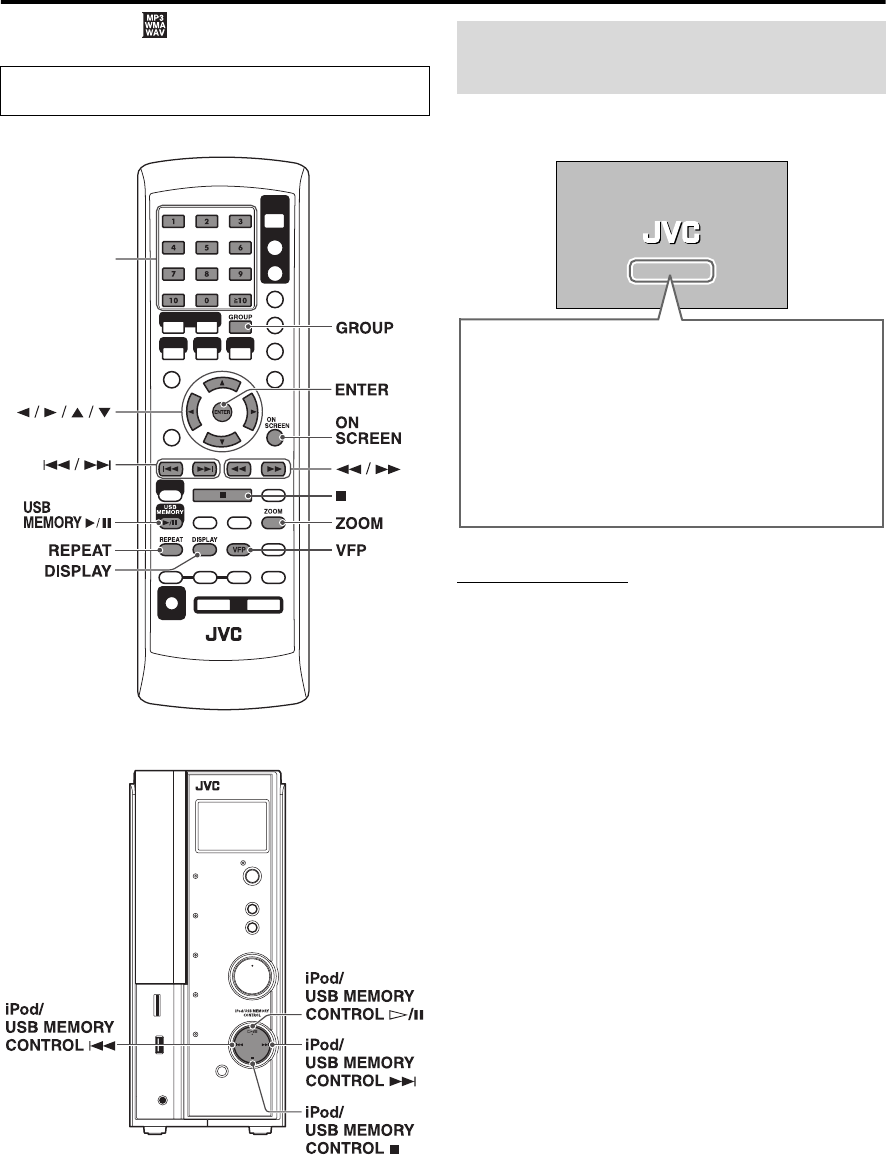
21
Operations for USB MEMORY
• The icon such as shows the file types the operation is
available for.
When “USB MEMORY” is selected as the source, the
following messages will appear on the TV screen.
CAUTION
• Always set volume to the minimum level when connecting
or disconnecting the other equipment.
• You cannot send any data to your USB mass storage class
device from this system.
The buttons described below are used on pages 22 to
26.
Number
buttons
Basic operations for USB
MEMORY
• “NOW READING”:
Appears when the system is reading the file
information.
•“NO USB DEVICE”:
Appears when no USB mass storage class device is
connected.
• “CANNOT PLAY THIS DEVICE”:
Appears when unplayable USB mass storage class
device is connected or no supported file is stored.
TH-L1[JC].book Page 21 Friday, March 16, 2007 10:22 AM


















