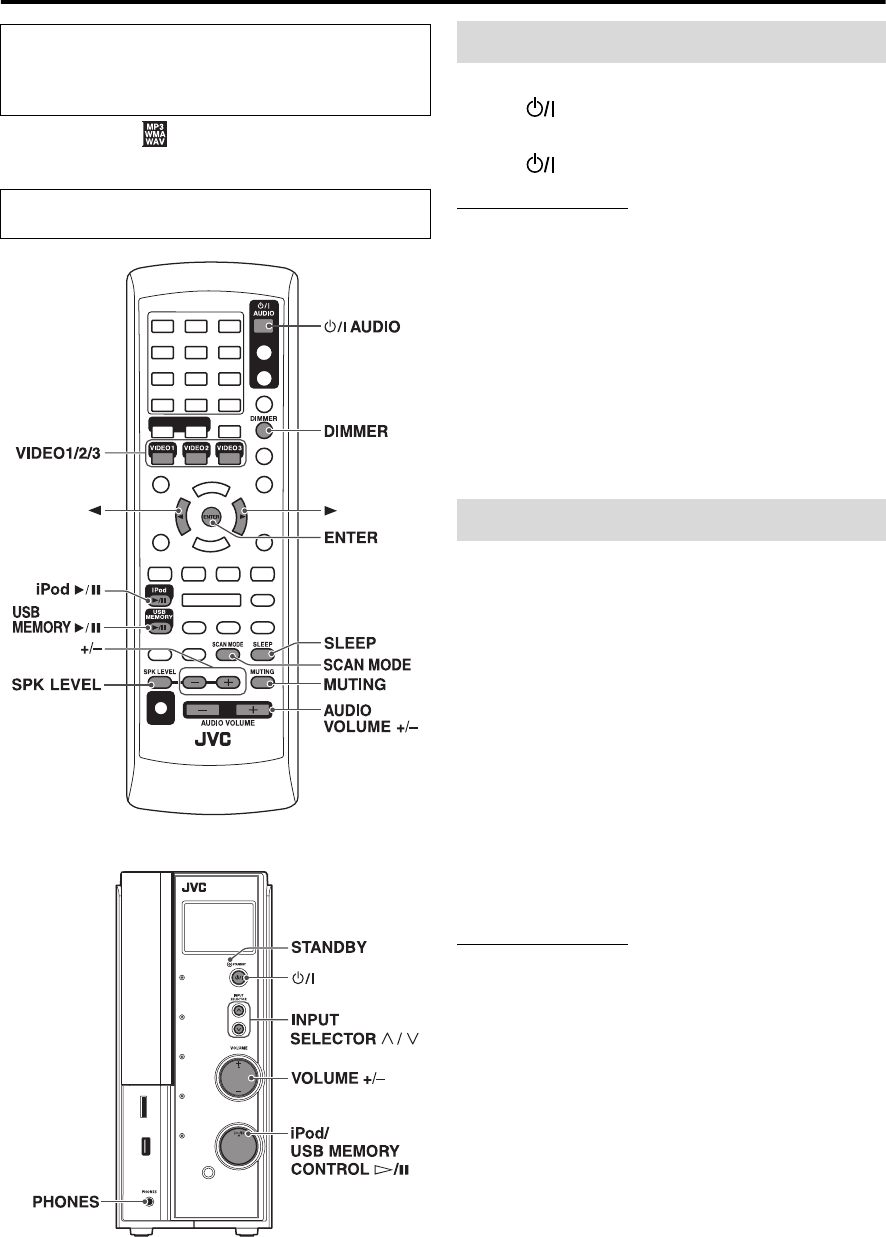
16
Basic operations
• The icon such as shows the file types the operation is
available for.
On the remote control:
Press AUDIO.
On the center unit:
Press .
NOTE
• A small amount of power is consumed even when the power
is turned off. This is called standby mode and the STANDBY
lamp lights in this mode. Unplug the power cord from the
AC outlet to turn the power off completely.
• You can also turn on the system by pressing the following
buttons;
– One of the source selecting buttons on the remote control
(VIDEO1, VIDEO2, VIDEO3, iPod
6 and USB
MEMORY
6)
– iPod/USB MEMORY CONTROL ‹/8 on the center unit.
(Turning on by the button automatically changes the
source to USB MEMORY except when the last source was
iPod.)
On the remote control:
Press one of the source selecting
buttons (VIDEO1 - 3,
USB MEMORY 6, or iPod 6).
USB MEMORY 6: To play back a file in a USB mass
storage class device. (See page 21.)
iPod 6: To start play back a connected iPod. (See page
19.)
VIDEO1 - 3: To select the external components connected to
the VIDEO 1 - 3 terminals on the center unit. (See page 10
to 12.)
On the center unit:
Press INPUT SELECTOR 9 / 8
repeatedly until the source name you
want appears on the display window.
NOTE
• The source selection lamp of the selected source lights up on
the center unit.
• It may take time to change the source.
The buttons on the remote control are used to explain
most of the operations in this manual. You can use the
buttons on the center unit if they have the same name or
marks as on the remote control, unless otherwise noted.
The buttons described below are used on pages 16 to
18.
Turning the system on/off
Selecting the source to play
TH-L1[JC].book Page 16 Friday, March 16, 2007 10:22 AM


















