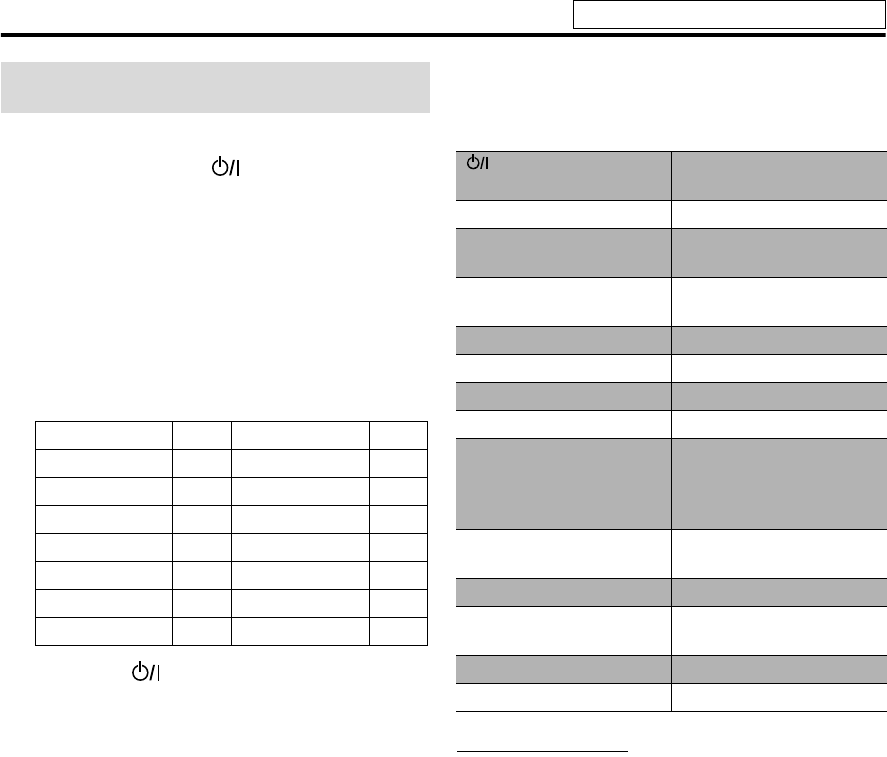
15
Operating the TV and DVD player
7 To set the manufacturer’s code
1 Press and hold DVD.
Press and hold the button until step 3 is finished.
2 Press ENTER.
3 Press number buttons (1 - 9, 0) to
enter the manufacturer’s code (2
digits).
Examples:
For a MAGNAVOX DVD player: Press 0, then 5.
For a PANASONIC DVD player: Press 1, then 0.
* 01 is the initial setting.
4 Release DVD.
If there is more than one code listed for corresponding
brand, try each one until you enter the correct one.
7 To operate a DVD player
You can perform the following operations on the DVD
player.
NOTE
• The operating buttons may differ depending on
manufacturers.
Operating the DVD player
JVC 01* PIONEER 11
KENWOOD 03, 04 PROSCAN 12
MAGNAVOX 05 RCA 12
MARANTZ 06 SAMSUNG 13
MITSUBISHI 07 SONY 14
ONKYO 08, 09 TOSHIBA 05
PANASONIC 10 YAMAHA 15
PHILIPS 06 ZENITH 05, 16
DVD Turn on or off the DVD
player.
DVD 3 Play back a disc.
DVD 8 Pause playback. To release
it, press DVD 3.
1 - 9, 0 while pressing
SHIFT
Select a desired chapter
number.
TOP MENU Display a DVD top menu.
MENU Display a DVD menu.
2 / 3 / 5 / K Select a DVD menu item.
ENTER Enter a DVD menu item.
4 / x Skip to the beginning of
next chapter / return to the
beginning of current (or
previous) chapter.
1 / y Fast-forward/fast-reverse
search.
7 Stop playback.
AUDIO Select the audio language/
audio channel.
SUBTITLE Select the subtitle language.
ZOOM Enlarge the picture.
See page 14 for button locations.
TH-L1[JC].book Page 15 Friday, March 16, 2007 10:22 AM


















