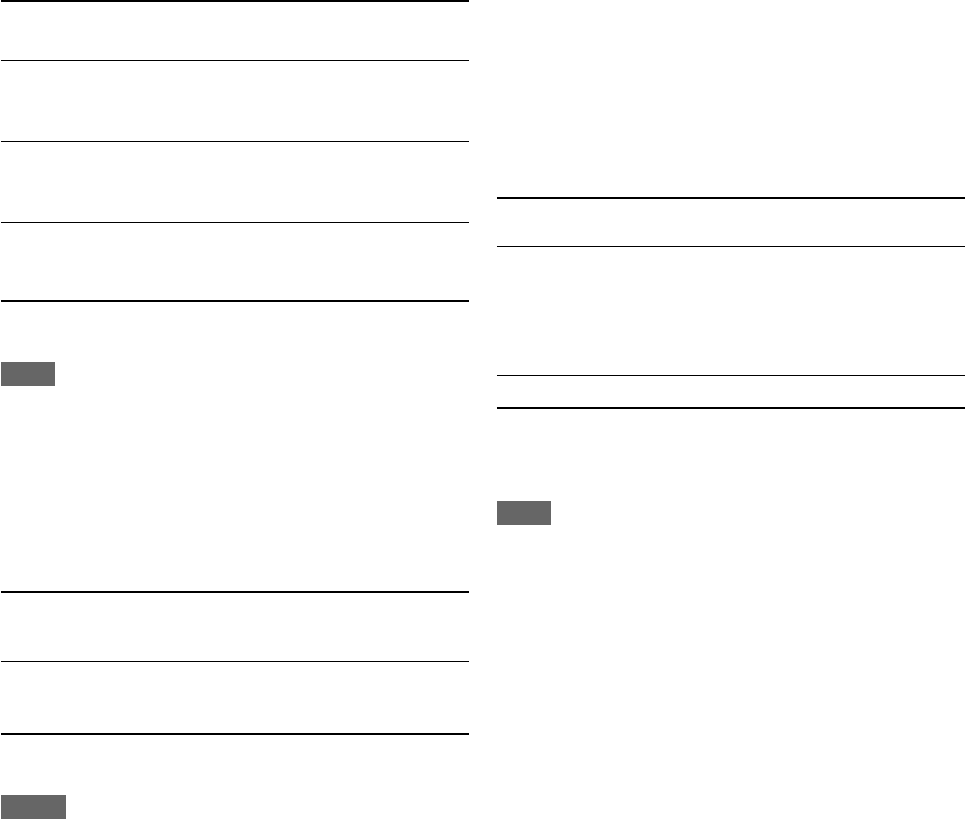
33
Selecting the output video signals
—VIDEO OUTPUT
To use the video conversion function (see page 9), you need to
select this setting according to the connection method for a TV.
VIDEO OUTPUT: HDMI
Select this when connecting a TV with the HDMI cable.
VIDEO OUTPUT: CMPNT
Select this when connecting a TV with the component
video cable.
VIDEO OUTPUT: S
Select this when connecting a TV with the SCART cable
which receives S-video signals.
VIDEO OUTPUT: RGB/C
Select this when connecting a TV with the SCART cable
which receives RGB or composite video signals.
Initial setting: VIDEO OUTPUT: HDMI
NOTE
To transmit the video signals selected in this setting, you need to
connect a TV and this receiver with the cable which can transmit
the selected video signals.
Superimposing the menus
—SUPERIMPOSE
You can select whether or not to superimpose the on-screen
display on the TV screen.
SUPERIMPOSE: ON
Select to superimpose the on-screen display on the TV
screen.
SUPERIMPOSE: OFF
Select to cancel superimposition. The on-screen display will
be shown on the blue background screen.
Initial setting: SUPERIMPOSE: ON
NOTES
• Some on-screen displays appear on the TV screen regardless
of this setting.
• When the video input setting (see page 20) is set to “CMPNT,”
the on-screen display will be shown on the blue background
screen even though “SUPERIMPOSE” is set to
“SUPERIMPOSE: ON.”
• The on-screen display does not appear on the TV screen
when the video input setting (see page 20) is set to “HDMI” or
“RGB.”
Setting the Auto Function mode
—AUTO MODE
The source will be selected automatically simply by turning on a
video component.
• This function takes effect for the video components connected
to the receiver using the SCART cable—DVR/DVD and VCR.
Auto Function mode works as follows:
• When a video component is turned on, the receiver selects the
video component as the source (and the TV input is changed
automatically).
• When a video component currently selected as the source is
turned off, the receiver changes the source to the video source
previously selected—DVR/DVD, VCR, or VIDEO.
AUTO MODE: AUTO1 Auto Function mode works when the
receiver is on.
AUTO MODE: AUTO2 Auto Function mode works whether or
not the receiver is on. When the
receiver is off, turning on a video
component turns on the receiver, then
the video component is selected as the
source.
AUTO MODE: MANUAL You need to select the source manually.
Initial setting: AUTO MODE: MANUAL
When “AUTO MODE: AUTO1” or “AUTO MODE: AUTO2” is
selected, the AUTO MODE indicator lights up on the display.
NOTE
When selecting VCR as the source, only turning on the VCR may
not activate “AUTO MODE: AUTO1.” If this happens, you may
need to start playback to activate Auto Function mode.
23-33RX-D701S[B]_f.p65 05.11.7, 2:54 PM33


















