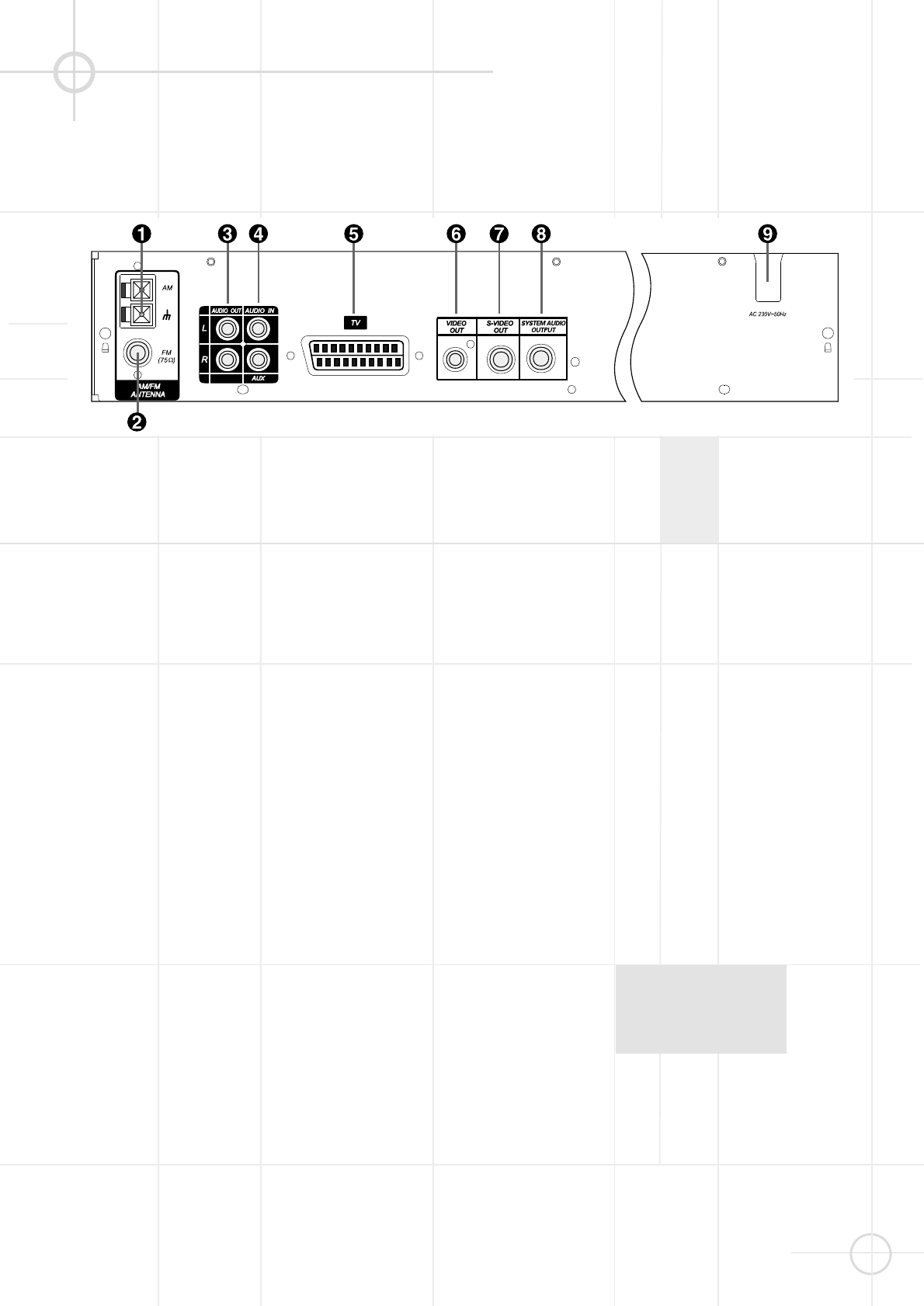
7
REAR PANEL CONNECTIONS
Refer to the pages indicated in
parentheses for details.
0
AM Antenna (page 14). Connect to
the supplied AM loop antenna.
1
FM Antenna (page 14). Connect to
the supplied FM antenna.
2
Audio Out (page 15). Optional
connection to a TV set or external
audio system (also for recording
devices). Not necessary when using
DSC loudspeaker system and
subwoofer connection.
3
AUX Audio In (page 15). Connect
to a line-level analog audio source:
TV, tape player, Minidisc, PC, etc.
4
SCART In/Out (page 15). Connect
to a TV SCART input. (SCART cable
included.)
5
Video Out (page 15). Connect to a
TV video input. (Composite video
cable not included).
6
S-Video Out (page 15). Connect to
a TV S-Video input. (S-Video cable
not included).
7
System Audio Output (page 13).
Connect to "System Audio Input" on
the DSC active subwoofer.
8
AC Power Cord (page 15).
Connect to a 230V wall outlet.


















