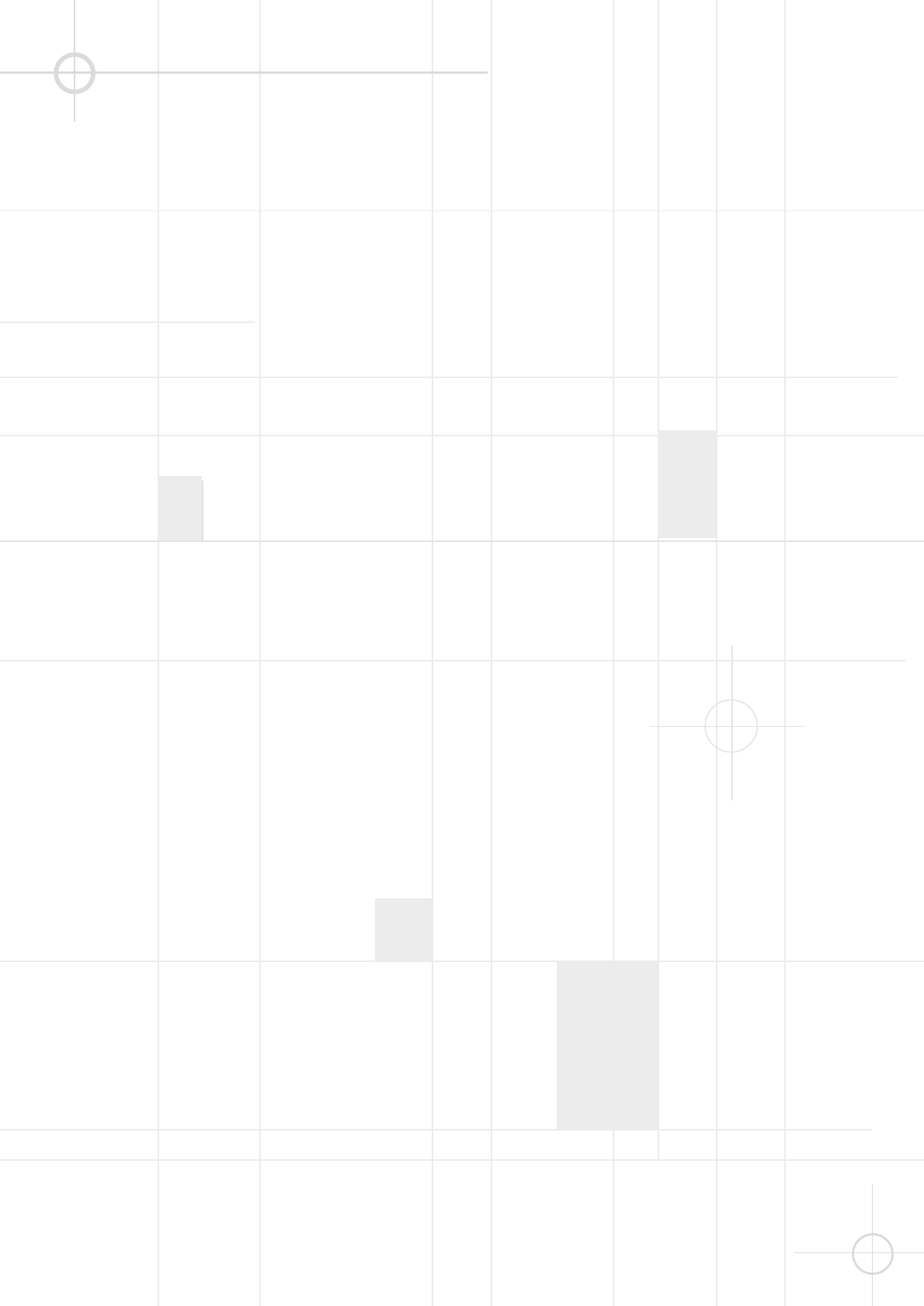
9
B
RETURN (page 20). Displays root
menu when playing a DVD.
C
REPEAT (page 21). Press to select
Repeat 1 or Repeat All tracks (CDs) or
titles/chapters (DVDs) playback.
D
A-B (page 21). Specifies a section
and plays it repeatedly.
E
MUTE (page 18). Mutes the sound.
F
LISTENING (page 36).
Selects desired listening
(Surround/Audio) mode.
G
ADJUST/VOLUME (+ or –) (page
18, 40). Increase/decrease the master
volume level or the selected channel
level.
H
SELECT (page 40). Selects audio
channel to check or adjust its level.
I
a
/
b
/
D
/
E
/ ENTER
(Navigation) (page 20ff). Move the
cursor to select and execute the
items or settings.
J
AUDIO. Selects the audio
channels for sound (Only with some
DVDs, with others “LANGUAGE” must
be used).
K
SUBTITLE (page 34).
Selects desired language for subtitles
when playing DVD.
L
LANGUAGE (page 34). Selects
audio language and format when
playing DVD.
M
DISPLAY (page 24). Switches item
displayed on screen and/or on front
panel display.
N
DVD (page 18). Selects the input
from a DVD, or other disc format
inserted in the disc tray.
O
ZOOM (page 41). Zoom in to
enlarge picture area.
P
SETUP (page 25ff).
Displays or exits the SETUP menu.
Q
TEST TONE (page 16). Turns test
tone on and off.
R
TUNER (page 17, 35). Press to
select radio as source. If already
selected, press to switch between
FM and AM.
S
AUX (page 36). Selects the AUX or
TV (SCART) audio input. (i.e. external
source).
T
TITLE (page 20). Displays the title
menu when playing DVD.
U
MENU/PBC (page 43).
Changes to menu start function. With
VCDs the control of all functions by
the DVD itself can be turned off/on
(PBC = Playback Contol).
V
ANGLE (page 34). Changes the
angles while playing a DVD.
W
SLEEP (page 38). Activates sleep
timer.
X
b
/
B
PLAY/PAUSE (page 18ff).
Start or pause when playing a disc.


















