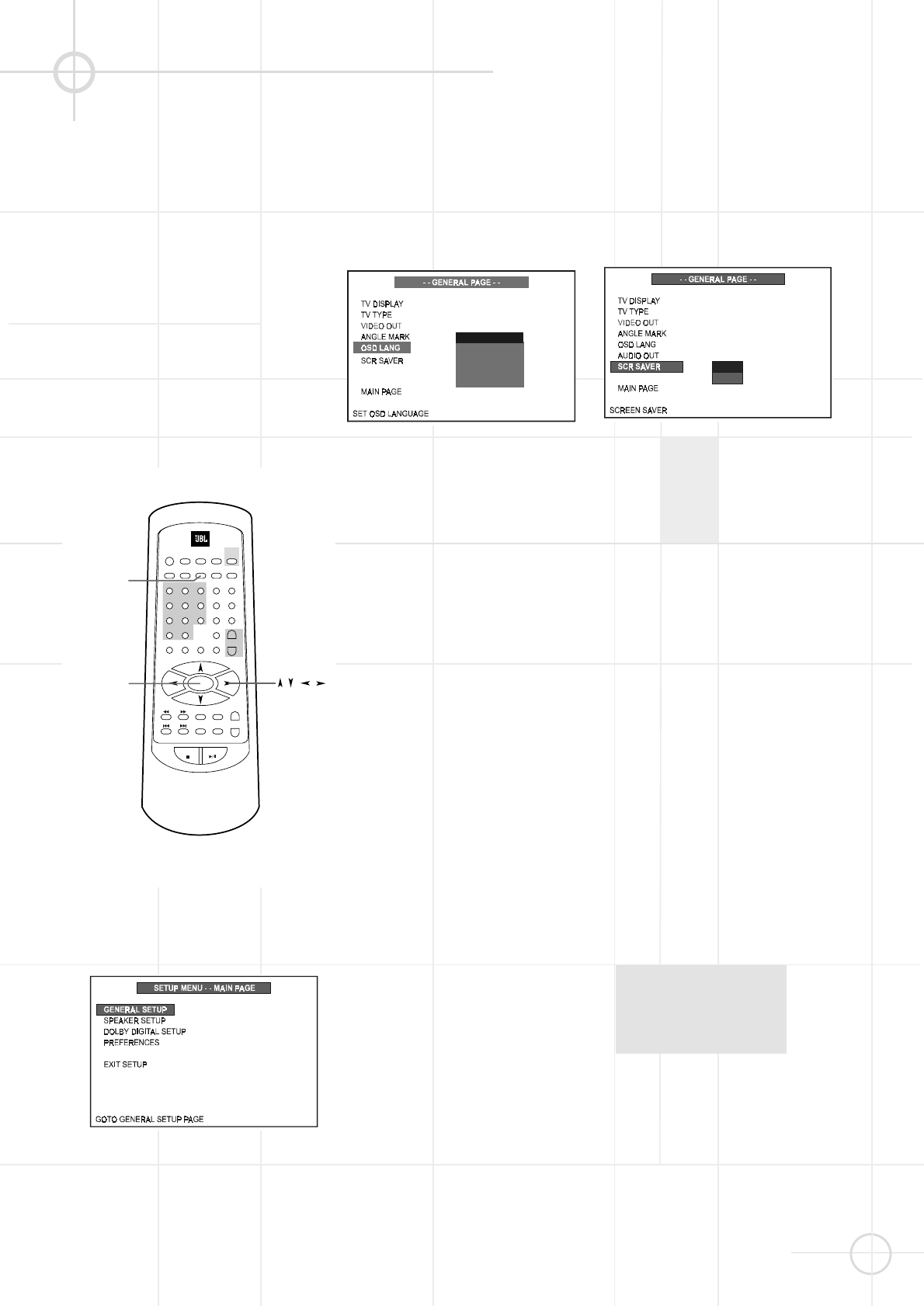
27
GENERAL SETUP
Selecting the On Screen
Display (OSD) Language
The first step in making any settings
is to select your preferred language
for the On Screen Display menus.
We have preset the initial default On
Screen Display (OSD) Language to
English. If English is your preferred
language, no adjustment is necessary
and you can skip to the next section.
To change the On Screen Display
(OSD) Language to German, Italian,
French or Spanish, follow these three
steps:
1. Press SETUP to enter SETUP
MENU. Use (
D
/
E
) to select
GENERAL SETUP, and then press
ENTER.
2. Select OSD LANG using (
D
/
E
),
then press
b
to go to the right
option list. Select the desired
language using (
D
/
E
), then press
ENTER to confirm your selection.
3. Press SETUP again to exit SETUP
MENU.
Notes:
• This setting will automatically select
the languages for the audio track,
subtitles and disc menus appro-
priately (see pages 31, 32), if available
on the disc.
• If the disc you are viewing does not
support the On Screen Display (OSD)
language you selected, the player will
automatically default to the language
specified on the disc itself.
Screen Saver Setting
(SCR Saver)
Path: Main Page ➞ General Page ➞
SCR Saver
Turns the screen saver option on or
off (default is on).
If you turn the screen saver on, the
screen saver image appears when
you leave the system in pause or stop
mode for more than 1 minute. The
screen saver is useful to prevent your
display from becoming damaged.
• ON: Turns the screen saver on.
• OFF: Turns the screen saver off.
ON
OFF
ENGLISH
SPANISH
FRENCH
ITALIAN
GERMAN
STANDBY
REPEAT
A - B
SUBTITLE
TITLESETUP
DVD
1
GOTO
2
RETURN
AUDIO
DISPLAY
ANGLE54
3
6
7
8
ZOOM
ENTER
TEST
TONE
MUTESLEEP
SELECT
SLOW
STEP
LISTENING
ADJ/VOL
ST/MO
MEMO
STA -
TUN - TUN +
STA +
+
_
LANGUAGE
N / P
>10 0
9
PROGRAM
MENU
/ PBC
STOP PLAY / PAUSE
TUNER AUX
OPEN /
CLOSE
SETUP
ENTER
/
/
/


















