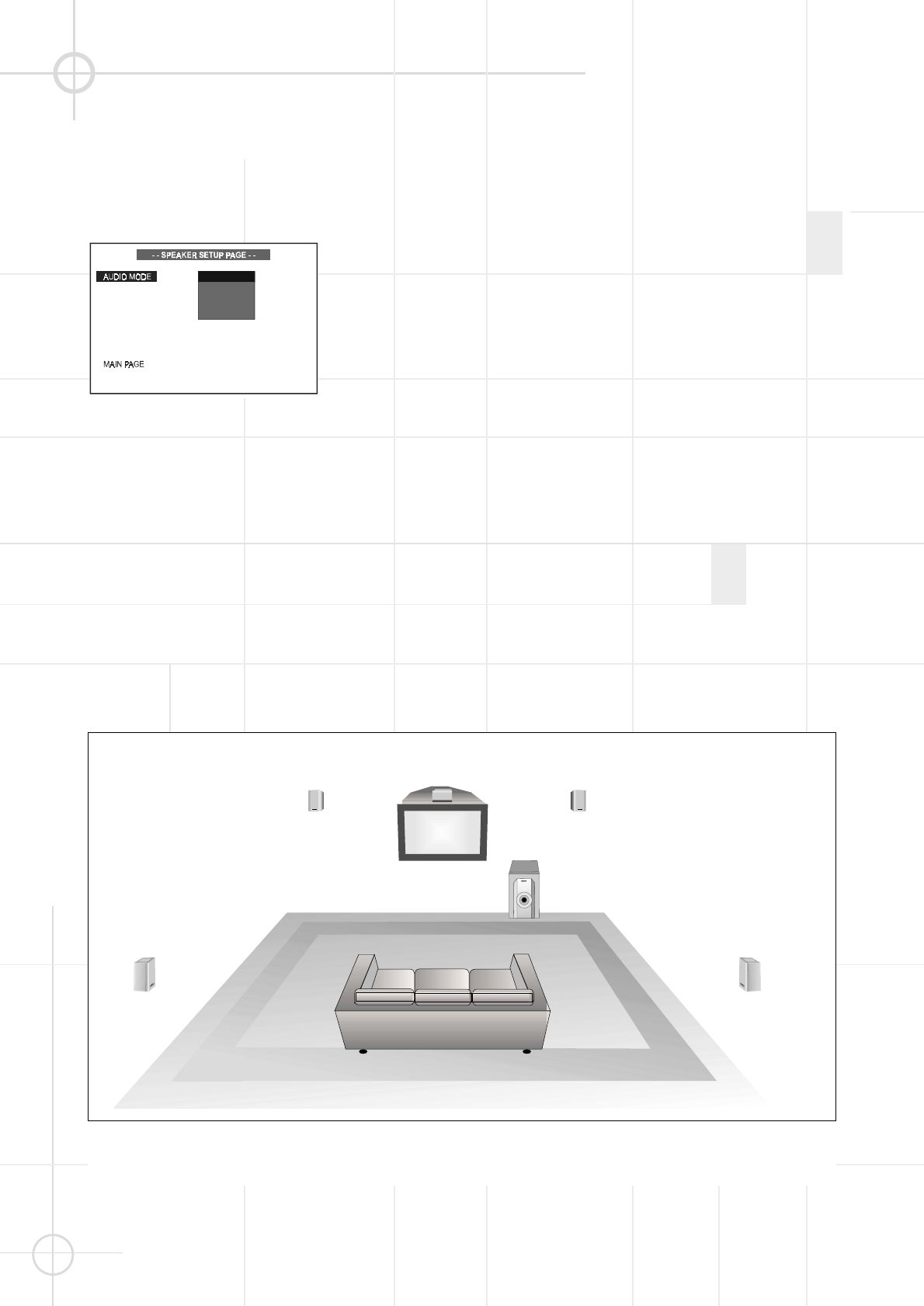
30
SPEAKER SETUP
Recommended Speaker Placement
Speaker placement like above or similar is recommended when using the 5 satellites and subwoofer which were
included with your system.
Audio Mode Setting
Path: Main Page ➞ Speaker Set Up
Page ➞ Audio Mode
The Audio Mode switches auto-
matically to the type of audio on the
disc you are playing.
• If you play a DVD with either Dolby
Digital or DTS audio, the "5.1" mode
is selected automatically and sound
is heard from all 5 satellites and the
subwoofer.
• If you play a DVD with a stereo
soundtrack (PCM only, not Dolby
Digital 2.0), a VCD or an audio CD,
the "Pro Logic" mode is selected
automatically as default setting.
Notes:
• With all discs containing no Dolby
Digital or DTS audio the default
listening mode will be stereo, as
indicated in the front display (no Pro
Logic indicator is on), and the sound
will only be heard from the left and
right front speakers and the subwo-
ofer. The center and rear speakers
will have output only when a Pro
Logic listening mode is selected
with the LISTENING button on the
remote.
Important
This Audio Mode page is for indica-
tion of the audio mode switch only, no
settings must be made manually,
otherwise the sound from the
speakers of the system may become
distorted or the surround effect be
destroyed.
SET AUDIO MODE
PROLOGIC
STEREO
5.1 CH
LT / RT
Surround Left
(Included)
Surround Right
(Included)
Center (Included)
Front Left
(Included)
Front Right
(Included)
Subwoofer
(Included)
LISTENING
POSITION


















