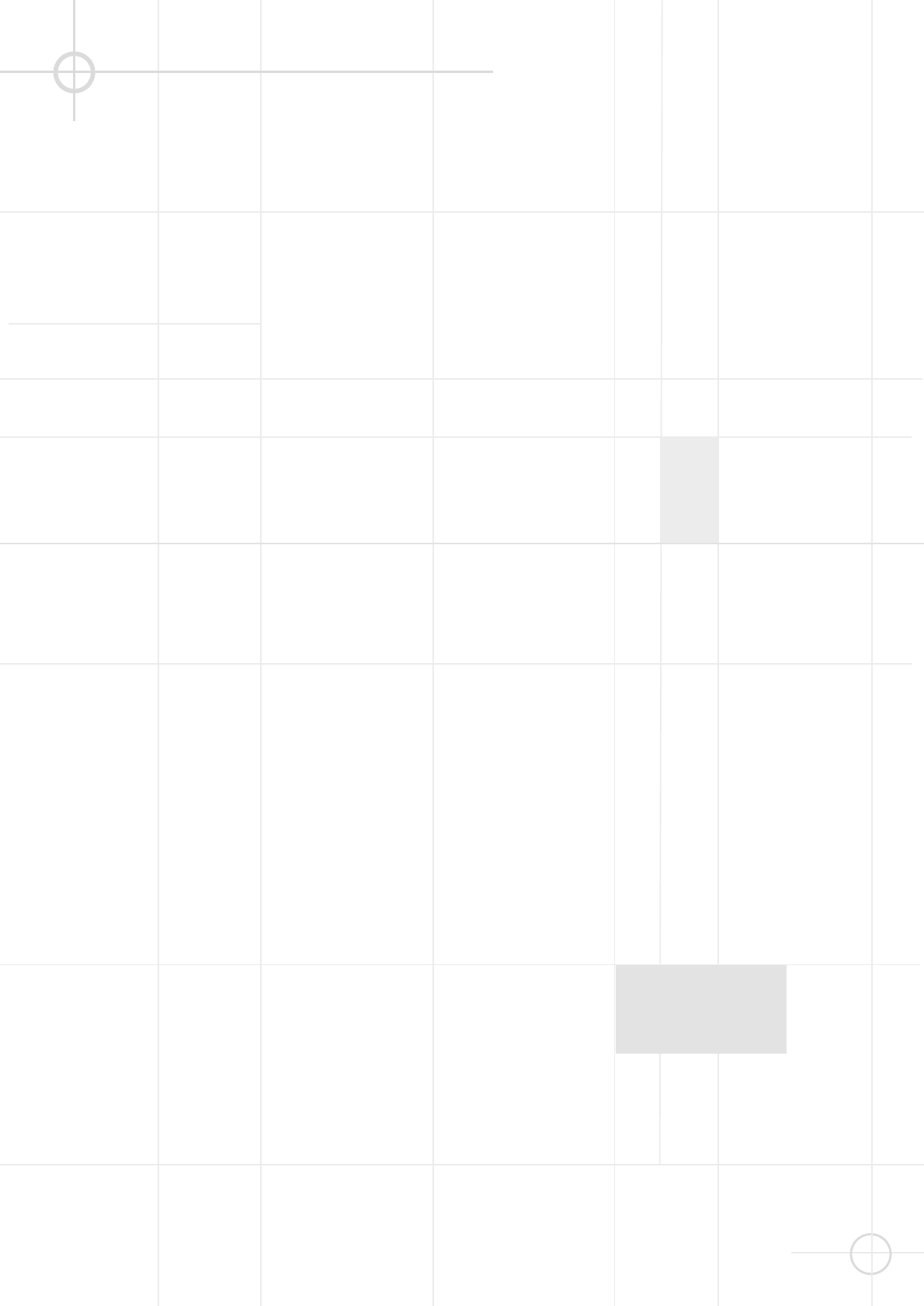
39
OTHER FUNCTIONS (CONTINUED)
NOTES ON MP3 PLAYBACK
• During MP3 playback, the front
panel display and the time indicator
on the screen on top of the list will
show the number and the elapsed
time of the track being played (on
the screen only when selected with
the DISPLAY button). Other time
display options are not available
with MP3 playback.
• The JBL DSC100DVD is only
compatible with standard MP3-
encoded discs. Other compressed
audio formats used for Internet
audio downloads will not play on the
JBL DSC100DVD.
• Due to the differences in various
versions of the MP3 format, and the
many differences between the CD-R
machines used to record MP3 discs
on a computer, it is possible that
some MP3 discs may not play on the
JBL DSC100DVD, even though they
will work on a computer. This is
normal and does not indicate a fault
in the unit.
• When a multisession disc with both
standard CD audio and MP3 content
is in use, the JBL DSC100DVD will
play only the CD audio sections of
the disc.
• When an MP3 disc with multiple
directories is played, you can select
the desired directory and see its
title list as described above. Return
to the directory list menu from the
title list by pressing RETURN (in stop
mode only).
• Programming tracks is not possible
with MP3 discs.


















