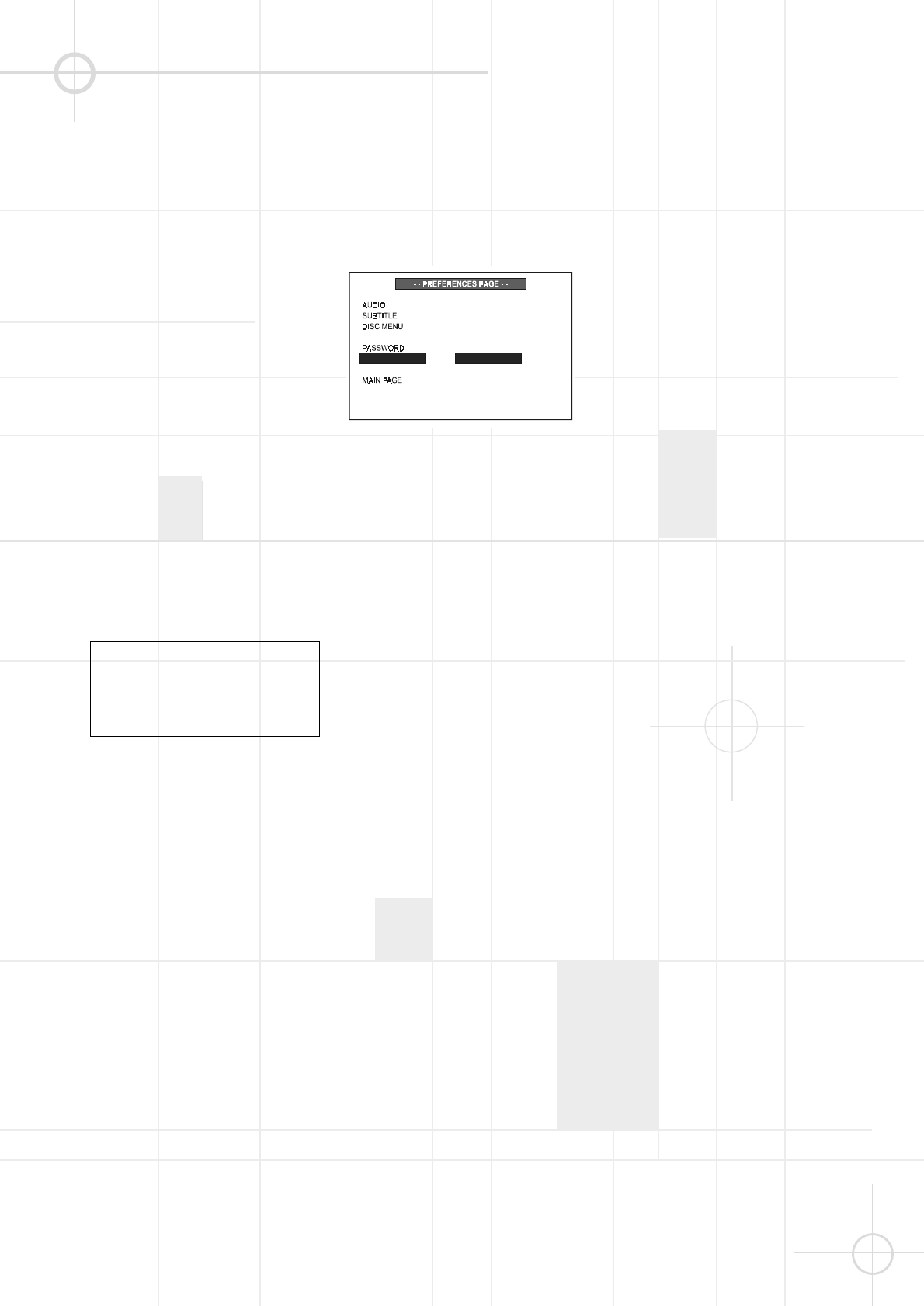
33
PREFERENCES SETUP
Changing the Password
Path: Main Page ➞ Preferences ➞
Password ➞ Change
To change the password from the
original factory setting of "3308",
follow the path shown above to select
the "Change" heading. Press ENTER
for the "Password Change Page".
Use the number keys on the remote to
enter the old password "3308". Only
"XXXX" will appear as you enter the
numbers. If you enter an incorrect
password, the "XXXX" will disappear
from the "Input Password" box and
you must enter the correct password.
Then enter a new 4-digit password in
the "New Password" box. Enter it
again in the "Confirm Pwd" box. Press
ENTER once more to confirm your
new password.
• To avoid locking forever, you must
memorize and remember your
password!
Please make a note of your new
password:
Returning to the Original
Factory Default Settings
Path: Main Page ➞ Preferences
Page ➞ Defaults
Select “RESET” and then press
ENTER button.
All of the items in the SETUP menu
will return to their original default
settings.The default selections are
shown and underlined on page 26.
Note:
The password will not be reset, that´s
why it is most important that you
memorize and remember your
password.
After the Default Reset has been
made, all settings you have made and
want to activate again must be
re-entered.
.
RESETDEFAULTS
NO
LOAD FACTORY SETTINGS
PARENTAL
_PARENTAL


















