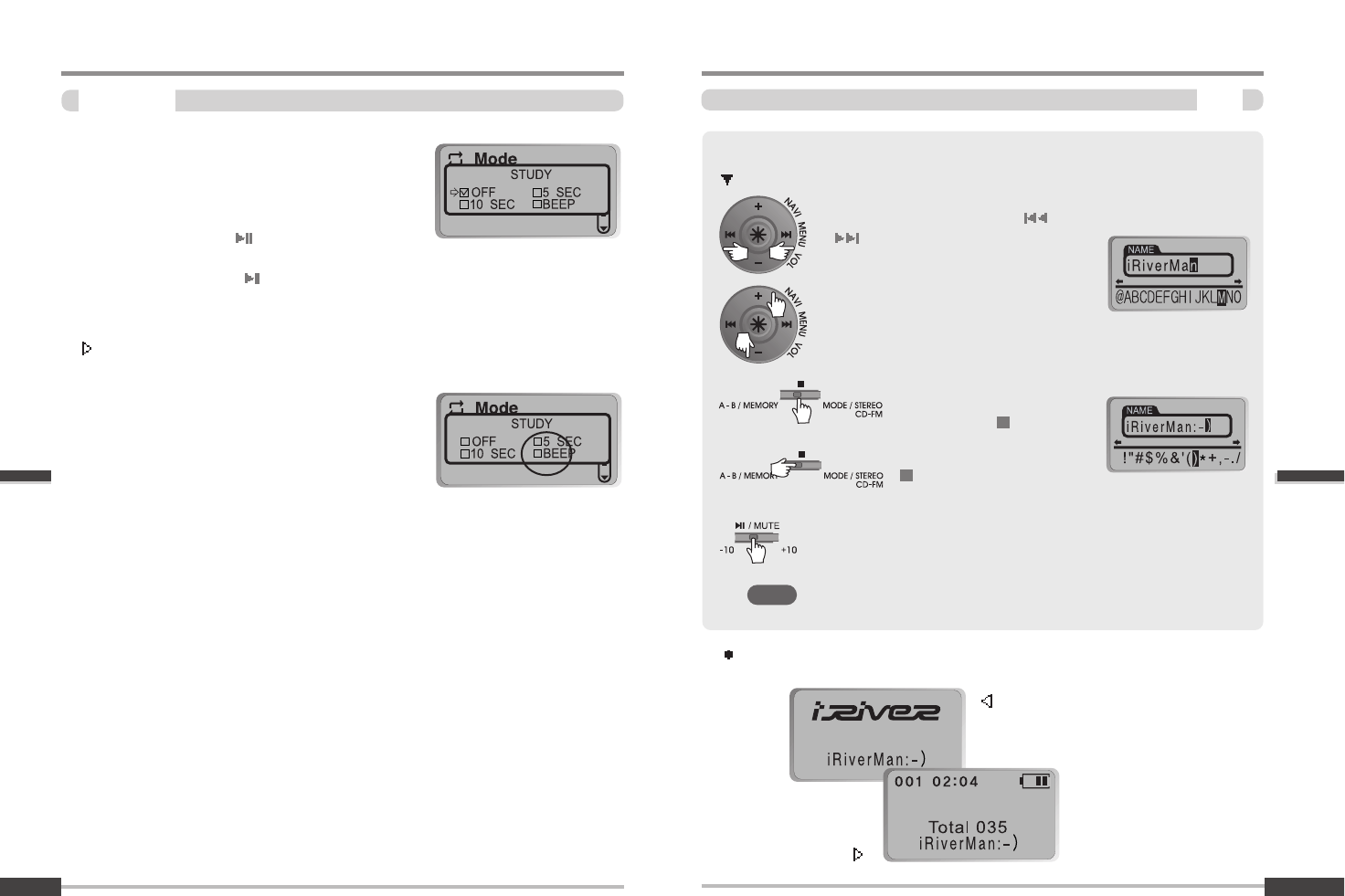
MENU-Mode
47
MENU-Mode
NAME
48
STUDY MODE
When click the -/+10 button, it is operated
as the set status.
OFF : Skip ahead 10 tracks.
5 SEC : Pushing of the switch toward -10 (+10)
will skip the current track 5 seconds ahead or backward.
10 SEC : Pushing of the
switch toward -10 (+10)
will skip the current track 10 seconds ahead or backward.
BEEP : A beep sound will be played when the buttons are operated.
If it is set to 5 Sec, 10 Sec, BEEP, it is operated as STUDY Mode.
BEEP VOLUME MODE
This mode is for blind persons. A beep sound
will be played when the buttons are operated.
It is operated as 5 SEC MODE.
STUDY MODE
You can input your name or custom text. (maximum 12 characters in English)
Select the character by using and
button and press NAVI/MENU
button to input the character.
To delete the character, push
switch toward
MODE/STEREO/CD-FM.
To scroll between English
and your preferred
language, use
button
To move the cursor in the name window,
use + and - on Volume button.
To save the text and exit, use PLAY button.
Chinese and Chinese characters are not supported in the Name
feature.
Button Operation
The saved text is displayed during initial loading of disc and at stop mode
during play.
Initial loading
Stop during playback
Specific features
Specific features
NOTE


















