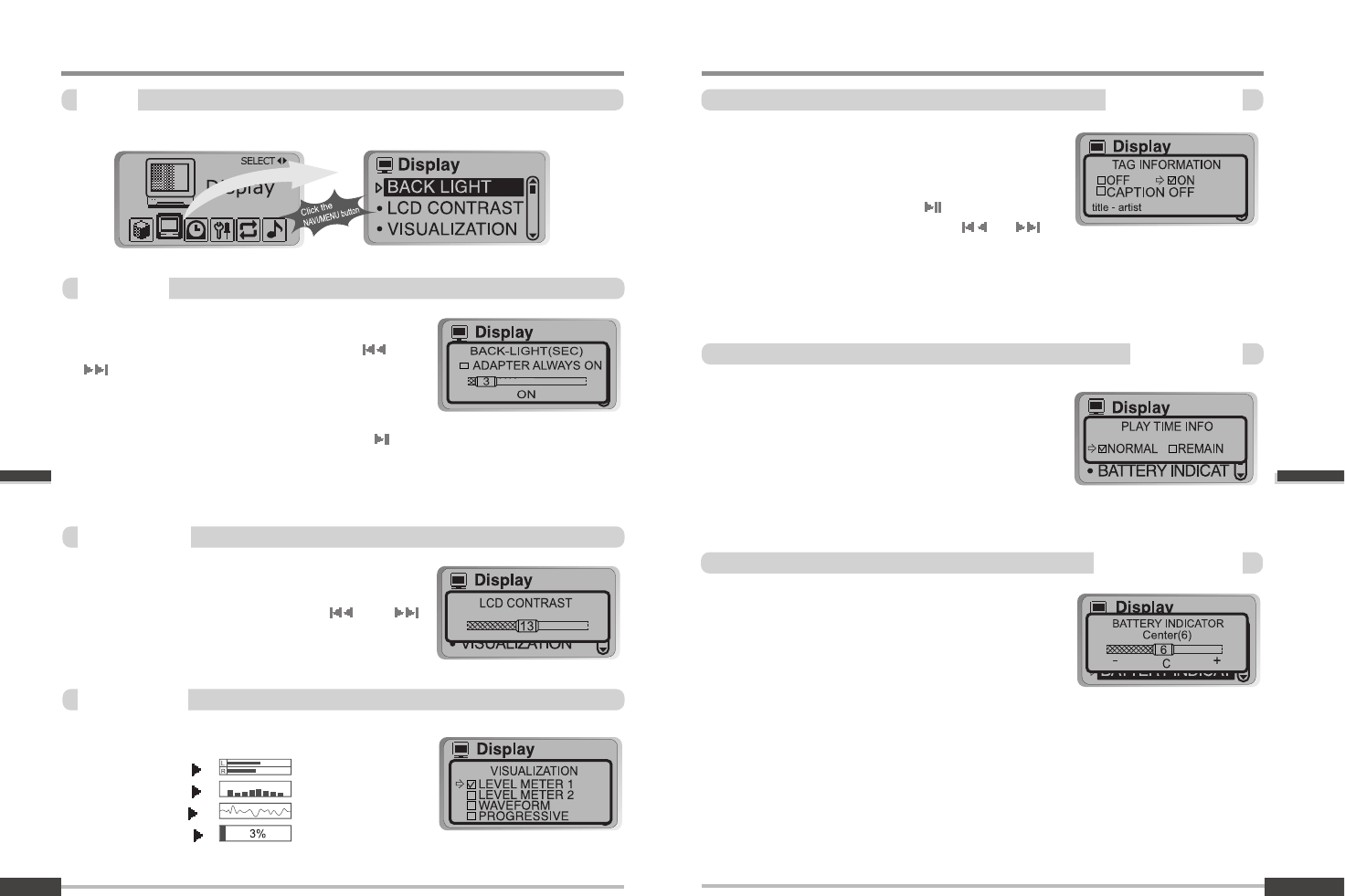
MENU-Display
TAG INFORMATION
42
MENU-Display
Display
41
Adjust LCD contrast of remote control.
Contrast can be adjusted by using the
and
(or Volume +, Volume -) buttons.
Visualizes audio signal at play mode.
LEVEL METER 1
LEVEL METER 2
WAVEFORM
PROGRESSIVE
Select the back-lighting time.
Adjust the lighting time (1~20Sec) by using
and
(or Volume +, Volume -) button.
0 : Backlight is off.
21 : Backlight is always on.
ADAPTER ALWAYS ON : Select it by using button.If the adapter is connected,
backlight is always on.
BACK-LIGHT
LCD CONTRAST
VISUALIZATION
ON : Displays track with ID3 tag information or
with lyrics if there are lyrics.
OFF : Displays track with file name.
Normal : display elapsed time of the current track.
Remain : display remaining time of the current track.
Note:IncaseofVBRMP3file,
the remaining time may not display accurately.
You can select OFF/ON using button and tag
information display preference using
or
button.
PLAY TIME INFO
Adjust the level of the battery indicator to
compensate for different style of batteries.
Lower numbers will make the battery indicator
higher, higher numbers will make the battery
indicator lower.
BATTERY INDICATOR
CAPTION OFF : You can turn off lyric display of synchronized MP3.
Specific features
Specific features


















