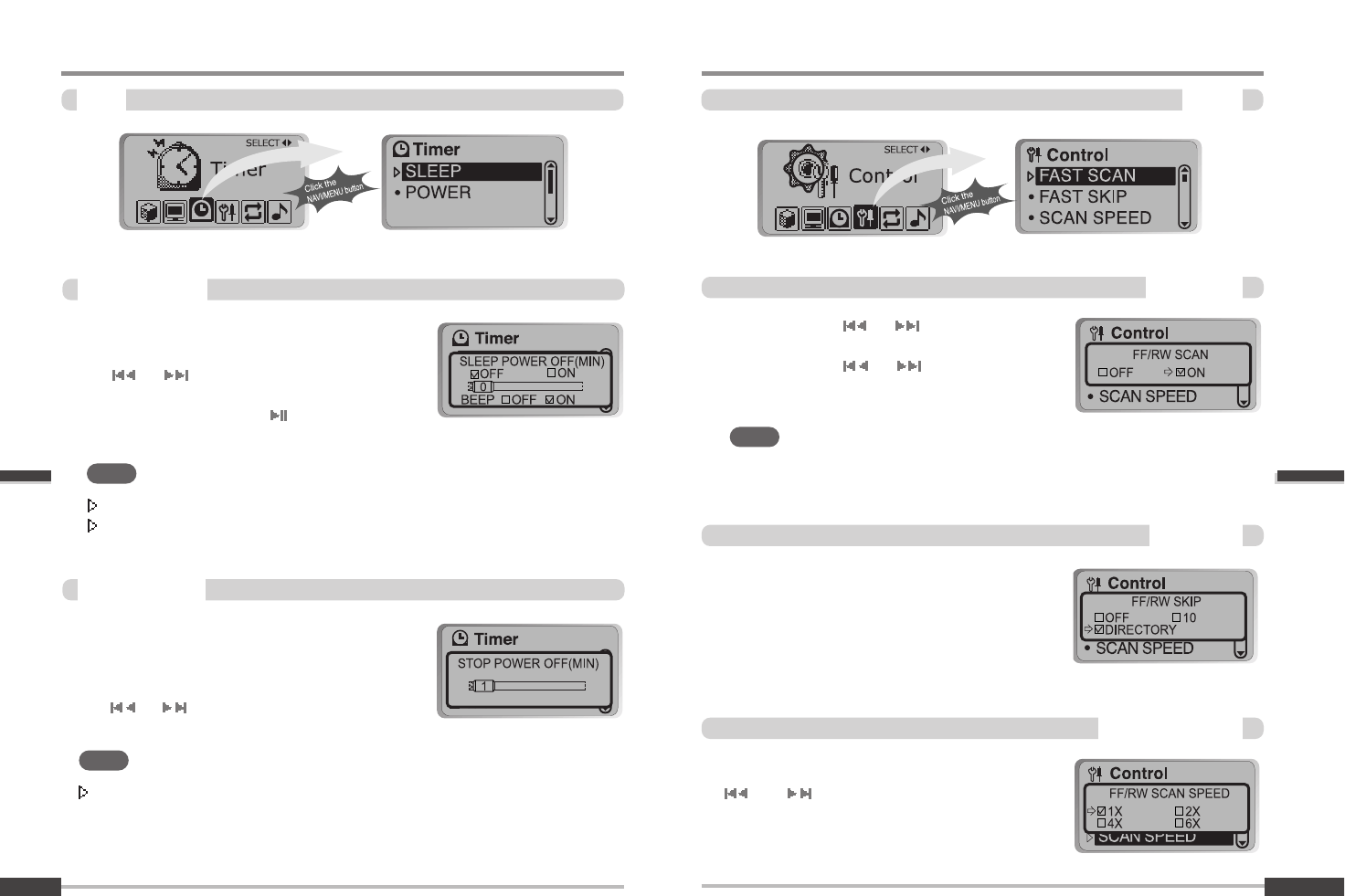
Menu-Timer)
Timer
43
MENU-Control
Control
44
Automatically turns power off at stop mode.
(Time range can be set from 1 to 60 minutes by one
minute increments.)
Use
or button (or Volume +, Volume -) to
adjust time.
Automatically powers off after fixed time
(Timerangecanbesetfrom0to99minutes).
Use
or button (or Volume +, Volume -) to
adjust time.
By using the NAVI/MENU or
button, you can select
beepsoundtoONorOFF.
SLEEP POWER OFF
STOP POWER OFF
ON : Long click of or button for fast scan
within the track.
Short click of
or button for next or
previous track.
OFF : Fast Scan through songs in a folder.
FF/RWSCAN
FF/ RW SKIP
The fast scan speed can range from 1x / 2x / 4x / 6x.
and button can be used for this setting.
FAST SKIP allows skipping 10 songs or 1 folder
forwardorbackwardbypressingandholdingtheor
buttons.
OFF : Disables the fast skip feature.
10 : Fast skip ahead 10 tracks or back
10 tracks.
Directory : Jump to the Previous/Next folder.
FF/ RW SCAN SPEED
This function works in both CD and FM modes.
When the power is off, the sleep power off setting goes back to Zero setting.
This function only works in CD function.
As typical with MP3 files, particularly VBR (Variable Bit Rate) files, fast scan may
not be as smooth as conventional audio CD.
Specific features
Specific features
NOTE
NOTE
NOTE


















