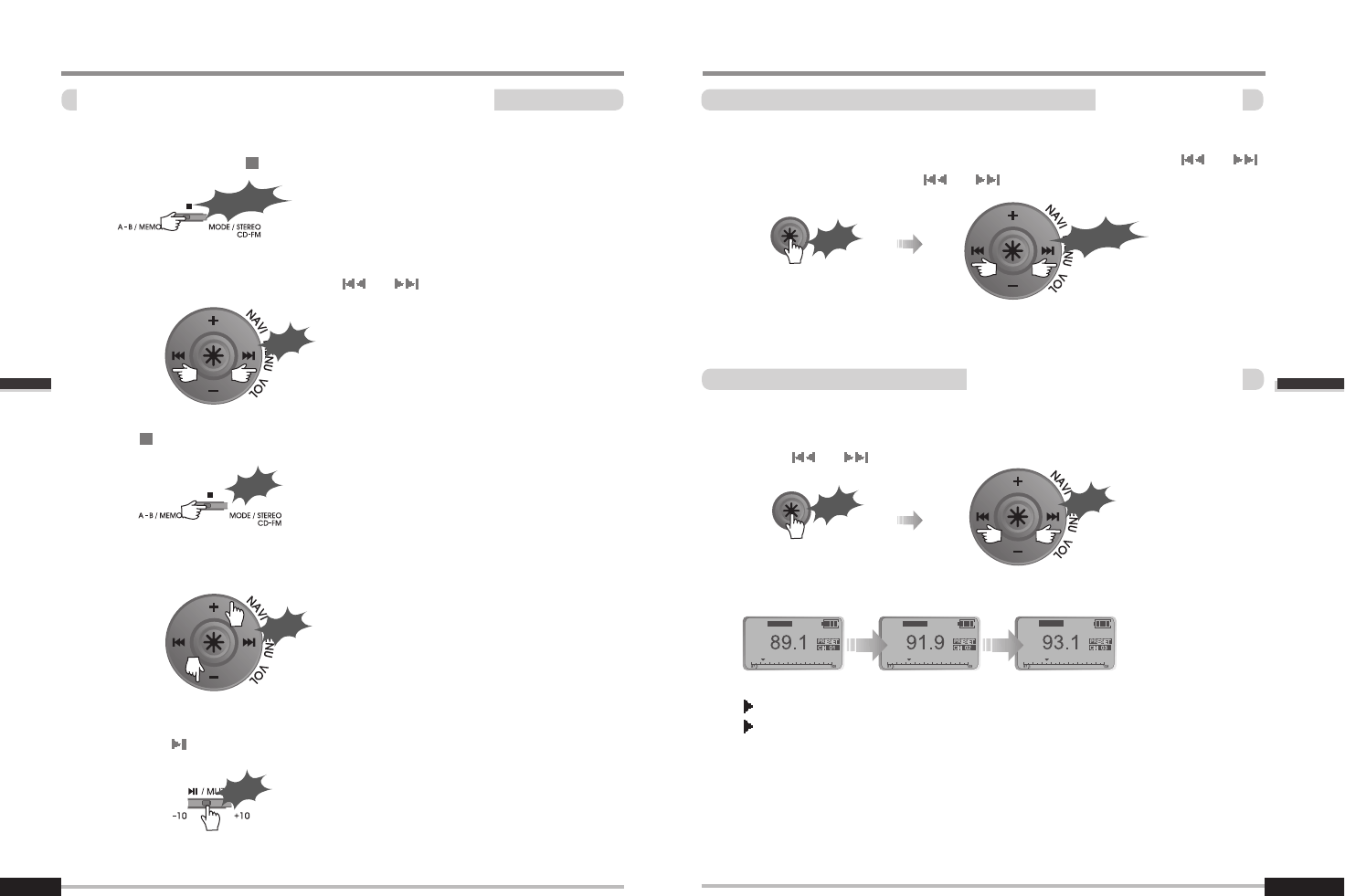
22
Operating the FM Tuner
Listen to FM radio (Frequency Range 87.5MHz ~ 108 MHz)
21
Press the NAVI / MENU button to power on the player. To switch to the FM
Tuner, push and hold
switch toward MODE/STEREO/CD-FM.
Push the NAVI/MENU switch toward
or to select your desired station.
4
4
2
2
1
1
Push switch toward MODE/STEREO/CD-FM to select Stereo or Mono.
3
3
Push the NAVI/MENU switch toward + or - to adjust the volume.
5
5
Press the buttontoMutetheradio.andpressitagaintorelease.
Push
Push
Push
Long Push
Click
Operating the FM Tuner
Auto Scan function
FM tuner reception will be affected in weak reception areas.
When player does not have any preset channels, EMPTY will be displayed at
preset mode then fade out.
To select a station saved in memory, press the NAVI/MENU button to enter
PRESET mode then find a saved station by pushing the NAVI/MENU switch
toward
or .
STEREO
STEREO
STEREO
Example)
Click
Click
<PRESET RELEASING>
<PRESET SETTING>
Long Push
Finding a Station using PRESET Mode
To Auto Scan for a station, release the PRESET mode by pressing the
NAVI/MENU button. Push and hold the NAVI/MENU switch toward
or .
Find the station by scrolling
or .
Detailed Operation
Detailed Operation
Push


















