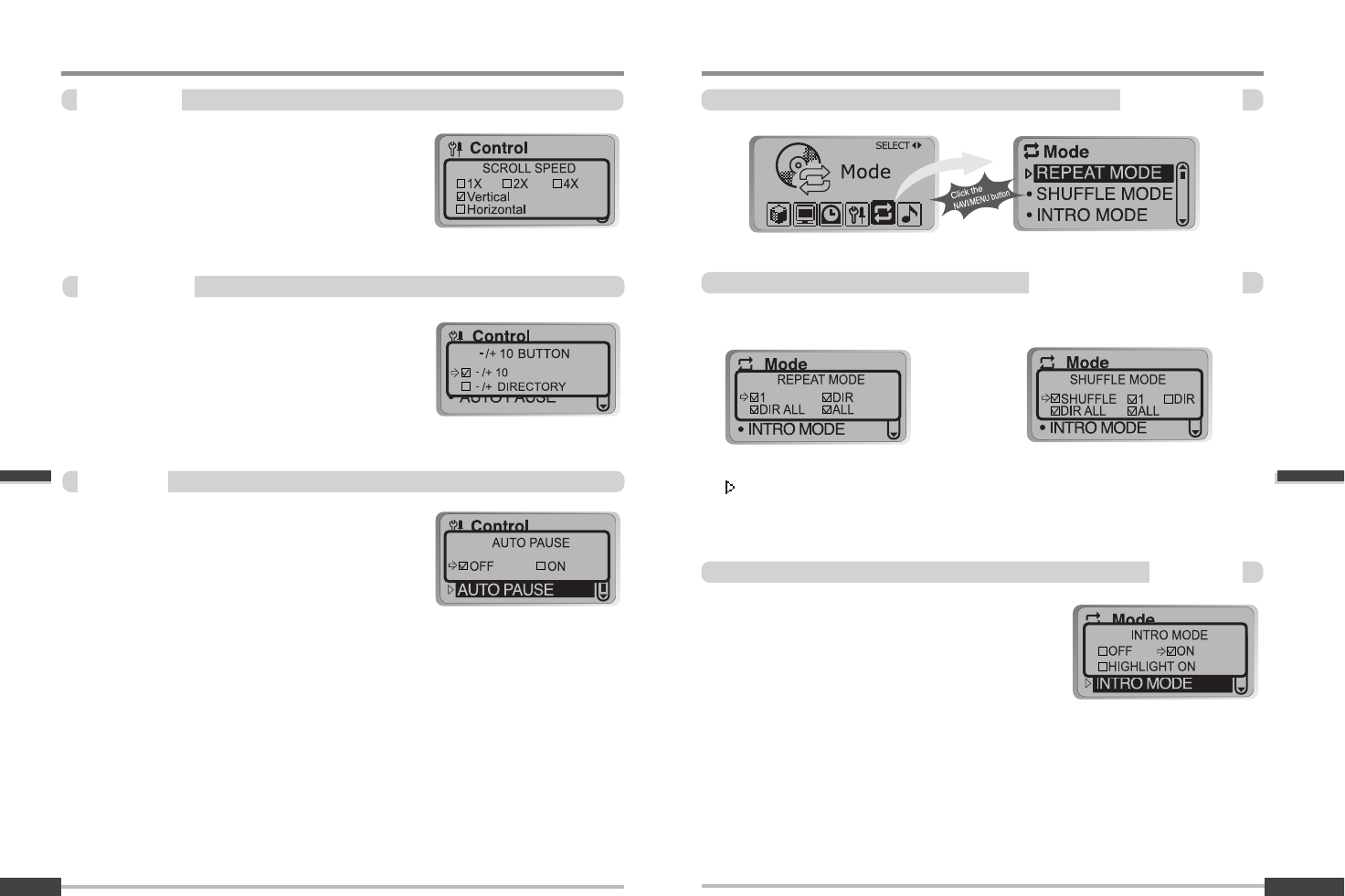
MENU-Control
45
MENU-Mode
46
PLAYBACK MODESCROLL SPEED
Adjust scroll speed of character displayed
on the LCD (Title or Singer name) by 1x/2x/4x.
Vertical : The scroll goes from up to down
Horizontal : The scroll goes from the left to the right.
When Auto Pause is on, the player will
automatically pause after a disc loads and after
every song is played. you will need to press Play
button to resume the playback again.
-/+10 : During playback, go back to the previous
10thtrack,andpushitto+10togoforwardtothe
next 10th track.
Directory : -/+10 button works as folder skip.
-10/ +10 Button
AUTO PAUSE
REPEAT MODE/ SHUFFLE MODE
Allows you to select the modes available when pressing the MODE button during
playback.(Multi selection capable)
Only the selected play mode will be applied when you press the MODE button
(For details, please refer to page 29)
INTRO MODE
Intro : Plays the beginning 10 seconds of each
track.
Intro Highlight : Plays 10 seconds at the 1 minute
mark of each track in sequential order.
Specific features
Specific features


















