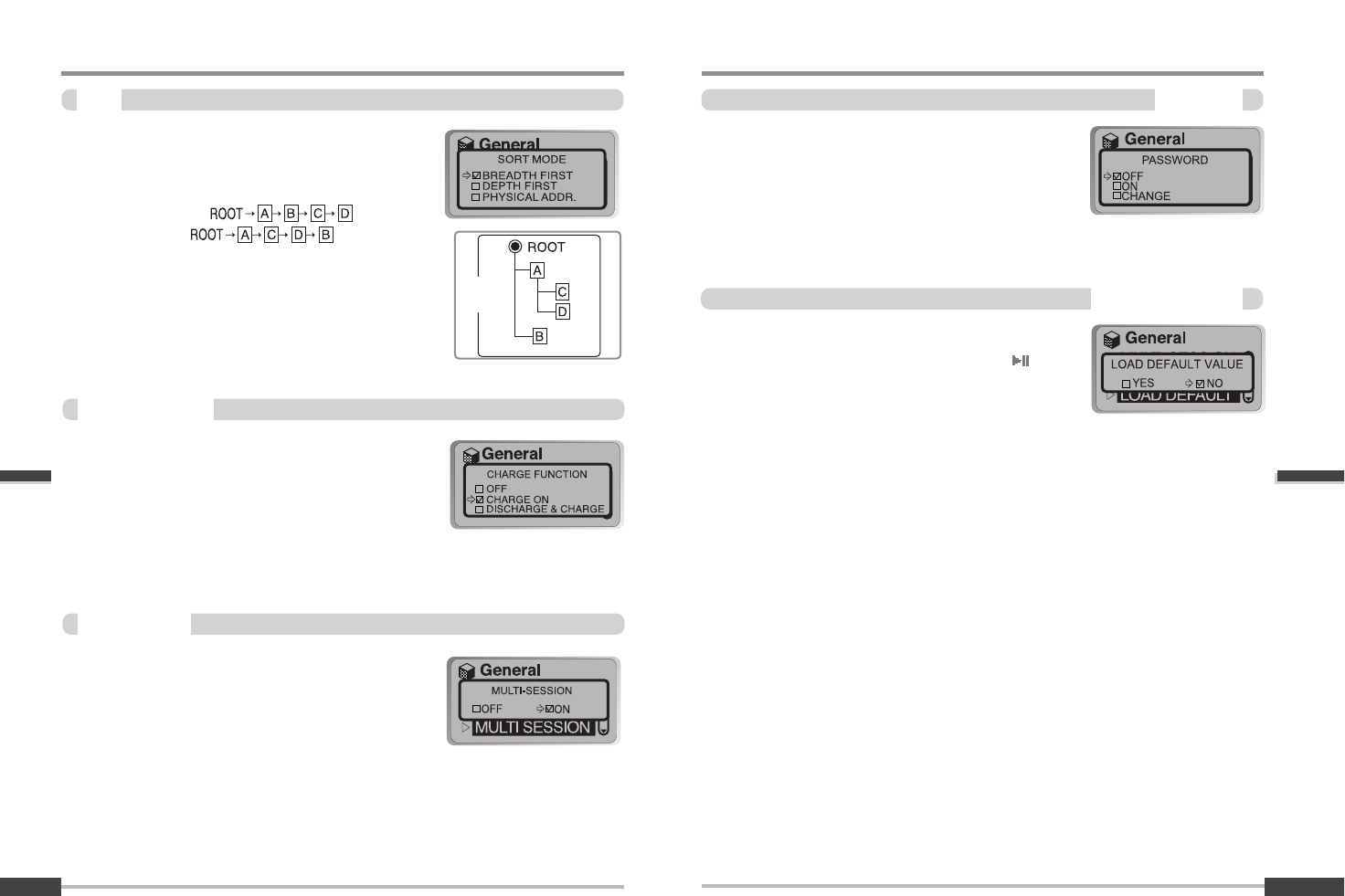
MENU-General
SORT
39
MENU-General
PASSWORD
40
SORT
You should set sort while the player is stopped.
If directory structure is like as right picture, the
setting order is like as follows.
BREADTH FIRST :
DEPTH FIRST :
PHYSICAL ADDR. : It is sorted as the sequence of
recording order independent of directory structure.
* You should set sort at stop mode.
ex)
Select Charging or discharging for rechargeable
batteries.
OFF : The player will not charge.
CHARGE ON : Select to enable the player
to charge the internal batteries.
DISCHARGE & CHARGE : Charge after full discharging the internal batteries.
When discharging is completed, this setting will change to CHARGE ON.
(Refer to page 17~18)
OFF : the player will not read Multi Session
written disks.
ON : the player will read Multi Session disks.
If you are not using audio CD's created in Multi
Session format, set this feature to OFF to shorten
the access time of your CDs.
CHARGE FUNCTION
MULTI SESSION
Initialize to original factory setting.
Select “YES”, then push the NAVI/MENU or
button to initialize.
OFF : Password function is not activated.
ON : Password function is activated.
CHANGE : To change the Password
- Refer to page 55~56.
LOAD DEFAULT VALUE
Specific features
Specific features


















