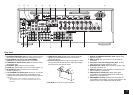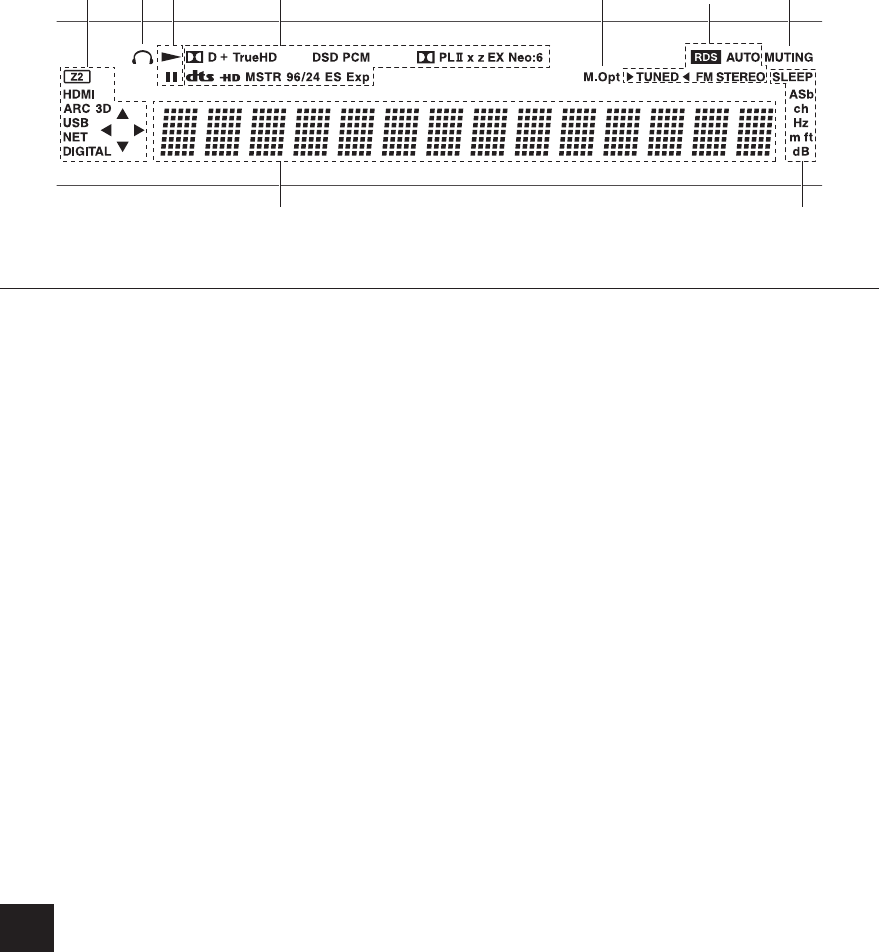
Troubleshooting
18
14 62 3 75
98
Display
1 Stays lit or flashes in the following conditions.
"Z2": Zone 2 output is on.
"HDMI": HDMI signals are input and the HDMI input
selector is selected.
"ARC" (Audio Return Channel): Audio signals are input
from the ARC compatible TV and the TV/CD input
selector is selected.
"3D": Input signals are 3D.
"USB": "USB" input is selected and USB storage device
is connected.
• It will flash if the USB storage device is not
correctly connected.
"NET": "NET" input is selected and the unit is connected
to the network.
• It will flash if the connection to the network is not
correct.
"DIGITAL": Digital signals are input and the digital input
selector is selected.
Cursor indicators: NET or USB is controlled.
2 Stays lit while headphones are connected.
3 Stays lit while NET or USB is controlled.
4 Stays lit according to the type of input digital signals and
the listening mode.
5 Stays lit while Music Optimizer is enabled.
6 Stays lit or flashes in the following conditions.
"AUTO": Tuning mode is auto.
"TUNED": Receiving AM/FM radio.
• flashes while tuning is automatically
performed.
"FM STEREO": Receiving FM stereo.
"RDS" (Australian model): Receiving RDS broadcasting.
7 "MUTING": Flashes when muting is on.
8 Stays lit in the following conditions.
"SLEEP": Sleep timer has been set.
"ASb" (Auto Standby): Auto Standby is on.
"ch": Channel is being set.
"Hz": Crossover frequencies are being set.
"m/ft": Speaker distances are being set.
"dB": Speaker volume is being set.
9 Displays various information of the input signals.
Pressing Display displays the type of input digital signals
and the listening mode.